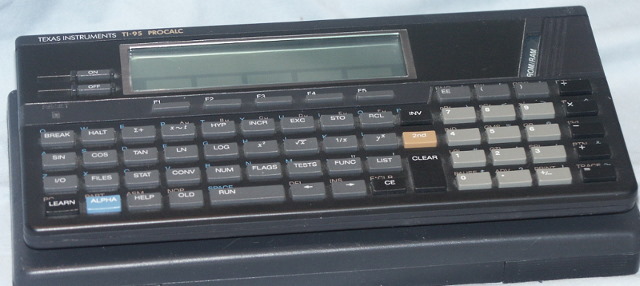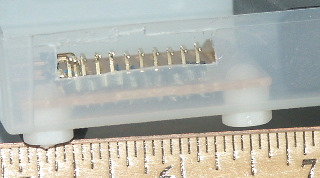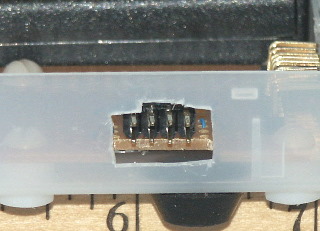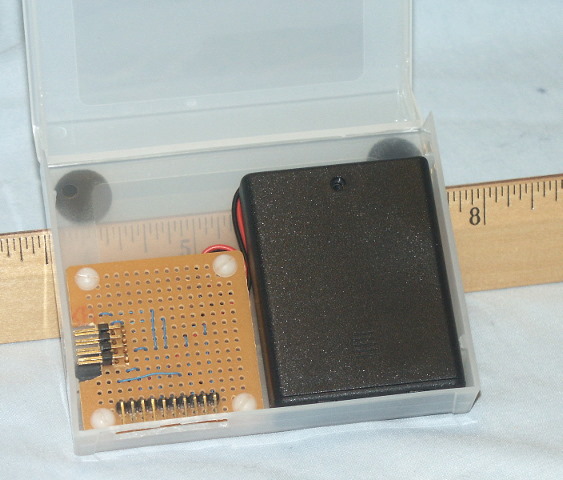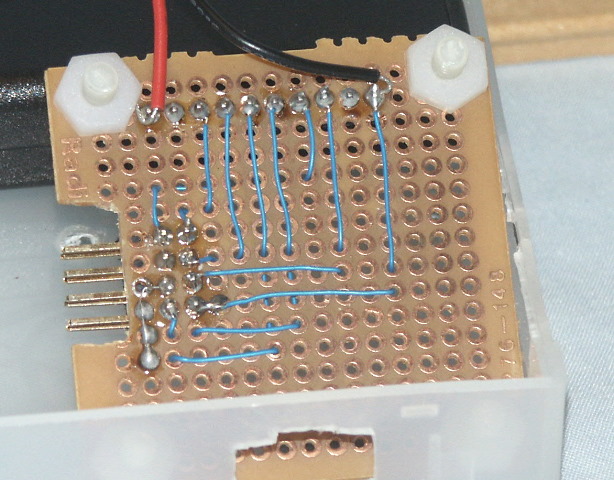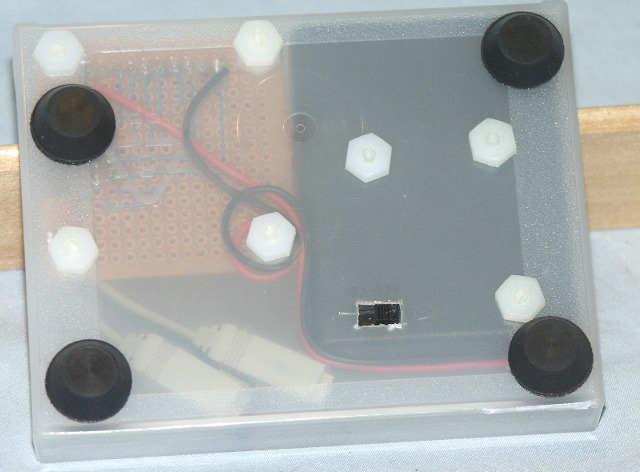The Texas Instruments
TI-74 BASICALC and TI-95 PROCALC
After TI discontinued the CC-40 and scrapped the CC-40+ project in 1984,
people wondered why? After all, the 40+ was just about ready to roll.
The next year we found out why. Seems Texas Instruments had been working
on a cost reduced and size reduced version, the TI-74 BASICALC.
Starting at 8K, instead of the CC-40's 6K, the 74 has a little more
capability. An 8K RAM cartridge was available for additional memory.
The 8K cartridge, being battery backed, allowed you to keep a program stored
there for immediate access or you could swap the contents of the cartridge with
the contents in main memory!
BASIC in the 74 was very close to both the 99/4A's Extended BASIC
and CC-40's BASIC. Obviously, some of the display commands won't work!
Of course, they don't work in the CC-40 either!
Another nice thing is the batteries were reduced from 4 AA's to 4 AAA's.
Again, reducing the weight, but not affecting the performance. Battery
life isn't rated by TI, but 30-50 hours of use isn't uncommon.
Something else that is useful is the MODE key. Pressing it will
transform the 74 from a pocket computer into a very powerful scientific
calculator with 70 built in functions.
One major shortcoming of the CC-40 was a lack of anyway to store a program
in anything other than RAM. The 74 addressed this shortcoming with a
cassette interface. Just plug it into the Dockbus, hook up a cassette
recorder and enter the appropriate command and now you don't have to worry about
the batteries dying on you. Program is safe and snug on the cassette!
TI took this a step further and developed the PC Interface, aka PCIF.
By hooking this up to your computer's parallel port, you not only could use the
computer's drives (both hard and floppy) for storage, but you could also use the
monitor for display purposes! The PCIF effectively allowed you to display
a full screen! Definitely an improvement over the CC-40 here! Since
Texas Instruments is no longer manufacturing the PCIF, several people have
reverse engineered the interface and doped out the circuitry. If you want
to build your own, here's the
diagram.
A bit of a problem with the PCIF involved its driver software for the
computer. It had a problem with bottlenecks on faster computers and
couldn't keep up. Peter Engels in Germany has developed a newer version
that is fully customizable for faster processors. He's named his program
TIIF. It's currently up to version 3.12. No documentation is
provided, but with pull down menus, autodetect of PCIF connection and built-in
text editors for b74 files, do you really need the documentation? You can
get a copy
here. The bad news is it's a DOS only program. He has also
developed a version for OS/2 and if you want a copy of it, you'll have to drop
him a line. Unfortunately, his
web site is in German. However,
Babel Fish works pretty good!
While introduced in 1985, the 74 was still being sold in 1992! Quite
a run for a machine whose predecessor was killed after only a couple of years.
Part of this may have been due to TI's aggressively marketing the 74 in the OEM
segment. A version of the 74 was released called the TI-74S. The
major difference was the keyboard. None of the special functions were
shown on the keyboard. It looked like your generic alpha-numeric keyboard.
The kicker was that all the functions are still there, you just have to know how
to find them. Usually, the 74S was provided with a custom cartridge that
dominated the computer and would only run its built-in program. However,
if you were to take out the cartridge, it became a standard 74!
I met a fellow who was involved with both the CC-40 and TI-74 projects.
His name is Stephen Reid. A long-time employee of Texas Instruments, he is
quite an interesting and accomplished fellow. Here's the
link to his webpage. Drop
him a line and tell him I said hi!
The TI-95 PROCALC was released in 1986 and was aimed at more professional
and traditional calculator programmers. While it could be programmed in
the built-in BASIC, it could also be programmed step style. TI seems to
have directed the 95 as a competitor to the HP 41C.
Expansion is still done via either the cartridge port or a new buss called
the Dockbus. While looking entirely different, in fact electrically, the
Dockbus and Hexbus are really one and the same! It took some digging, but
I have managed to create a portable interface between the 2. Now I can use
the PCIF on my CC-40 to store programs and display full screens of information,
not just a single line! Or, you can use hexbus peripherals on the 74 and
95! Much better!!! If you're interested in doing the same thing,
check below for more details and pictures.

The TI-74 and 74S. The 74 is the lower unit and you can see the
keyboard is a LOT busier! |

The 74S keyboard. Nothing but the basics (pardon the pun). |
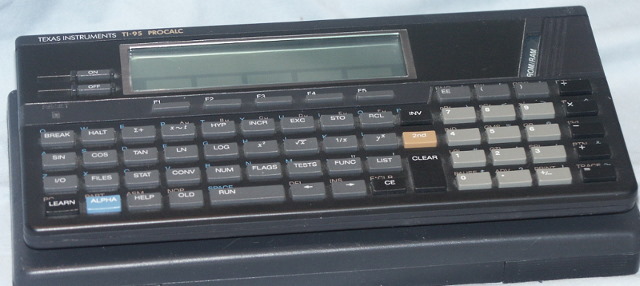
TI-95 You can tell it's designed for an entirely different
audience. |

The peripherals available for the 74 and 95 AND the CC-40 with the use
of my adapter! |

Here's what my adapter looks like closed up. Since all dockbus
cables are attached a dockbus cable isn't needed. As you can tell,
there's room in the adapter for a short hexbus cable. And yes, the
case is nothing more than an old TRAVAN tape. |
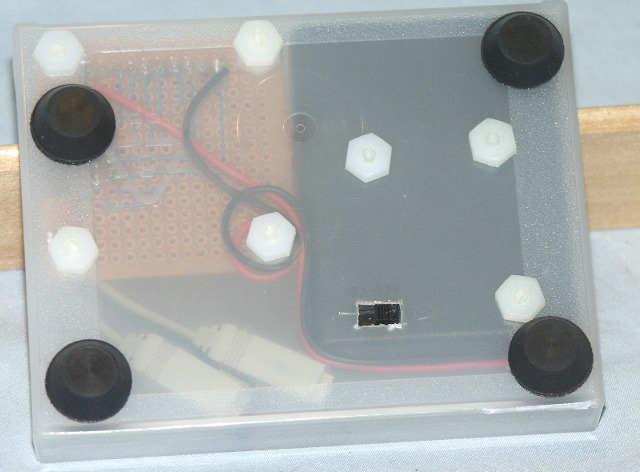
The bottom of my adapter. Since the battery isn't needed all
the time, I installed an on/off switch for them. |
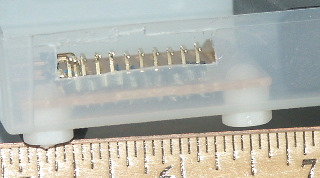
What the dockbus plug looks like. |
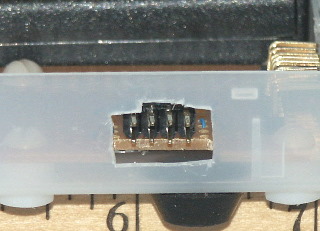
The hexbus plug. Note: I cut these out with an exacto knife
and was trying to NOT slice my finger again. I've since found a
square punch at a scrapbooking supply shop and will attempt to remake
the holes. |
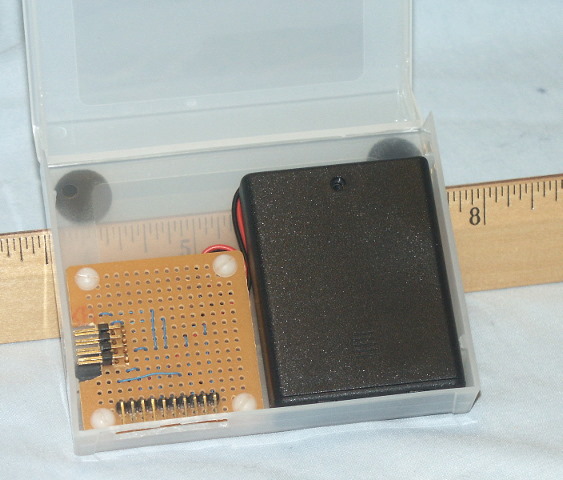
What it looks like from the top. Nice and neat with only a few
wires. You can also get an idea of the size by the ruler in the
background and the fact the power pack is 4 AAA batteries. |
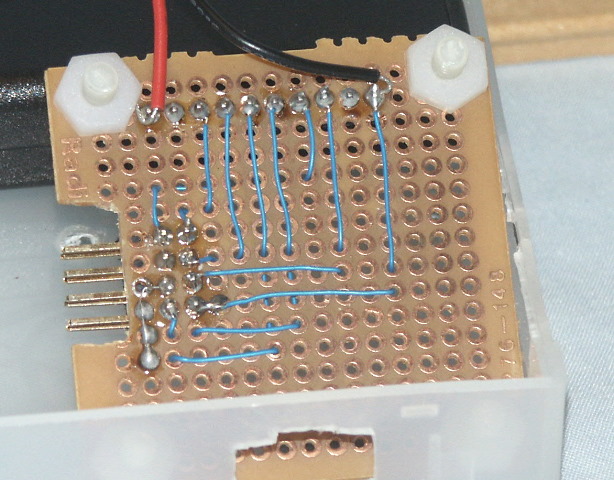
The bottom side of the circuit. A little messier due to the
soldering. Notice the positioning of ground and positive voltage
input. Drove me nuts getting that sorted out! |
So, you want to build your own interface, eh? Okay. Here's the information you'll need. I've found Jameco to be a good source for the pins.
The circuit board can be had at Radio Shack. Ditto the wire. I used wirewrap wire. As far as a case, you're on your own there.
|
RELATIVE PIN POSITION DIAGRAMS |
|
Dockbus Interface |
Hexbus Interface |
|
4 3 2 1
|
________
_____________| |_____________
| o o o o o o o o o o |
----------------------------------
1 2 3 4 5 6 7 8 9 10
|
____
_____| |_____
| o o o o |
| o o o o |
--------------
|
| |
8 7 6 5
|
DOCK-HEX/BUS INTERFACE CABLE CONNECTIONS
| |
Dockbus |
Hexbus |
| DESCRIPTION |
SIGNAL |
PIN |
SIGNAL |
PIN |
System power distribution - output
|
PO |
1* |
|
|
| System power distribution - input |
PI |
2* |
|
|
| Data bit - least significant bit |
D0 |
3 |
D0 Data-LSB |
1 |
| Data bit |
D1 |
4 |
D1 Data |
2 |
| Data bit |
D2 |
5 |
D2 Data |
7 |
| Data bit - most significant bit |
D3 |
6 |
D3 Data-MSB |
8 |
| Handshake - I/O timing control line |
HSK |
7 |
HSK |
5 |
| Bus Available - I/O Traffic control line |
BAV |
8 |
BAV |
3 |
| System reset line |
RESET |
9* |
|
|
| Common Ground line |
GND |
10 |
GND |
4 |
| |
|
|
Protect GND |
6* |
|
|
| 1. Remember, you're looking at PINS! |
2. Pin numbers marked with an asterisk are not connected when Dockbus and HEX-BUS are interfaced.
However if connecting a CC-40 to Dockbus peripherals, you'll need the power lines!
|
3. Caution! Pin #1 of DOCK-BUS is at +6 volts, supplied by the TI-74. Pin #2 is used to supply all
DOCK-BUS peripherals from a common power supply. This is not supported by the CC-40 system.
|
4. The Protective Ground (pin #6 of the CC-40 HEX-BUS should not be joined to
the floating reference power line (pin #10 of the Dockbus).
|
|
Return
to McCain's Museum of Ancient Personal Computing
Back to front page