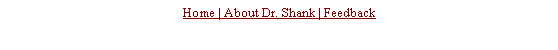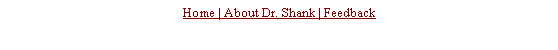|
Reading Disabilities and Family Literacy ©Marilyn Shank, Ph.D.
Imagine being 11 years old and reading on a second grade level. Why would you go to the library for “baby books” you can read or “awesome books” you can’t read? If your child or teenager has a reading disability, how can you encourage her to improve her reading skills at home, despite her lack of motivation? Here are some suggestions for family literacy activities: Turn on closed captioning when your family watches TV. Your kids might moan and groan, but research shows this simple technique increases reading fluency and comprehension. Pictures and bite-size reading requirements in comic books and age-appropriate magazines encourage your reluctant or struggling reader to use context clues. However, be aware that all comic books are not written or illustrated for kids. Make sure you know what your kids read. Your local library probably has high interest/low vocabulary books that will appeal to your child without overwhelming her. Science fiction, sports stars, mysteries, careers, and celebrity bios are some popular topics. In addition, some high/low books simplify the vocabulary of literature classics while retaining the plot. If tenth graders in your teenager’s school are reading Romeo and Juliet, she can read the adapted version and discuss the play with her peers. Visit the library alone to talk to a librarian for high/low recommendations. That way, you won’t have to mention to the librarian in front of your child that she has difficulty reading. Many publishers identify the reading level of the books in their catalogs and websites. Susan Jones has compiled a list of high/low links on her Resource Room website . Purchase or check out software from the public library that is highly motivational for older kids and teens with reading disabilities. Instead of writing answers to questions, your child will play games to improve her comprehension skills. Your family can even play adventure or simulation software such as Oregon Trail® together. Interactive books for the computer allow your child to highlight unknown words that are then read aloud. Here are a few websites that describe appropriate software: · LDOnline LeapFrog® and Fisher-Price® make stand-alone players for interactive books. LeapFrog® also makes players for teenagers that can help them prepare for the ACT or SAT. Have your child search the Internet for topics of family interest, such as a potential vacation location. With their colorful graphics, white space, and limited vocabulary requirements, many websites are reading-disability friendly. Often, hyperlinks are provided for definitions or further explanations of unknown terms. Plus, if your child’s reading skills are severely limited, screen readers will read websites and other computer documents aloud for your child. Other hardware and software that can help make computers accessible for your child are listed on a website created by South Carolina’s Assistive Technology Program. Listen to audiobooks on family trips. Your librarian can help you choose tapes or CDs that every member of your family will enjoy. Help your kid be cool. Buy her an MP3 player so she can listen to audiobooks as well as music. Many public libraries realize that their clients want to listen to books on MP3 players. Check to see if your library subscribes to a service such as Netlibrary/Recorded Books that allow you to check out downloadable audiobooks free. Those of you in WV can contact the WV Library Commission. Your child can also play digital books through computer speakers or download the files to CDs. The following websites offer digital and synthesized books or players: · Audible · American Foundation for the Blind Caution! Not all MP3 players are compatible with all types of digital audiobook files. Decide what types of files you want your child to use before purchasing an MP3 player. For example, Audible books use *.aud file extensions while Recorded Books use *.wma extensions. Confusing? We know. Someone at the WV Library Commission or your local electronics store can help you choose. The WV Library Commission also offers books for loan and free magazine subscriptions for patrons with disabilities. The audiotapes require special players that are provided free, or you can purchase a Walkman-type cassette recorder or CD player that uses this format. Maxiaids and Recordings for the Blind and Dyslexic. Is homework stressful because your child can’t read science or social studies textbooks at grade level? Kids, teens, and even college students who have reading disabilities qualify to receive their textbooks on special format audiotapes or digital files that can be downloaded to play on computer speakers, MP3 players, and CD players. A physician or diagnostician must sign an application verifying the disability. See Recordings for the Blind and Dyslexic for more information. A registration fee is required, but sometimes schools provide memberships for their students. Encourage your child to follow along with the text while listening to the audio. She can improve reading fluency at the same time she’s learning the content! If you own a scanner with optical character reader (OCR) software, you can scan handouts from your child’s teacher into the computer. Then the handouts can be read to your child with screen readers. Even when she is reading below grade level, your child needs exposure to reading materials that are developmentally appropriate. Then, as your child’s phonological awareness skills improve, she will already have mastered essential skills in vocabulary and reading comprehension. Also, never underestimate the power of motivational materials to zoom your child beyond reading expectations. Many students with learning disabilities have successfully tackled the Harry Potter tomes!
|