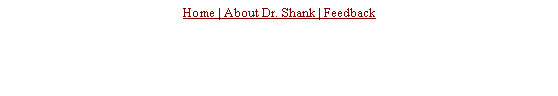
Dr. Shank’s This and ThatScreen ReadersReturn to: Text and Image Home | Text Home | Text About Dr. Shank| Text Feedback | Text AD/HD | Text UDL | Text LD| Text Academic and Social Resources | Text Pet Therapy | Text PBS| Text Single Parent of Child with Disability | Text WV | Text WritingDo you need help to read this? If so, try a screen reader free. Because I created this website with a template, the screen reader may work more easily in Microsoft® Word. Click “Page” on the ribbon. Then click “Edit with Microsoft Word.” The screen reader might be able to read the website directly from Word. If not, you will be able to copy and paste this text into your screen reader.Microsoft® Accessibility (Free) . Includes Magnifier, Narrator, and Windows Speech Recognition. Click link for free tutorials. 1. Click Start. 2. Click All Programs. 3. Click Accessories. 4. Click Accessibility or Ease of Access (depending on Windows version). Offers free demos and limited trials. WYNN® —screen reader for individuals with learning disabilities. Text Talker® —reads tests for individuals with disabilities. Connect Outloud® —basic screen reader for Internet access. JAWS® —screen reader for individuals who are blind or have low vision. MAGic® —screen reader and magnifier for individuals who are blind or have low vision. OpenBook® —scanner software and screen reader. Kurzweil Educational Software . Offers free demos and limited trials. Kurzweil 3000™ —comprehensive reading, writing, and learning software for individuals with learning disabilities. Kurzweil 1000™ —screen reader makes printed and electronic text accessible for individuals who are blind or have low vision. Offers free demos and limited trials. ZoomText —magnifier and/or screen reader for individuals who are blind or have low vision. BigShot —lower cost screen magnifier. Dolphin . Offers free demos. Lunar —screen magnifier for users with low vision. Lunar Plus —screen magnifier with speech output for low or deteriorating vision. Hal —reads or displays refreshable Braille for what is typed as well as print on the screen for users who are blind. SuperNova —magnification, screen reading, and Braille support for users who are blind or have low vision. Cicero —scans and converts printed documents to synthesized speech. Easy Converter —Converts Word, HTML, PDF, text, and printed documents to large print, Braille, MP3, or DAISY versions. Easy Tutor —write, read, view and check text with speech output for users with learning disabilities. Thunder —a free option Learn more about screen readers and find other options in this Wikipedia article. Return to: Text and Image Home | Text Home | Text About Dr. Shank| Text Feedback | Text AD/HD | Text UDL | Text LD| Text Academic and Social Resources | Text Pet Therapy | Text PBS| Text Single Parent of Child with Disability | Text WV | Text Writing
|