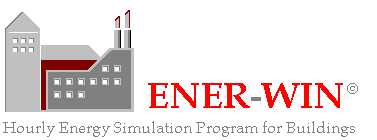
Input Process
1· Building Type (40 choices)and Project Information
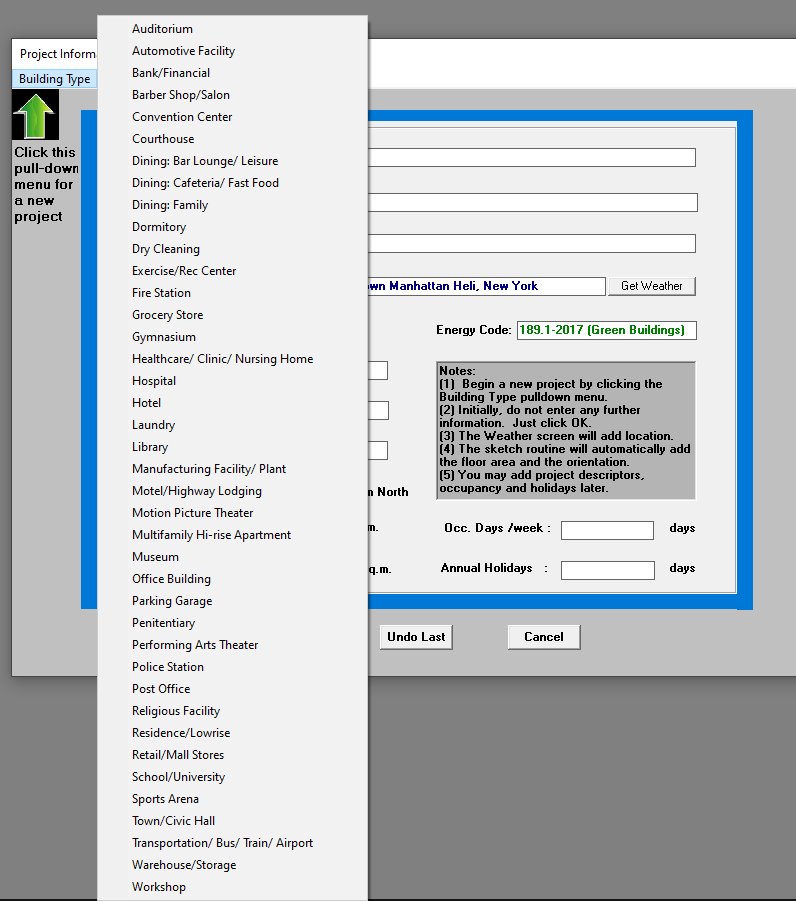
2· Building Location/Weather Data
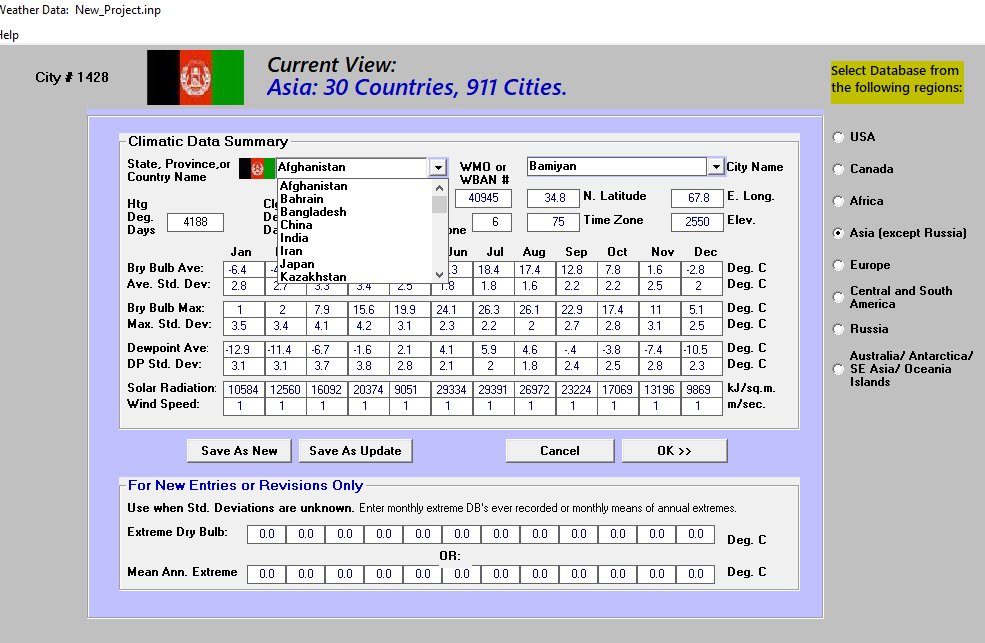
3· Building Sketch showing HVAC Zones (Fire Station)
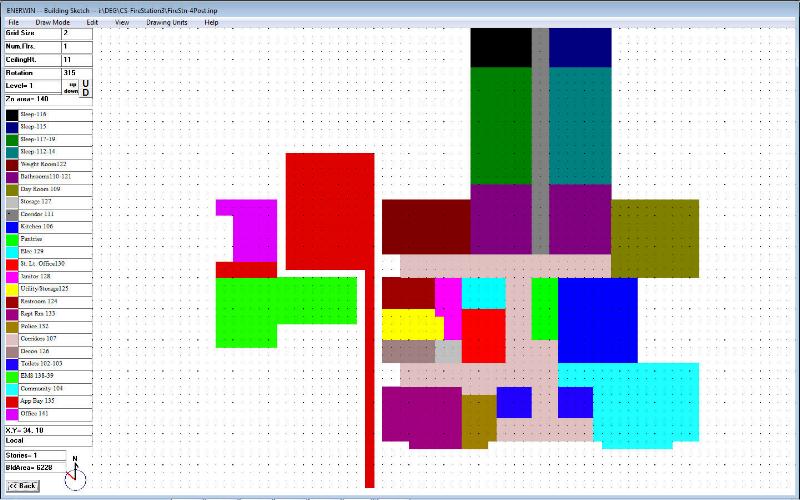
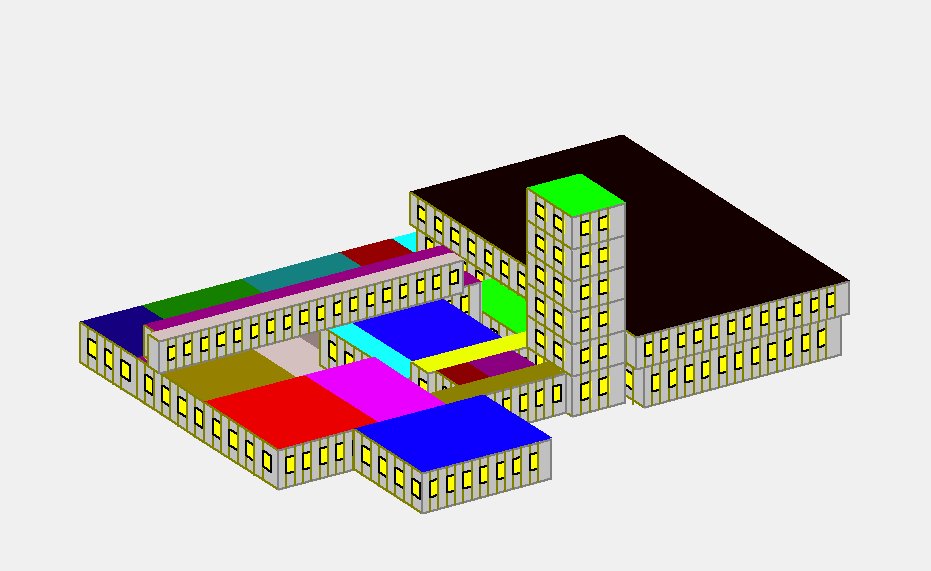
4· Zone Descriptions with Wall/Window Designations
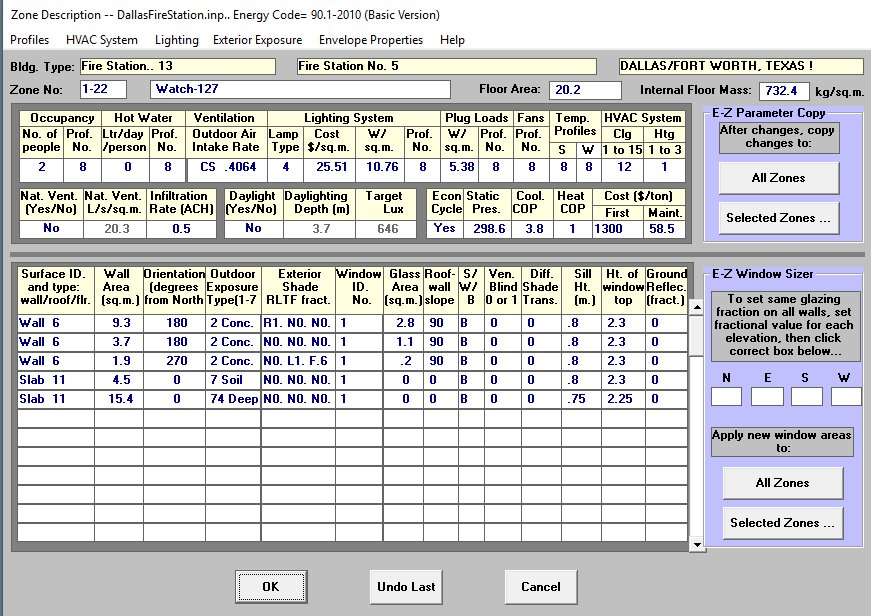
5· Economics Data (For Life-Cycle Cost Analysis)
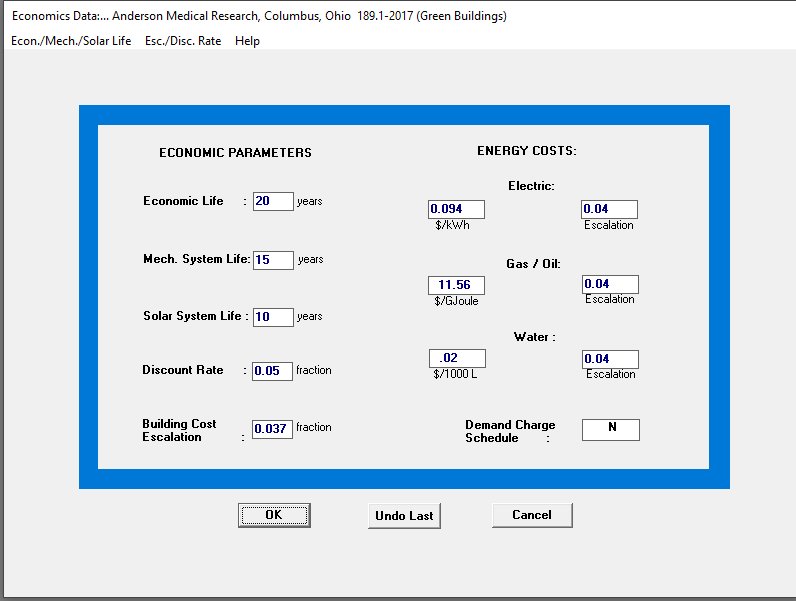
By selecting from a list of 40 building types, the program will automatically install default values for the building type selected. The default values include occupancy, hot water, ventilation, light & receptacle profiles, temperature settings, HVAC systems, wall and window thermal properties. These values can be modified at any later time.
Program Output
ENER-WIN will produce the following outputs:
(1) Monthly energy use and charges, broken-down into space heating, space cooling, fan motors, water heating, lighting and receptacles.
(2) Annual energy and cost breakdowns for various components.
(3) Annual electric and cost savings from the use of daylighting.
(4) Peak system and zone loads, design air (or water) supply quantities and duct sizes.
(5) Life-Cycle cost analysis of investment plus energy cost, in terms of the total Present Worth.
(6) Weather simulation summary.
Output Samples:
· Peak Cooling
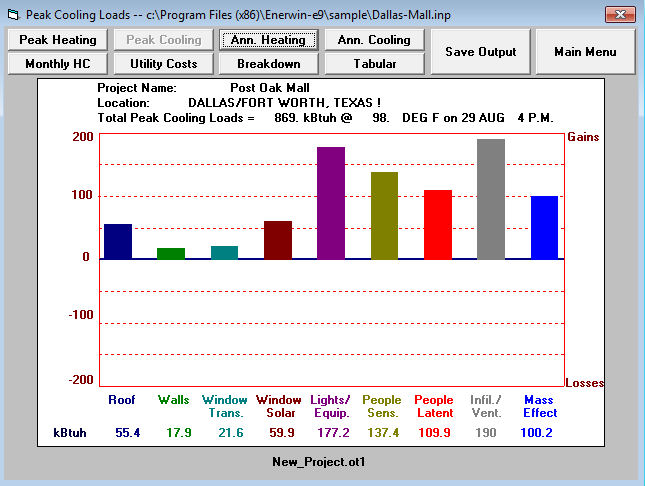
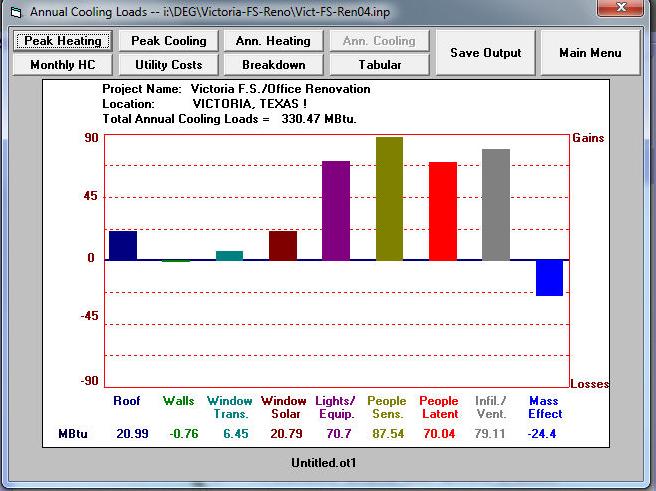
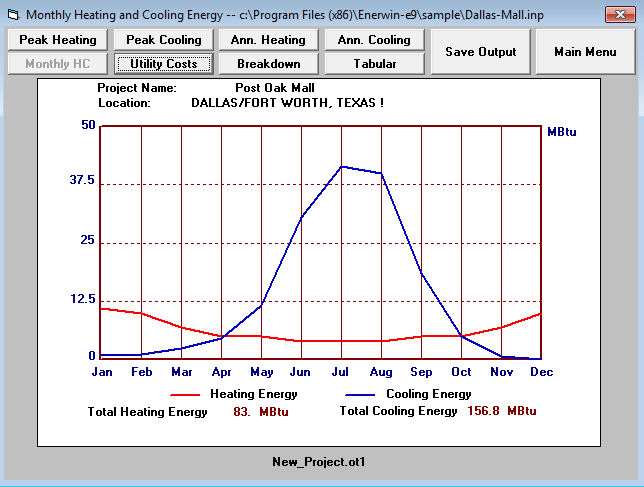
.jpg)