The AudioSource3D entity is used to place a point-source of sound. All AudioSource3D sounds loop, and have an audible radius beyond which the sound is no longer heard. The sound will fade in volume the further the player is from the entity. The audio file must be in WAV format.
Field Descriptions
The fields for the AudioSource3D entity are:
| Field | Description |
|---|---|
| bLoopSound | True or False to loop audio |
| BoneName | Name of actor bone to attach to |
| EntityName | Name of the entity to attach this entity to |
| fRadius | Maximum distance after which sound cannot be heard |
| Model | Name of the world model to attach to |
| szEntityName | Name of this entity |
| szSoundFile | Name of the sound file to play |
| TriggerName | Name of trigger entity |
For more information on attaching the AudioSource3D entity to another entity or model see Attaching Entities to an Actor, Player, or Model.
If there is a name in the TriggerName entry then the sound will only play if the state of the trigger is on. Each time the trigger activates the sound it is started at the beginning.
Examples
Here are several examples of AudioSource3D entities in various configurations.
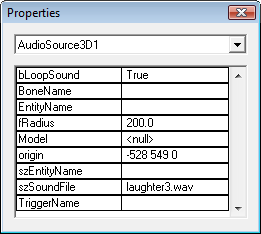
|
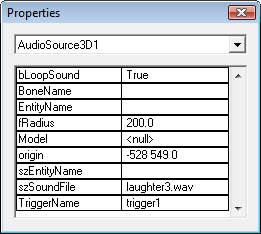
|
|
Example #1 plays the sound laughter3.wav any time
the player is within 200 texels of the entity. This sound loops continuously.
|
Example #2 plays the sound only if the state of the
triggering entity, trigger1, is on and the player is within 200 texels
of the AudioSource3D entity.
|
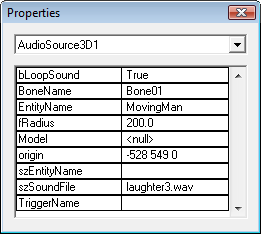
|
|
Example #3 is attached to the bone named Bone01 of
the actor in the entity named MovingMan. It will move with this
entity and the sound will be heard if the player is within 200 texels
of that actor bone.
|