The EnvironmentSetup entity is used to override the default settings for the player and the world when the level is loaded.
Field Descriptions
The fields for the EnvironmentSetup entity are:
| Field | Description |
|---|---|
| AudibleRadius | set the audible radius of sounds in the level to this value |
| DistanceFogColor | Color of fog |
| EnableDistanceFog | if true distance fog is enabled |
| FarClipPlaneDistHigh | Max distance past which nothing will be rendered |
| FarClipPlaneDistLow | Min distance past which nothing will be rendered |
| FogStartDistHigh | Max distance from camera before fog starts |
| FogStartDistLow | Min distance from camera before fog starts |
| Gravity | World gravity value - default is (0, -490.0f, 0) |
| LODAnimation | if true, then LOD actors have their own animations |
| LODdistance1 | after this distance render LOD actor 1 |
| LODdistance2 | after this distance render LOD actor 2 |
| LODdistance3 | after this distance render LOD actor 3 |
| LODdistance4 | after this distance render bitmap |
| LODdistance5 | after this distance do not render anything |
| MinShakeDist | Distance inside which explosion shake is at maximum |
| SpeedCoeffFastMotion | speed coefficient for fast motion zones |
| SpeedCoeffLava | speed coefficient for lava zones |
| SpeedCoeffSlowMotion | speed coefficient for slow motion zones |
| SShadowsAlpha | Transparency of actor stencil shadows (0 to 255) |
| SShadowsColor | Color of stencil shadows |
| SShadowsMaxLightToUse | Max number of lights casting stencil shadows at the same time (0 to 8) |
| TotalFogDistHigh | Max distance from camera before fog is solid |
| TotalFogDistLow | Min distance from camera before fog is solid |
| UseFarClipPlane | True if far clipping plane is to be used |
| WindSpeed | Constant wind force affecting Flame, Rain and Spout entities |
If an entry is left at 0 or false then the default value for that entry will be used. Otherwise the entity value will be used.
Only one EnvironmentSetup entity should be used per level. Only the first entity found will be used by the level.
Careful use of distance fogging and the far clip plane can significantly improve performance on large, open-space levels. Make sure that the TotalFogDist is less than the FarClipPlaneDist, as this prevents the player from seeing clipped-off geometry.
Fog distance and the Far Clip Plane distance are controlled by the Detail Level slider in the Video menu. This slider will vary the distances from the low value to the high value.
Examples
Here is an example of the EnvironmentSetup entity.
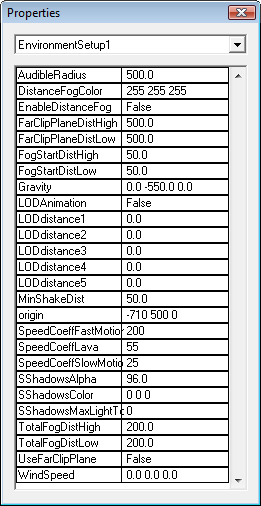
EnvironmentSetup Entity
|
The entries are all at default values except the gravity which has been set to -550.0 texels/s2.