The SkyDome entity will place a large dome around the level that mimics the sky. Clouds will appear and the sun and moon will move across the sky. Terrain is used to fill in the area from the edge of your level out to the SkyDome itself. Since the dome and terrain are outside your level you do not interact with them in any way.
To add a SkyDome to your level place a SkyDome entity anywhere in the level and set the Enable entry to true. If you want to use other values than the default you must use a script. The name of the script is placed in ScriptName. The script must be in the scripts directory. When the SkyDome is created the order whose name is in the InitOrder entry is executed to allow you to initialize the SkyDome values. This is the only time this order is executed. When the level starts to run the order whose name is in the StartOrder entry is run to allow changing features at runtime.
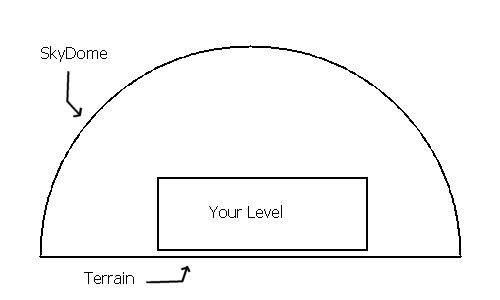
Use the SetHeightOrigin method to move the terrain down so it is underneath the lowest point of your level. When making the heightmap for the terrain try to not have any point of the terrain rise up above the lowest point of the level or rendering artifacts may occur. A terrain heightmap called flat.bmp is available that will create a perfectly flat terrain.