The WallDecal entity is used to place decals on walls, floors and ceilings. These decals are things like cracks or blemishes that can give a textured area some difference from other areas using the same texture. If the entry Animated is true then the decal is treated as a flipbook.
Field Descriptions
The fields for the WallDecal entity are:
| Field | Description |
|---|---|
| Alpha | Level of overall decal transparency - range of 0 to 255 |
| AlphaName | base name of the alpha bitmap files |
| Angle | This points to the location on the wall to apply the decal |
| Animated | if true then the decal will be animated |
| BitmapCount | number of bitmaps in the sequence |
| BmpName | base name of the decal bitmap files |
| BoneName | Name of actor bone to attach to |
| Color | Color of decal |
| EntityName | Name of the entity to attach this entity to |
| Height | Height of the decal |
| Width | Width of the decal |
| Model | Name of the world model to attach to |
| Speed | number of bitmaps per second displayed |
| Style |
style of the animation (from 0 to 3) 0 - show first bitmap only 1 - restart from beginning 2 - reverse order at end 3 - random selection 5 - display the specified bitmap number if SetWallDecalBitmap method is used in LevelController entity (see LevelController entity documentation for more details) |
| szEntityName | Name of this entity |
| TriggerName | Name of trigger entity |
For more information on attaching the WallDecal entity to another entity or model see Attaching Entities to an Actor, Player, or Model.
If there is a valid entry in TriggerName then the decal will appear only when the state of the trigger is on and will disappear when it is off.
First, never, NEVER use the mouse to rotate the direction arrow. You'll never get things to work again if you do. Instead, use the entity editor to change the values of Angle. To place the decal on a wall set X and Z to 0 and Y to 0, 90, 180 or 270. The arrow will point in the correct direction and you can move the entity to get the correct spot (where the arrow intersects the wall). To place it on the floor set Y to 90, Z to 0 and X to -90. The arrow will point down and you can move the entity to the proper location. To place on ceilings set Y to 90, Z to 0 and X to 90. The arrow points up correctly. Using any other values will give strange results as the direction arrow points off in whatever direction it wants and the decal can end up in a totally different position.
The decal bitmap must be square and its size must be a power of 2 - i.e. 8x8, 16x16, 32x32, 64x64, 128x128 or 256x256. The bitmap will be scaled to fit the Width and Height entry values.
Examples
Here are some examples of the WallDecal entity:
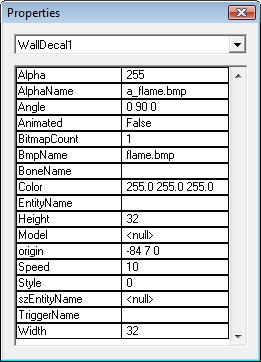
Example #1
|
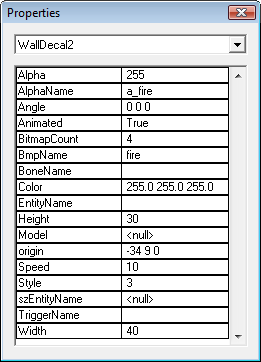
Example #2
|
Example #1 provides a decal that is 32x32 when applied to the wall. It is not animated.
Example #2 has a decal that is 40x30 in size. It is animated with the random selection style. The base name of the 4 bitmaps that are used for the animation is "fire", the base name of the alpha bitmaps is "a_fire".