Home Networking, the EZ AC/DC Way
By Wayne Maruna
If you’re going to sell a used car with upwards of 100K miles on it, it’s generally a good idea to sell it to someone you don’t know and expect to never see again. The same probably holds true with old computers. Nevertheless, I decided to clear out some space in my equipment closet by offering an eight-year-old computer for sale on our TabMail distribution list. Lo and behold, the first response I got back was from my neighbor directly across the street. Money had already exchanged hands when my neighbor – let’s call him John – informed me that he planned to use this old Windows 98 machine to network wirelessly so his wife could access the internet without having to share his laptop. I had to inform John that while the PC came with an internal Ethernet card that allowed it to connect to a router with a standard cable, I never said anything about wireless capability. So we did some window shopping on the web and ordered out a wireless adapter that cost a shade over $20.
The adapter card showed up and I installed it for him, not without the usual problems that kind of creep in when you try to network a Win98 machine. I brought the machine over to his house, where I found out that the wireless router (that sends the signals out into the air) was in the extreme far front corner of his bonus room, while the new/old PC was to live in a room clear on the opposite side of the house. This meant that the signal had to pass through an eaves wall and two brick exterior walls. Unfortunately, this meant that there was simply not enough signal strength to make a good enough connection to the outlying PC.
Now
what? Getting an electrician out to run a cable down the wall and under the
house would be expensive and possibly unsightly. Wireless repeaters are also
expensive and can be problematic. So I did some research and came up with an
alternative called Powerline networking.
I rarely suggest solutions for which I lack personal experience, but this one seemed too intriguing not to try – especially with someone else’s money! You simply buy two devices that bear a resemblance to a timer switch that controls your lamps when you are away, except instead of accepting a lamp cord, each device accepts a standard CAT5 Ethernet cable. One unit sits near your router and a cable connects the device to one of the ports on the back of the router. The second unit lives by your distant PC, and a cable connects the second device to a standard Ethernet port on the computer. Then you plug each unit directly into a wall plug (no power strips allowed). The signals to and from the router and PC are carried, not over radio waves, but over your household electrical wires! It doesn’t matter if the devices are on different circuits or even different electrical panels.
We found some relatively inexpensive units – about $40 each – made by Xterasys,
available from my favorite online purveyor of computer components, Newegg.com.
My neighbor confessed that when it comes to computers, he generally shies away
from anything more technical than the on-off switch. But when the devices
showed up, the instructions sounded so easy he thought he’d give it a try
himself. When I got home from work, I found an email on my PC from him which
said in part, “This afternoon the two Powerline units arrived and I installed
them in about 5 minutes. And THEY WORK! The downstairs unit appears as fast as
the wireless on the laptop. It's great! It was real easy - even for me!” I
believe that qualifies as an enthusiastic endorsement.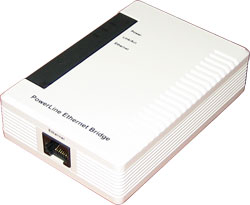
We had previously read user comments posted on NewEgg that the units often are simple plug and play devices requiring no software installation at all. But John had to load the included software to get the units to function, probably because this was a Windows 98 based machine.
With the increase in the number of homes with two or more PCs, and the black magic that is sometimes required to make wireless networking operative, these ‘Powerline’ devices promise to make expanding one’s network simple. In fact, my neighbor has an even older PC, and with his confidence buoyed he is thinking about buying a third device to make that machine web-enabled from a third corner of the house.
If you can plug in a lamp, chances are good you can make a Powerline device work for you. There are also units that serve as wireless extenders, though their range is limited. But who cares, if all you have to do is plug them into the nearest wall plug, then sit down in a nearby easy chair with your wireless laptop. If you’ve had trouble reaching the far corners of your house with your current wireless setup, give consideration to PowerLine networking. You may be pleasantly surprised.