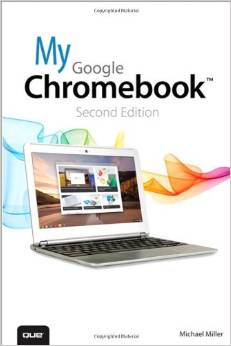A
Simple Computer for Simple Needs
By Wayne Maruna
What if I told you there is a computer
you can buy today that you will never have to update? And what if I told you that you would not
have to worry in the least about viruses and other malware? What if you no longer had to worry about
data, music, or picture losses because all your personal files were
automatically stored offsite for you?
And what if your computer was physically damaged, lost or stolen, and
you could go to the store, buy a clean slate replacement, and upon signing into
the new computer, all your personal files would be immediately available to you
again? Hate waiting for your computer to
boot up? Would you like to be signing in
with your password a mere 8 seconds after pressing the power button? Would you enjoy clicking on the ‘Shut Down’
icon and watching your machine power off in as little as five seconds? And what
if I told you that you could have all that for as little as $160? Oh, and by the way, you already know how to
run this machine.

“People want to get to their email
instantly, without wasting time waiting for their computers to boot and
browsers to start up. They want their computers to always run as fast as when
they first bought them. They want their data to be accessible to them wherever
they are and not have to worry about losing their computer or forgetting to
back up files. Even more importantly, they don’t want to spend hours
configuring their computers to work with every new piece of hardware, or have
to worry about constant software updates.”

Not to worry! Instead of a ‘Chromebook’, ask to see a
‘Chrome Box’! And don’t let them guide you to the tool department. A ‘Chrome Box’ is a diminutive computer,
measuring a mere 5” by 5” square and less than 2” high – not much bigger than a
Tupperware sandwich container. You plug
your (preferably wireless) keyboard and mouse into it, run a video cable to an
HDMI port on your monitor, plug in speakers, and you have all the benefits of a
Chromebook with the wide expanse of your desktop monitor and favorite
keyboard. Chrome Boxes start as low as
$159. If your existing monitor lacks an HDMI port, you can buy a VGA-to-HDMI
adapter for under $15.
The hardware underpinnings of my Asus Chromebox as delivered may seem underwhelming compared to your typical Windows or Mac box. As I write this, the two primary processors used are either a dual core Intel Celeron, or in the case of Samsung hardware, a proprietary Samsung Exynos 5 dual processor. My Chromebox came with 2GB of installed RAM (one 2GB module in slot 1, with slot 2 open and available) and 16GB of solid state storage. The RAM on my unit is upgradeable to 8GB, and replacement solid state storage cards (not your typical SSDs) are available in excess of 100GB. Upgrading the RAM and storage takes less than ten minutes. However, because of the way Chrome is designed, the hardware as delivered will satisfy most users. Yes, 16GB of storage seems paltry, but don't forget that Chrome is designed to save all your data on a remote server automatically. (Yes, 'the cloud', but I hate that term.) With my Asus Chromebox purchase, I received 100GB of free cloud storage for two years.
In
terms of available ports, my Chromebox came with an HDMI port, a
DisplayPort, 4 USB 3.0 ports, a 3.5MM stereo jack, an RJ45
Ethernet port, a card reader, and a DC-in jack for the supplied AC
adapter. The unit also has dual band 802.11 a/b/g/n wireless and
Bluetooth 4.0.
Google Chrome OS is simple, fast, secure, and very capable, though it is not perfect and there are
limitations. But for people who mainly want access to the internet, email, and Facebook, Chromebooks and Chrome Boxes are
excellent and inexpensive solutions. If you do decide to purchase a Chromebook or
Chromebox, I highly recommend the book “My Google Chromebook” by Michael
Miller. This is the sort of
non-technical, heavily illustrated primer and reference book that should come
with all computers.