A DNS Primer
By Wayne Maruna
Our society loves acronyms. We use them and assume everyone knows what we’re talking about, whether it’s PBS (Public Broadcasting System), DMV (Department of Motor Vehicles), EVOO (Extra Virgin Olive Oil, as popularized by Rachael Ray), or DNR (Do Not Resuscitate). And then there’s DNS. Not so familiar? Steve Bass, in his TechBite newsletters, has suggested that most people might answer “Don’t Know Squat.” Since ‘squat’ can be slang for ‘nothing’, we have a double negative at play. If you make it to the end of this article, you will truly not know squat because you will in fact know something about DNS.
In computer jargon, DNS stands for Domain Name System, which is the method or protocol used by the internet to translate names into IP addresses. Yeah, I know, no fair defining an acronym with another one, right? IP stands for Internet Protocol, and refers to the rules to which all internet users must adhere. An IP address, also known as an "IP number" or simply an "IP," is a code that identifies a particular computer on the Internet. Every computer, whether a Web server or the computer in your den, requires an IP address to connect to the Internet. IP addresses consist of four sets of numbers from 0 to 255, separated by three dots. Some examples are: 72.167.99.54 (Taberna HOA), 97.74.144.89 (Taberna Country Club), and 74.208.94.59 (www.tabmail.info).
Want to know the IP address of your own computer? Go to: http://www.sharpened.net/resources/ip_address.php
Think of
the IP address as a really long street address attached to a mailbox in front of
every website on the information superhighway. The designers of the internet –
no, not Al Gore – understood that we mere mortals were a lot better at words
than numbers. So they set things up so we could key a name into our internet
browser rather than a string of numbers. Want to get that recipe for bacon
wrapped butter stuffed doughnut holes soaked in heavy cream that you saw on the
Paula Deen show? Head over to
www.foodnetwork.com, which is a whole lot easier than trying to remember to
key in
http://204.78.50.46. Am I right or am I right?
To find the IP address of a site, you can ‘ping’ the site. A ping test is an
internet utility akin to sonar. It sends a data packet out over the web at a
target site, and if it is returned, it can tell us the viability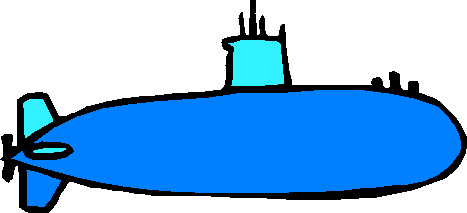 of the connection and the round trip time that elapsed. It also tells us the IP
address of our target. Go ahead and try it. Say you want to know an IP address
for good old Google. Click Start > All Programs > Accessories > Command prompt
> type "ping
www.google.com" (without the quotes). I did it and came up with
72.14.204.147. A ping of
www.facebook.com returned 66.220.147.22. The New Bern Sun Journal (www.newbernsj.com)
was found at 141.242.248.38.
of the connection and the round trip time that elapsed. It also tells us the IP
address of our target. Go ahead and try it. Say you want to know an IP address
for good old Google. Click Start > All Programs > Accessories > Command prompt
> type "ping
www.google.com" (without the quotes). I did it and came up with
72.14.204.147. A ping of
www.facebook.com returned 66.220.147.22. The New Bern Sun Journal (www.newbernsj.com)
was found at 141.242.248.38.
While humans understand words, computers talk numbers – actually, they talk binary – just ones and zeroes. But setting aside binary for now, how is it that when you key www.skygolf.com into your browser, your computer knows to connect you to the computer that lives at 65.183.115.17 – and figures it out in under 65 milliseconds? Enter the Domain Name Server (imagine a cymbal crash here!)
The task of converting domain names to their corresponding IP address is called
Domain Name Resolution. You issue the domain (i.e. skygolf.com) into your
browser, and your computer sends out a request to your ISP to contact the
appropriate domain name server to find and send back the appropriate IP
addresses. This is a distributed process possibly involving many servers in a
defined chain of command, the complexity of which cannot be adequately described
in this space. But in its simplest metaphorical form, your PC sends out a
request to look up the domain name in the Internet’s ‘phone book’, and a series
of contacts are made until the IP number is found,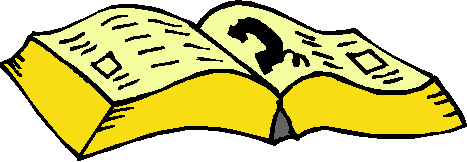 returned, and executed.
returned, and executed.
The numbering scheme described above is technically known as iPv4 (version 4). According to information in an article by tech writer Fred Langa in the e-letter Windows Secrets, over 95% of available IPv4 addresses are already taken. A replacement protocol, iPv6, has been in the works since 1988 but the transition has just now started. Estimated to be fully rolled out in 2012, it will expand the number of available addresses exponentially.
The above just skims the subject matter of DNS. For a much more detailed explanation, check out http://en.wikipedia.org/wiki/Domain_Name_System. And if you really want to get your geek hat on, Craven Community College offers a series of comprehensive and challenging on-line classes on networking through its Ed2Go program.