Improving Home Wireless
By Wayne Maruna
One of the more common complaints from residential computer users has to do with their router’s wireless coverage. Sometimes this becomes an issue when a new Smart TV has been installed and the wireless setup returns an error, or buffering takes place while streaming programs. Perhaps there are dropped signals to laptops or tablets. As we enter the age of the IoT (Internet of Things) where thermostats, home security cameras and systems, lighting, locks, even doorbells or appliances start to depend on quality wireless signals, good wireless coverage becomes all the more important.
There are several solutions available, but not all work for every situation, and alas, they all cost money, some more than others. Let’s look at a few.
Location, Location, Location
In a perfect world, your router would be placed smack dab in the center of your home. But routers tend to be located in some distant corner of the house – an unused bedroom converted to a den, or a far corner of a ‘bonus room’ over the garage. This makes getting a strong signal to the main area of the home very challenging. If the home is not on a crawl space, it might make sense to have the cabling rerouted to a more central location and the modem and router moved accordingly.
New Router
In some cases it makes sense to invest in a more powerful new router. A router that adheres to the 802.11ac standard has enhanced ability to handle greater amounts of data with faster throughput to more devices simultaneously. Some of these come equipped with multiple antennas and look like they came off the Lockheed stealth fighter assembly line; guys think they look cool but the home’s interior decorator takes a more jaundiced eye. To take maximum advantage of the 802.11ac wireless capability, you need to be using similarly equipped devices. Most new tablets, smart phones, smart TVs, and laptops are so equipped and offer better range and throughput. Costs are generally going to be in the $100 to $200 range for these upscale routers, though I’ve seen them as low as $60.
Wireless Extenders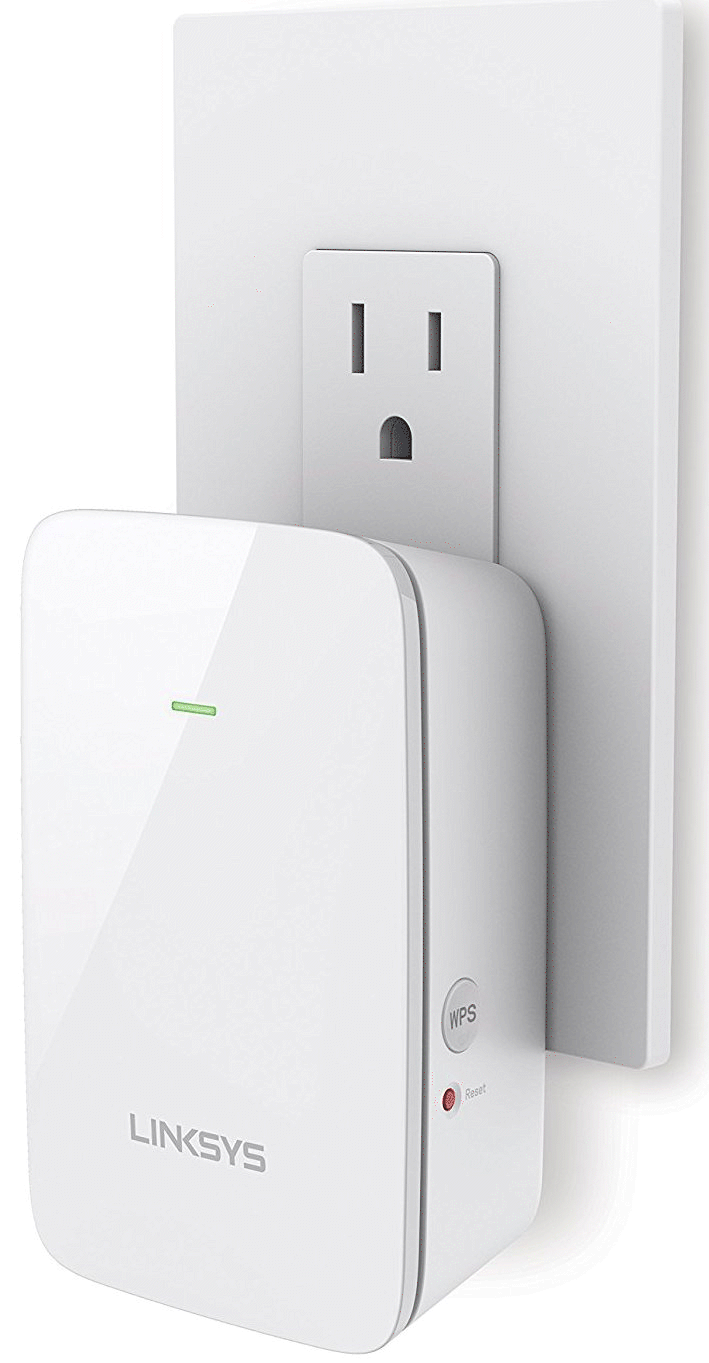
These are typically lamp timer sized devices that plug directly into a wall socket about half way between your router and the distant device you are trying to reach. Sometimes they work well, other times not so much. They’re relatively inexpensive ($30 to $50) and not too tricky to set up, but they’re usually going to create a second network name (also called an SSID which stands for Service Set IDentifier). So if your primary wireless network has a name like TabernaDude then the extender is likely to create a new network name like TabernaDude_EXT. This may or may not create issues as you carry a portable device from one area of the house to another. The key to success is often finding the sweet spot to connect the extender so that the signal from the wireless router is still strong enough to be picked up by the extender, yet the extender is close enough to the distant device to still transmit a good signal to it.
Access Point
If your house has Ethernet Wiring from the router to distant rooms, but you want to use wireless devices like tablets in those distant areas, you want to take advantage of the strong signal that the wired Ethernet port affords and convert that to wireless signals. That can be done with what is called an Access Point. It plugs into the remote Ethernet Port and transmits signals for wireless devices to receive. Access Points have a wide range of prices, but you can get good units in the $60 to $90 range. Setup can be a bit techie.
Mesh Systems
These are the new kids on the residential block. They work similarly to wireless extenders, but they will retransmit your main SSID throughout the system. The Mesh system comes with multiple units, at least two but more often three or even more, one of which will replace your router. The other units, variously called nodes or beacons or satellites, talk to the main unit (router replacement) and also to each other so that you are always getting the best possible signal. Manufacturers generally talk about each unit serving about 1,500 square feet, give or take. You can generally add additional units as necessary, and signals may ‘hop’ from one unit to another, though each hop results in some signal loss. Popular systems come from brands like Google, Netgear, Eero, Linksys, and Ampli-Fi. You can find a lot of reviews online, and every reviewer has their favorite. Mesh units often have aesthetically pleasing designs so they don’t look obtrusive in their surroundings, and can generally be configured via a smart phone app. But the promise of Mesh systems comes with a steep admission price - $250 to over $450 for the package. This might not be something you’d want to consider for a 2K square foot home, but if you’re looking to fill a 4,500 sq. foot space with wireless signals, it might be a good solution.

Testing, Testing 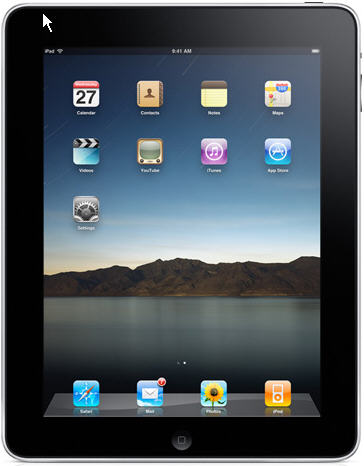
If you have a smart phone or tablet, look in the vendor’s app store for a Wi-Fi Analyzer app. There are several for both Android and Apple devices. These can help you determine where your wireless signals are strong or weak in your house, and give you some idea how much signal strengthening you may need to consider.
As mentioned earlier, what works for one situation may not work for another, so if you buy any of the devices above, be sure to get them from a vendor with a friendly return policy.