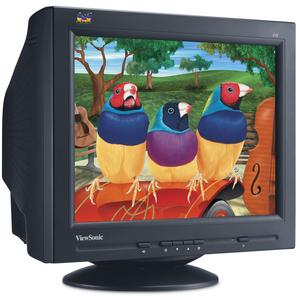
What You Get Is What You See
By Wayne Maruna
My beloved 20” LCD monitor recently died for the second time. The first time it was repaired under warranty. When it died again of the same causes, repair costs were deemed prohibitive so I chose to bid it adieu. A hopeful techie took it off my hands, saving the monitor from the indignity of a ride in the back of a GDS truck. If a monitor replacement or upgrade is in your future you might be interested in the decision process I used to select a successor.
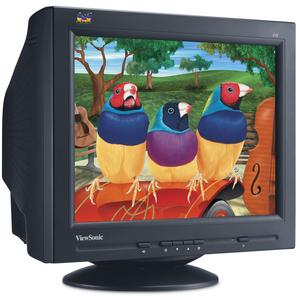
LCDs are definitely the monitors of choice despite their premium price. As of October 2005, the last date for which I could find data, LCDs (liquid crystal displays) were outselling CRT (cathode ray tube) monitors by more than two to one. Some key computer manufacturers and retailers have even taken CRTs out of their product line-ups. CRTs still have their devotees, especially among those who work with photos and computer aided design because of CRTs’ higher resolution and greater color fidelity. But most home users prefer the much smaller footprint of an LCD and the fact that they weigh around 15 pounds compared to about 40 pounds for a CRT. Plus a 17” diagonal LCD actually has about 15% more screen real estate than a 17” CRT because the wide bezel around the face of the CRT cuts the viewable area by an inch from its advertised size.
When it comes
to viewing your on-screen work, bigger is better, but size is linked to price,
and price for me was criteria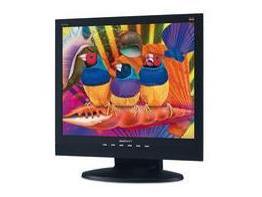 number one. While I would have liked something
bigger, my price boundaries quickly established that I was not going to exceed
the 20.1” size I was replacing. I could, however, consider the new widescreen
aspect ratio monitors. My research convinced me that I was going to be happier
with the standard 4:3 format than the newer 16:10 widescreen width-to-height
ratio format. Folks who had purchased widescreens complained of distorted
graphics even though the widescreens were great for video editing or wide spread
sheets. Further, unlike CRTs which work better at multiple resolutions, LCDs
perform best at their ‘native resolution’, which for most 20” widescreens is
1680x1050. Unfortunately, relatively few computers have video cards that
support that resolution, which meant I would have had to buy a replacement video
card. Not worth it for me, I decided.
number one. While I would have liked something
bigger, my price boundaries quickly established that I was not going to exceed
the 20.1” size I was replacing. I could, however, consider the new widescreen
aspect ratio monitors. My research convinced me that I was going to be happier
with the standard 4:3 format than the newer 16:10 widescreen width-to-height
ratio format. Folks who had purchased widescreens complained of distorted
graphics even though the widescreens were great for video editing or wide spread
sheets. Further, unlike CRTs which work better at multiple resolutions, LCDs
perform best at their ‘native resolution’, which for most 20” widescreens is
1680x1050. Unfortunately, relatively few computers have video cards that
support that resolution, which meant I would have had to buy a replacement video
card. Not worth it for me, I decided.
I wanted to insure that any monitor I considered had an ‘active matrix’ screen (sometimes called TFT for thin film transistors), though such screens have pretty much driven lesser performing ‘passive matrix’ screens from today’s marketplace. I also wanted a monitor that provided both VGA and DVI inputs. The common 15-pin VGA plug was really designed for analog CRT monitors. The newer Digital Video Interface was designed for digital (LCD) monitors, and in theory should deliver a crisper image, though real-world experience says there’s really not much difference. Further, I was committed to getting a full three-year warranty, not the much riskier one-year warranty many manufacturers allow.
It’s important to consider a monitor’s brightness, contrast, and viewing angle. Brightness is measured in candela per square meter. A rating of 250 cd/m2 is adequate for most offices; 300 cd/m2 is better for brightly lit surroundings. Contrast is a ratio of the whitest whites to the blackest blacks, with higher being better. A monitor with poor contrast will manifest itself in the lack of true black and in noticeably desaturated colors.
 Some LCDs have viewing angles of around 140 degrees; better units will exceed
170 degrees. Look too for low (quick) response times to avoid ghosting of quick
moving images.
Some LCDs have viewing angles of around 140 degrees; better units will exceed
170 degrees. Look too for low (quick) response times to avoid ghosting of quick
moving images.
Remember though that while performance specs are important, manufacturers’
published specs are notoriously inaccurate, so in the end the best comparison of
monitors is done by actually viewing the candidates side by side if possible.
Because increased LCD volumes have driven down prices, in the end I secured a brand name 20.1” LCD with an 800:1 contrast ratio, 300cd/m2 brightness level, 5 millisecond response time, 160 degree viewing angle, 1600x1200 native resolution that my present video card supports, and a 3-yr warranty for 30% less than what I paid for the monitor I was replacing. As for image quality, well, Fernando would say “You look Mahvelous!”