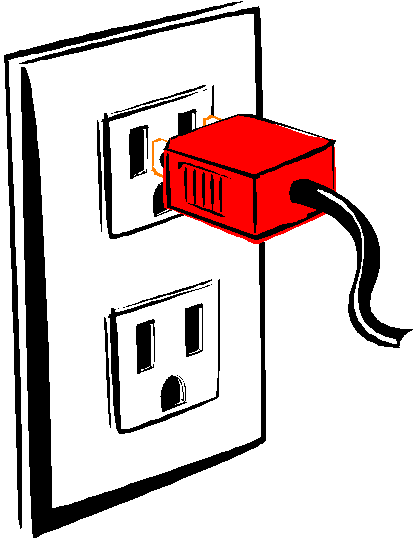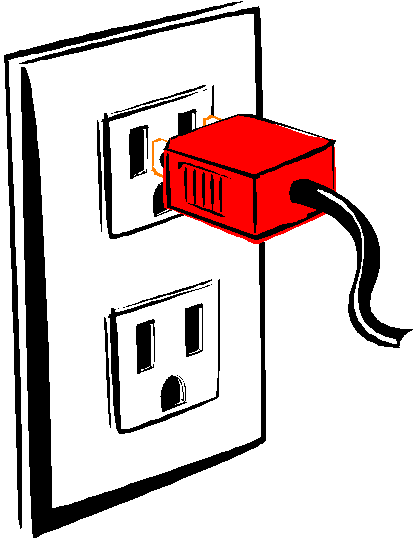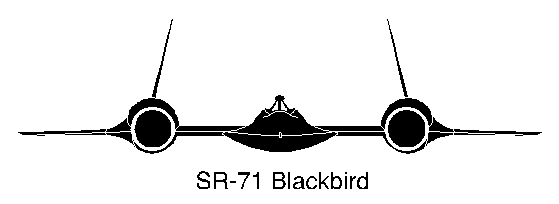Plug-In, Tune Out
By Wayne Maruna
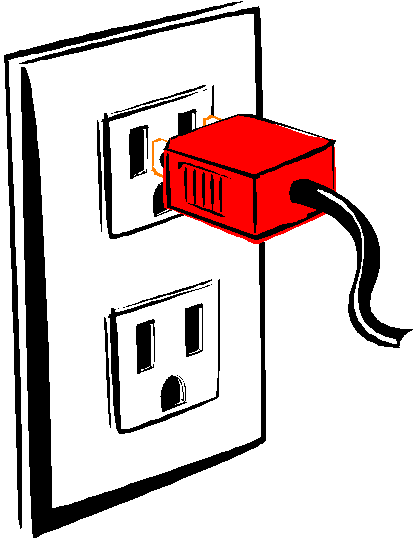
“We get some strange messages from our computers that we simply do not understand. My most recent example comes on fairly often.
“’Warning:
Unresponsive Script. A script on this page may be busy, or it may have
stopped responding. You can stop the script now, open the script in the
debugger, or let the script continue.’
“Then I get these choices to click: ‘Continue, Debug Script, Stop Script’
“I clicked on Stop Script. The next message was: ‘Unresponsive Plug In’. Choices listed were:
‘Continue or Stop Plug in’
“Is
this telling me there is something wrong with the message on the
internet, or that something is wrong with my computer? What is a
Script? What is a Plug in? What happens when I stop one?”
Well,
reader, you have ventured into some pretty esoteric areas. Some
people tell me my articles go over their heads. To answer this
question in detail would be so far over their heads as to be vying with
the SR71 Blackbird spy planes. So let me try to keep this to the
very lowest level, which is about where my understanding is anyway.
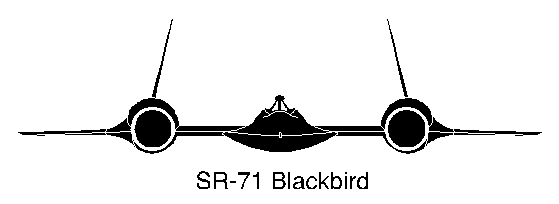
So what is a plug-in? In computing,
a plug-in (or add-in or extension) is a software module that adds a
specific feature or service to an existing computer program, most often
a web browser. When a program supports plug-ins, it enables
customization. In a web browser, this might mean new features like
search engines, virus scanners, password managers, or the use of new
file types such as a new video format. Common plug-ins include Adobe
Flash Player, Apple QuickTime Player, and a Java plug-in which can
launch a Java applet (small program.)
What’s a script? A
computer script is a list of commands that are executed by a certain
program or scripting engine. They are usually just text documents that
contain instructions written in a certain scripting engine.
Commonly, this scripting language is JavaScript, which does not
create applets or stand alone applications. It typically resides inside
HTML documents (the language of the web), where it can provide
interactivity to web pages that is not achievable with simple HTML
(Hyper Text Markup Language.)
Hey, I told you this would not be easy.
Despite
the similarity of their names, JavaScript is not the same as
Java. The latter is a more complicated programming language which
can create standalone applications, whereas JavaScript must reside
within an HTML document (primarily) to function.
Why did your
error message appear? That, after all, is really what you are
asking. Well, I am going to make like your doctor when you ask
him/her why it hurts when you do ‘this’, and he tells you to just stop
doing ‘this’. There are many possibilities that could be at play.
It could be a bad script, or a problem with the browser’s handling of
the scripting language, or a poorly designed web page, or a browser
security setting that has disabled the scripting engine, or perhaps
your plug-in needs to be updated. My initial suggestion to you
was to try a different browser (I.E. or Google Chrome, for example), or
failing that, just avoid that web page if possible.
What
happens when you stop a script? If you’re lucky, the web page
will continue to load. If not, it won’t. Big deal. You
won’t break anything, so don’t worry.
In some respects, web pages are a bit like sausages. You’re better off not knowing everything that goes into making them.
Addendum:
the reader wrote back to say he updated to the latest version of
Firefox, and the occurences of the script and plug-in errors are
greatly diminished.