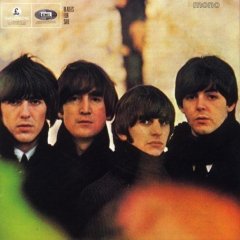
Diagnosing a Slow Computer
By Wayne Maruna
There’s a relatively obscure song called “Baby’s In Black” on the 1964 album Beatles For Sale which, if written today might have the following lyrics:
Oh dear, what can I do?
Computer’s slow, and I’m feelin’ blue
Tell me Oh, what can I do.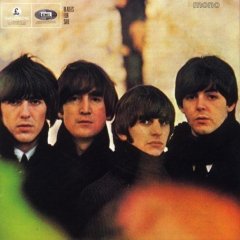
This is one of the most frequent problems posted on help boards and directed to technical support people. Problem is, the symptom can result from a number of causes, and there is not enough space allotted here to cover all the possibilities. If I were sitting in Bangalore, India in my tech support cubicle, reading from my script, I would probably touch on the following possibilities:
Usually the story told starts with a reasonably new (five years or less) computer with a reasonably fast processor (one Gigahertz or more) that at one time seemed sprightly and now runs like molasses in January. Here in 700 words or less is where I would point a person with a slow computer.
How much RAM, Sam?
If you’re running Windows XP and have 256MB or (God forbid) less of memory, buy more. Take yourself up to 512 megabytes, more if you can afford it without cutting into your Starbucks budget. Running Vista? You should have at least 2 gigabytes (that’s four times the 512MB in the XP machine above.) Running an old Win98 or Windows ME? You can get by OK with 256MB.
Maybe a case of the nasties?
The first place I usually head when I work on someone’s slow computer after checking the memory level is to the Registry. I’m not talking about the bridal registry at Belk’s or Target’s. Remember when Dorothy went to Oz to ask favors of the Wizard, who was feverishly working the levers from behind the green curtain? Well, that’s kind of like the Windows Registry, which pulls on Windows’ levers while hiding unseen behind the green curtain. Unless you are trained in such things, pay no attention to the registry behind the green curtain. I know where to look, and I know when I find something that ought not be there. You, grasshopper, will have to rely on a good anti-spyware program and anti-virus program to sniff out any piece of malware that could be eating up your CPU cycles. What to use? Everyone has an opinion. For spyware and ad-ware, lots of folks rely on free programs such as SpyBot or AdAware, both available from Download.com. My personal favorite anti-spyware tool right now is SuperAntiSpyware, available from the website of the same name.
Too many start-up programs
Take a look at your system notification area, which is the current name given to the taskbar at the bottom of your screen over on the far right by the clock. How many little icons do you have there when all are visible? Regardless of how many there are, you don’t need that many. Do you really need “Weatherbug” running constantly in the background? Tomorrow’s forecast for New Bern, regardless of when you read this, is 85 degrees and sunny. And you can likely survive without “NewsFlash” so get rid of it, unless you have a loved one deployed overseas, in which case you get a pass on NewsFlash. Is Roxio’s DirectCD starting up with every bootup? When was the last time you used Direct CD? Never? Get my drift? Examine your start-up programs, and do a Google search on how to get rid of as many as possible, but leave anything about which you are unsure.

Oink, Oink
I’m sorry, some programs are just downright porcine. I do not attempt to hide my dislike for Norton anti-virus. It is program bloat personified. Anytime I run across a machine running in slow-motion, I recommend removal of Norton if it is there, and I replace it with AVG anti-virus, or something else of the owner’s choosing. And I can almost always see a palpable increase in computer speed.
There are other potential causes that I have not touched on (e.g. nearly full hard drive, conflicting programs), but these should give you a good head start on giving your computer a speed tune-up.
Reminder
You can find this article, and every computer article written for the Taberna Tribune since March of 2004 by going to my website at: http://pages.suddenlink.net/wamaruna/tribune.html