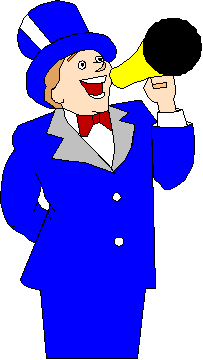 Sound
Events
Sound
Events
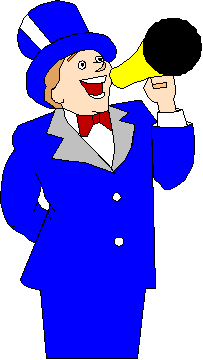 Sound
Events
Sound
Events
By Wayne Maruna
October, 2006
In the June-July issue of the Taberna Tribune I talked about having some fun with your PC by changing your User Icon to something unique, creative, or just plain silly. We’re going to talk again about having fun with your PC, this time by fiddling with its program event sounds.
I’ve written briefly in the past about WAV files. These are sound files which are stored in an uncompressed file format and are considered a very close match to CD quality. If you explore the contents of your hard drive with Windows Explorer, you can identify a WAV file by its three letter extension (the characters after the dot in a file name) of “.wav”. (Some computers are set up not to show known file extensions – this can be changed in My Computer under Tools – Folder Options – View.) A base installation of Windows will include default sound files in the C:\Windows\Media folder on most PCs.
Windows uses WAV files to create the little audible alerts you hear when you start or shutdown Windows, log off, are presented with an alert message, disconnect a device, come to a critical stop, or any number of other ‘program events’. These may sound like a few melodic notes, a ding, a chord, or a beep. Every Windows PC comes configured that way. But it doesn’t have to stay that way.
A Break From The Ordinary
When I log onto my laptop each morning at work, instead of hearing synthesized Windows music, I am greeted by the voice of James Earl Jones in the guise of Darth Vader speaking to the Emperor, saying “What is thy bidding, my master?” And when I shut down at night, I hear an announcer’s voice shouting “Elvis…..has left the building.” OK, consider me sophomoric, but those little things never fail to bring a smile to my face.
During the decade of the 90s when dial-up was the only avenue to the internet in the little Ohio burg where we lived, I was…yes, I admit it….an AOL subscriber. AOL had a neat forum dedicated to sound file downloads. At the time, there was a subscriber by the name of Ted Tatman who was a regular uploader of WAV sound files he had recorded off movies and television and edited to a useable size. I downloaded dozens of his little snippets and treasure them to this day. Ted has his own website now at www.tedtatman.com and he still plays around with sound in his job working for a radio station in Charleston, SC. His website offers many downloadable WAV files, though from what I can tell he is avoiding copyright litigation by offering only originally produced sound files as opposed to the ones he used to snag off of videos and TV broadcasts.
Make A Change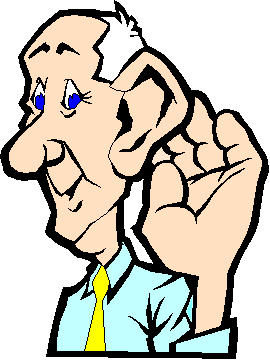
So let’s say you want to change the sound linked to a program event. Open up your Control Panel and click on ‘Sounds, Speech, and Audio Devices’ (the wording may differ depending on your version of Windows and the view you have chosen.) Then click on ‘Change the Sound Scheme’. You’ll see all the available pre-programmed sound events, many of which will have a default file associated with them. Click on one of the listed program events. A box will open below showing the current default sound. You can click on the little triangle next to the box to hear the current sound. Then click on the ‘Browse’ button to navigate to the sound file you want to use. When you’ve made your choice, click on ‘Apply’ and your setting changes will be saved.
I’ve had a lot of fun collecting and using WAV sound files over the years. One of my favorite Windows start-up sound files has Clint Eastwood as Dirty Harry saying “Go ahead, make my day.” Another start-up sound I’ve used recently has been Buffalo Bob Smith saying “Hey kids, what time is it?!” If you’re a Boomer, you know the only right answer is “It’s Howdy Doody Time!” As for favorite Windows exit sounds, for me it’s a toss-up. Currently on my main machine at home, it’s ‘Ahnold’ as the Terminator saying “I’ll be back!” But I’ve also frequently used that same character’s voice saying “Hasta la Vista, Baby!”
A good Homer Simpson “Doh!” makes a great replacement for the default beep Windows uses for error messages. Back when I was on dial-up, anytime the modem would initiate a call, I’d first hear Lily Tomlin as the phone operator with her famous “One ringy dingy, two ringy dingies”. And if the line was busy, I’d hear the voice of the Captain from Cool Hand Luke saying “What we got heah….is a failure to communicate”.
Have some time on your hands to explore your silly side? Just type ‘Wav Files’ into your favorite search engine to find sources of lots of great downloadable sound files , and have fun!