Hands-On With iPad and Nexus Tablets
By Wayne Maruna
This
is part three of what has grown to be a four-part series on tablets,
looking at the alpha dog Apple iPad and a small but high quality Google
Nexus 7.
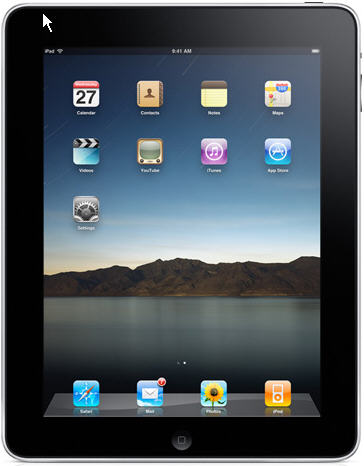 Apple iPad Air 2
Apple iPad Air 2
I own an iPad Air 2, and previously owned two older iPad models.
When someone asks me what tablet to buy, I reflexively blurt out
‘iPad!’ But is that right?
The
specs: 9.7” screen (diagonally measured); about 7.7” wide and 5.8”
high, for a 4:3 aspect ratio (the landscape height is 75% of the
width). Apple packs in a pixel density of 264 ppi (pixels per inch)
with a screen resolution of 2048x1536. Screen area: 44.67 sq.
inches. Weight comes in at 15.41 ounces.
The
iPad Air 2 has a clear, sharp screen, quick response, and the leading
app store in the business. Standard storage option is 16GB, with
64GB available (the 128GB model has been discontinued with the
introduction of the 9.7” iPad Pro.) There is no Micro SD memory
card slot to add more storage, and the battery is not user replaceable.
With Apple’s recent introduction of the newer 9.7” iPad Pro, the price
of the 16GB iPad Air 2 has been reduced to $399, and moving up to 64GB
jumps the price to $499. Cellular models that can retrieve data
off of cell towers (with data plan subscriptions) are available for an
up-charge of $130 to the prices above. The original Air model is also
still sold, at prices $100 below the prices above.
Apple’s recently announced iPad Pro 9.7 features much of the upgraded
hardware of the 12.9” iPad Pro, just in the same size as the iPad Air
2. Prices start at $599 for the 32GB version and jump all
the way to $749 for the 128GB version. There is no 64GB offering,
that option being restricted to the iPad Air 2. While physical specs of
the 9.7 iPad Pro match the iPad Air 2, it has improved performance
owing mainly to a faster processor, a higher resolution camera, and an
added pair of speakers. It’s just a question of whether one can justify
the price difference.
I really enjoy my iPad
Air 2. It is my morning ‘paper’ and the quick way to check emails
when not by my computer. I keep it handy when watching TV to do
quick lookups on things that cross my mind (e.g. ‘how is corned beef
made’, or ‘what movies has Michael Kitchen appeared in.) It’s not
my favorite choice for reading books (I find the bright white
background and screen glare annoying) or watching movies (screen too
small.) A tablet is also a great way to do crossword puzzles ( I use the daily free one at the Washington Post.)
 Nexus 7
Nexus 7
Google partnered with HTC in 2012 and then Asus in 2013 to
produce the Nexus 7. The 2013 version has the better specs. I sampled a
‘certified refurbished’ 2013 Asus model; Google’s current model at the
time of this writing is the Nexus 9 (8.9” screen). This Nexus 7 came
with 32GB of storage space and is cellular capable. The Nexus
models run ‘pure Android’; they have not been modified by the
manufacturer to alter the user interface or insert ‘bloatware’. I
did not expect to like the Nexus 7 owing to its small size, but
surprisingly I like it a lot. It is just the right size to hold
in one hand, and is easy to throw in a jacket pocket. The screen
is extraordinarily sharp owing to its 323 pixels per inch, 22% better
than the iPad. Even very small text is easily read. The display
is designed with a 16:10 aspect ratio, more of a wide screen view than
on the iPad. With a screen width of 5.95 and a height of 3.7”, the
total screen area is 22 sq. inches, half that of the iPad Air.
With the smaller size comes a reduction in weight to 10.55 ounces,
making it very easy to hold. I did not think there would be a ton of
difference between this 7” tablet and my 5” Samsung Galaxy 5S
smartphone, but the math says I have exactly twice the screen real
estate on the tablet.
Because I’ve used an
Android phone for a number of years, using the Nexus is like sliding
into a pair of comfortable slippers. Google’s Play Store may not match
Apple’s Store for sheer number of apps, but it has plenty. The smaller
size is ideal for reading emails or books when held in the portrait
mode, and I found that even web pages are best viewed in portrait mode.
Running ‘pure Android’ means the Nexus gets Android operating system
updates on a timely basis. This 2013 Nexus was delivered with version 4
(Kitkat), but within an hour of being set up, Google had updated it to
the most recent version 6 (Marshmallow) of Android. Even my 2015
Samsung Galaxy S5 phone is still stuck at version 5.0.
The Nexus 7 is a good choice for a color alternative to a standard
E-Reader like a Nook or Kindle when using the Kindle or Nook
apps. You have a lot of control over font, font size, brightness,
and even background color (sepia, mint green, black on white, or white
on black). The E-Readers still do a much better job of minimizing
screen glare in sunlight.
Despite being a
‘certified refurbished’ model, it looked brand new, and its price tag
of $150 with cellular capability made it a huge bargain. Wal-Mart’s
Straight Talk cellular service offers a SIM card that gives you the
option to download 1GB of data per month for $15 for those times when
you are not in range of free Wi-Fi.
Google
recently dropped the Nexus 9 from its store, so the industry expects
the arrival of a new version anytime now. HTC is rumored to be
the manufacturing partner.
Still to come – Microsoft Windows Tablets
Next month I will collaborate with a guest writer to wrap up the
subject of tablets as we discuss Windows-based offerings.
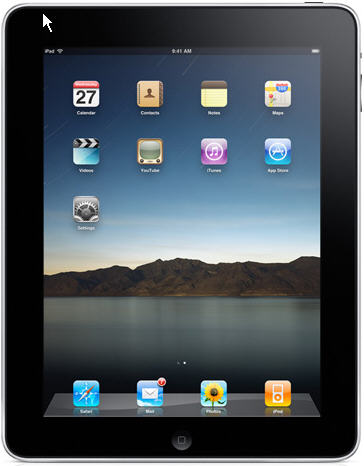 Apple iPad Air 2
Apple iPad Air 2 Nexus 7
Nexus 7