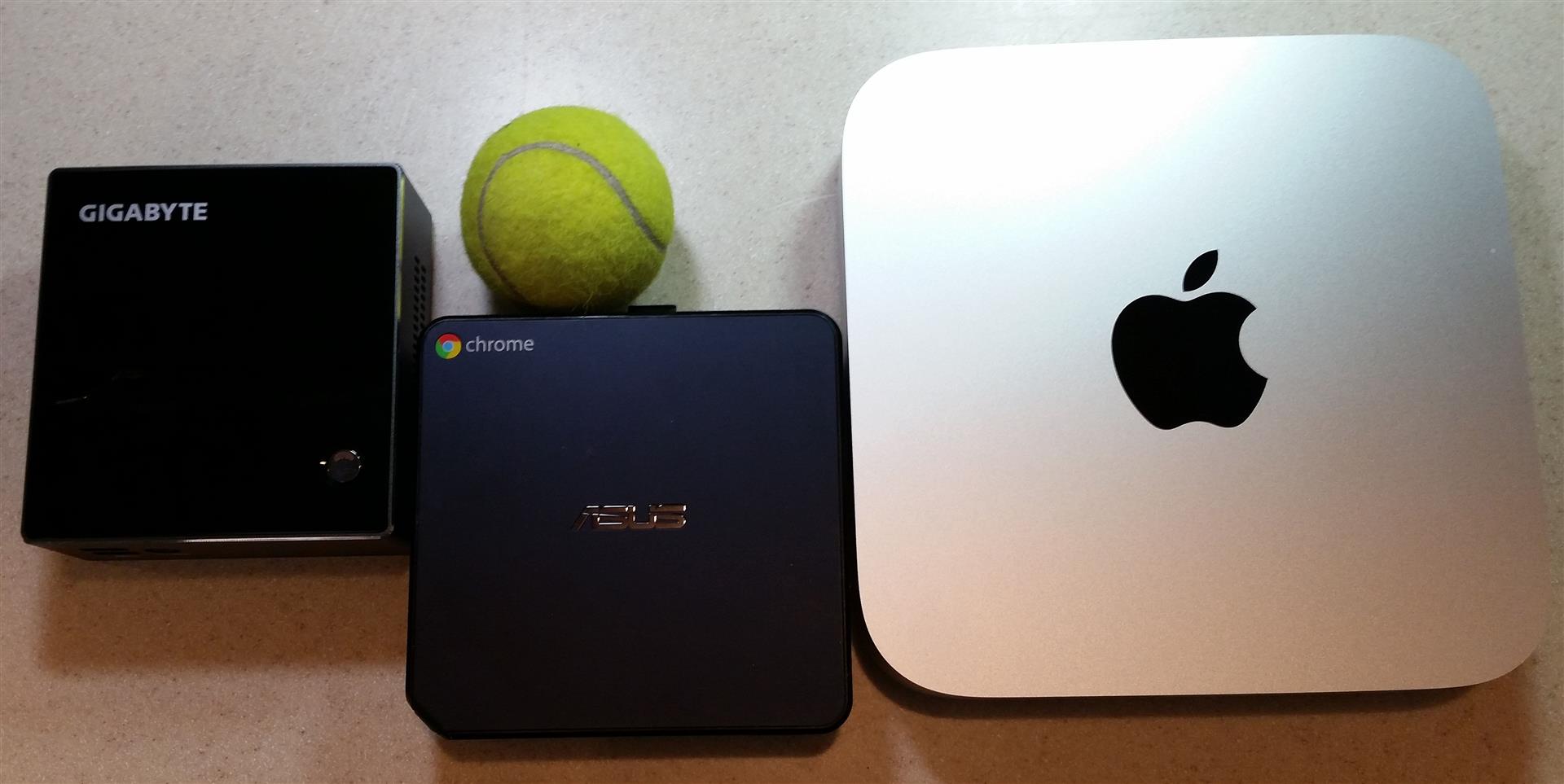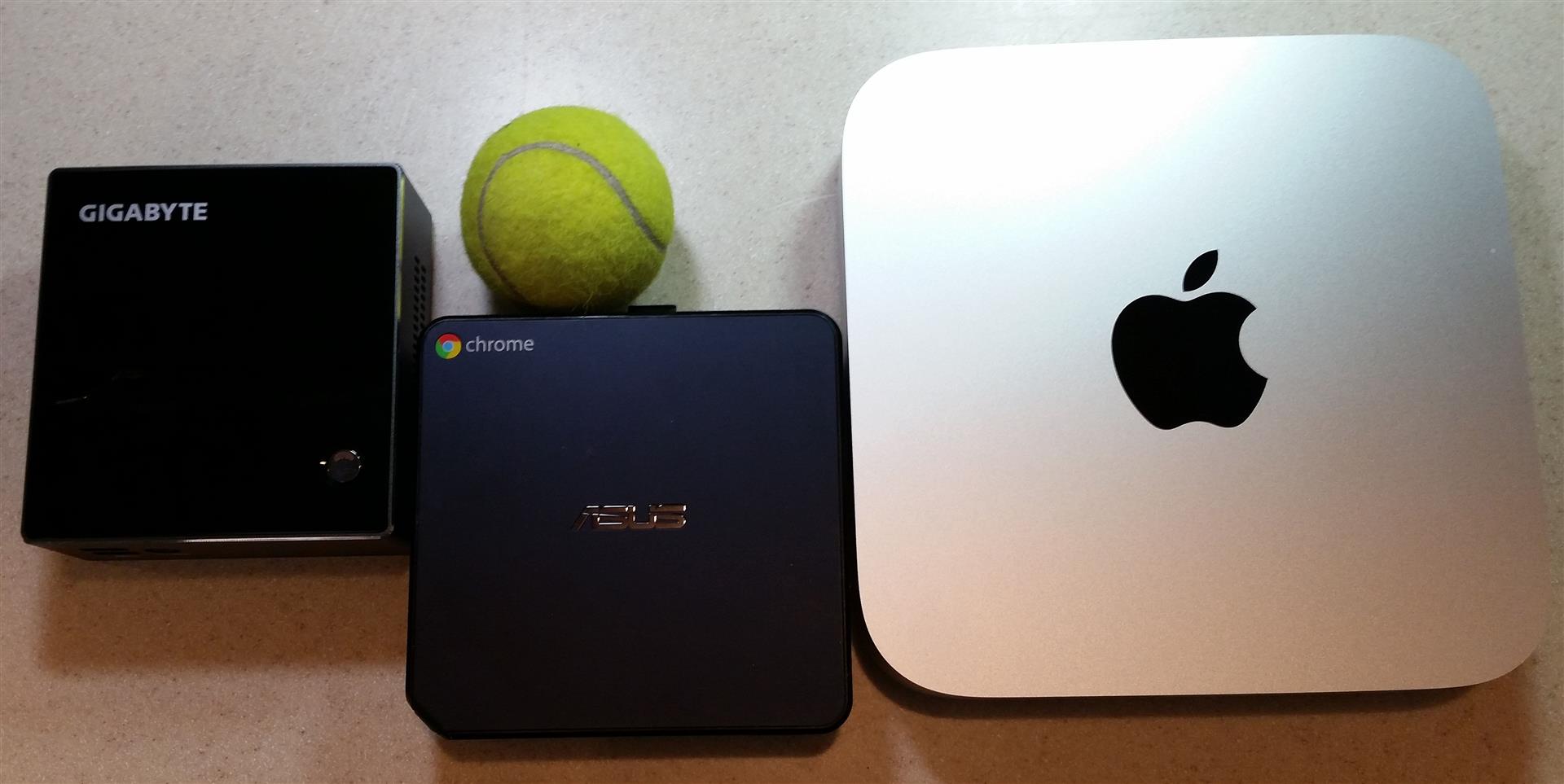Ultra-Compact Desktop Computers
By Wayne Maruna
If you’re a resident of New Bern’s Taberna development, you’re probably
reading this article sometime in the last week of August, 2015.
If so, Microsoft’s Windows 10 has been available for about four
weeks. You might well expect this article to be about Win10, but
you’d be wrong. That’s because I’m writing this on July 26th, and
Win10’s release date is scheduled for 7/29. The Taberna Tribune has an
early deadline for its writers, and to complicate matters, I leave
tomorrow for ten days on the North Coast, as we Cleveland, OH natives
tend to call it. (Sorry, robbers, we are back now.)
Consequently, I am going to defer writing about Win10 until I’ve had a
chance to work with the final release, although speculation among the
tech press is that Technical Preview 10240, the Win10 version currently
in my possession, is thought to be pretty much the RTM (Release to
Manufacturing) version. Check back next month for first
impressions, though you’ll probably have been inundated by reviews on
the subject in the national media by then.
Instead, I’d like to talk about the adage that says good things come in
small packages – diamonds, perhaps, or lottery checks. It’s no secret
that computers have gotten smaller. Laptop computers are outselling
desktops machines. Tablets, like the iPad and a host of Android
based units, are in seemingly every household. Smartphones that
can access the internet are commonplace. But there is still a
place for that desktop computer, which can be attached to an easily
viewed wide screen monitor, and can be connected to a full size
keyboard for those of us with adult size hands. While the desktop
PC is still a large, clunky rectangle, even that is changing.
This article includes a photo of three ultra compact desktop computers,
each capable of replacing your standard computer tower standing around
15” tall, 17” deep, and about 7” wide.
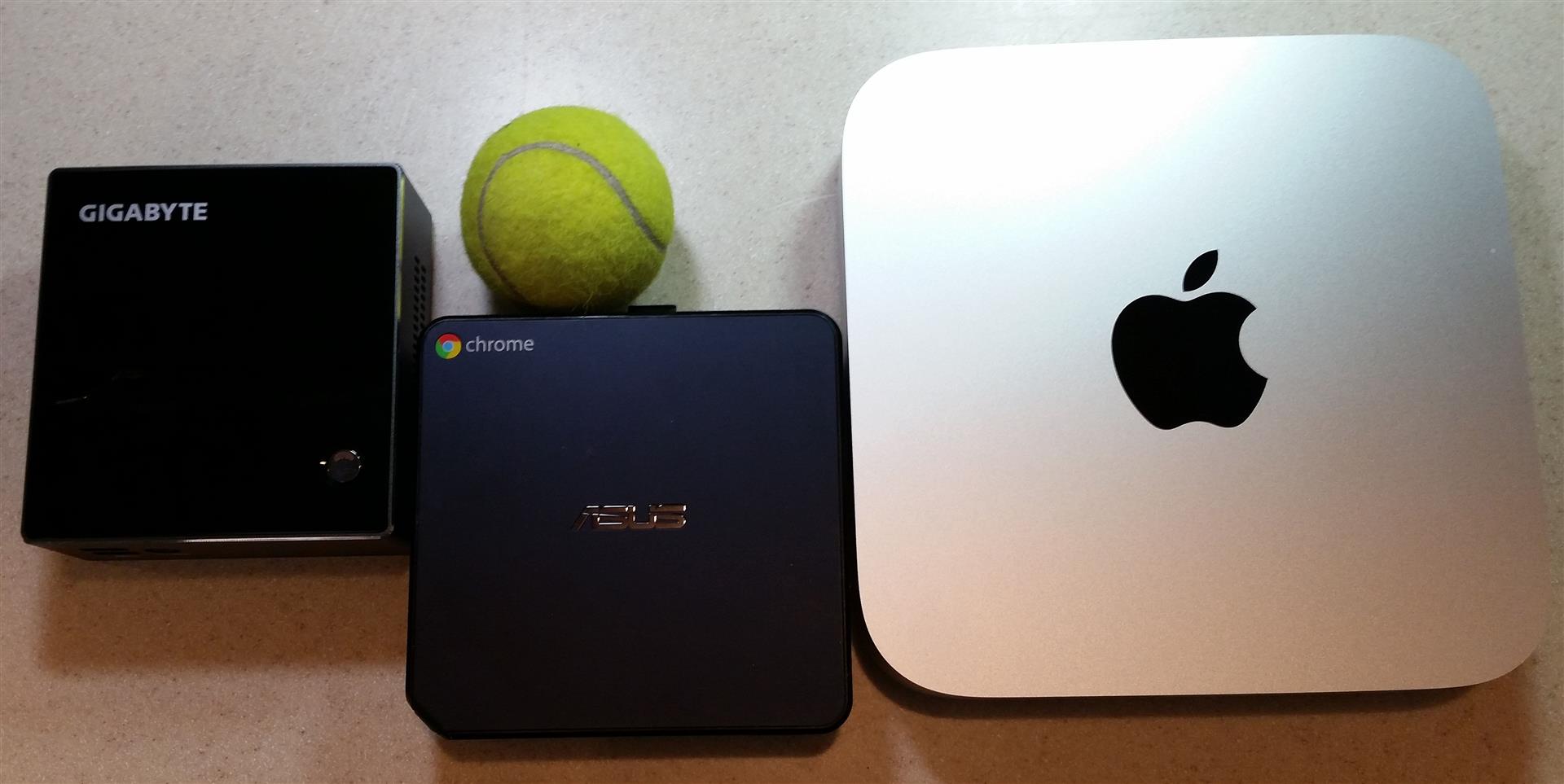
Mac Mini
By comparison, the largest in the photo, the Apple Mac Mini, is 7.7”
square and stands a mere 1.4” high. The central processing unit (CPU)
is an Intel Core i5, the ‘mama bear’ in Intel’s high end ‘Core’ series.
This particular unit came with a one terabyte 5400rpm hard drive, 8
gigabytes of memory, and runs the Apple OS X Yosemite operating
system. The unit weighs only 2.6 pounds. Using a Mac Mini
is akin to using an Apple Mac, except you supply your own
monitor. Connection is made via either HDMI or Mini
DisplayPort. There is a 3.5mm standard speaker connector for
sound, or if your monitor has speakers, the HDMI cable can transmit
both audio and video. At time of purchase, the Mac Mini as configured
was selling for $699.
Asus Chromebox M-004U
The unit pictured in the middle of the photo is the Chromebox discussed
in my Feb., 2015 Tribune article
(http://pages.suddenlink.net/wamaruna/Chromeboxes.html). It
measures 4.88” square and stands 1.65” tall, weighing just 1.3
pounds. If it were empty, you could pack a sandwich in it.
But of course it is not empty. The processor is an Intel Celeron
2955U. The Celerons are at the lower end of Intel’s CPU echelon.
As delivered, the unit had only 2GB of memory and a 16GB SSD (all
digital) drive; by default, files are saved to ‘the cloud’. This
may all sound pretty wimpy, but the unit’s Google Chrome operating
system is very lean and does not require powerful hardware to achieve
surprising performance. I admit that coming from a Windows
environment, I felt the need to boost the RAM to 8GB, and I substituted
in a 120GB mSATA drive. All that upgrading drove the initial
purchase cost of $170 with tax closer to $300. Considering what a
Chromebox is designed to do, the performance is pretty amazing.
Gigabyte Brix S
The Apple Mac Mini and the Asus Chromebox discussed above are complete
computers. Just add monitor, keyboard, mouse, and speakers, connect to
the internet, and you are good to go. However, the third unit in
our picture, the Gigabyte Brix S, is a barebones kit, geared for the
computer hobbyist. It comes with a tiny motherboard, a CPU, a
wireless module, and a case. To that, you have to add memory and
a hard drive, and install an operating system of your choice. The
CPU can be ordered as an Intel Core i3, i5, or i7, with the i7 at the
top of the food chain. In this case, it is a dual core mobile i7,
as opposed to the blistering quad-core i7s in the most powerful
desktops. The advantage is that this i7 draws only 15 watts on
average, compared to 84 watts in the quad-core unit. As a result,
cooling is not an issue in this tiny case which measures 4.5” by 4.2”
by 1.7 inches tall, weighing 3.2 pounds. I added a 500GB SSD
drive and 16GB of memory. As I write this, it is still awaiting
installation of the Windows 10 Pro operating system that is on order.
Despite its small size, this is a premium unit, though with a premium
price tag - over $1K as configured.
If the
Gigabyte Brix S appeals to you but you want a fully assembled and
configured unit with an operating system in place, go to Amazon.com and
do a search for an Asus VivoPC. There are two ready-to-use
models. The VM62N-G039R features an Intel Core i3 processor, 4GB
of RAM, and a 500GB hard drive for $485. Spend an additional $115
and you can get the VM62N-G050R which moves you up to an Intel Core i7
processor, 8GB of RAM, and a terabyte hard drive. That's a pretty
nice upgrade for $115. Both units come with Windows 8.1 and
should be eligibile for the free upgrade to Windows 10. Both measure
7.48" by 7.48" by 2.21" tall, closer in size to the Mac Mini than the
Brix or Chromebox.
All three devices pictured
achieve their diminutive size by forsaking an optical drive. If
you need to use a CD or DVD, you can attach an external USB drive,
which can be had for about $25. All three provide four USB 3.0 ports.
All three units can be hidden behind a monitor, where they become
invisible, and as a bonus they are for all intents utterly
silent. The advantage over an all-in-one computer is that the
monitor is decoupled from the computer, making things easier and
cheaper to repair or replace.
Yes, there
are even smaller units out there, like the Intel Compute Stick which
just plugs into the HDMI port of a television, but early reports are
not favorable. For now, I will stick with any of the above very
small, yet surprisingly powerful units.