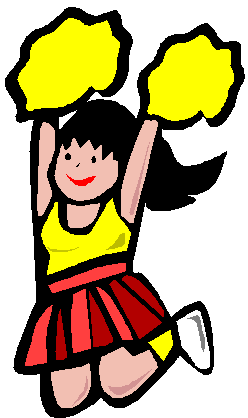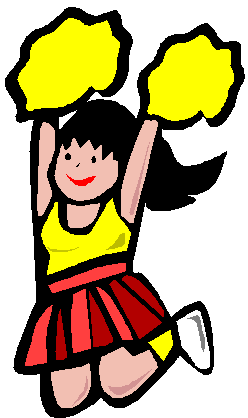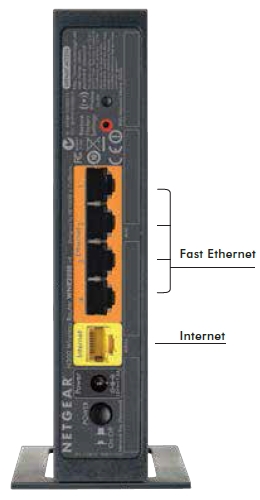Understanding Routers
By Wayne Maruna
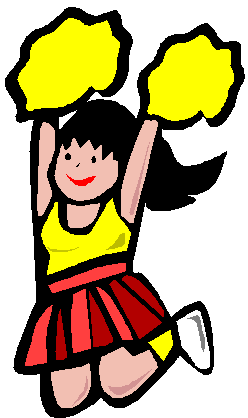
My brother-in-law insists that he has a ‘rooter’ in his computer
room. I ask him if he has someone standing there cheering as he
presses the keyboard. He says no. I ask him if someone is
cleaning out his sewer pipe from his computer room. He says
no. So I tell him that even if he gets his kicks on Route 66,
what he has on his computer desk is in fact pronounced “rrrr-OUT-er”. So what does a router do?
If you have a computer that connects to the internet, then you
have a wire coming into your house that terminates into either a DSL
(digital subscriber line) modem if your internet service provider (ISP)
is the phone company, or into a cable modem if your ISP is your local
cable company. The modem – which stands for Modulate/Demodulate –
converts the incoming signal into something your computer is designed
to understand, and likewise on the outgoing side the modem converts the
computer’s signal back into something the ISP can deal with. If
all you have is one computer that does not require a wireless signal,
and there are no other computers, laptops, e-readers, smart phones, or
smart TVs in the house, then no router is required in that scenario.
All that is needed is a cable that goes straight from the modem into
your computer. But if two devices need to share the
internet pathway, or if there are devices in the house that require a
wireless signal, then a router is employed.

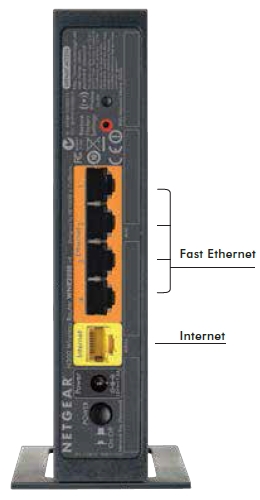
A typical router today has five ports in the back. One accepts
the incoming cable from the modem. This is considered the WAN port,
which stands for Wide Area Network. This is your portal to the
internet through the modem. The other four ports are for your
LAN, or Local Area Network – basically the devices within the confines
of your house. These are wired ports, which are fine if your
house was pre-wired for Ethernet, with cables running to various
devices which may be in differnt parts of the house. They ports
may also connect to computers in the same room, or perhaps to a
networked printer within a cable’s reach to the router. But
today’s routers are also the devices that transmit and receive wireless
signals to and from the various wireless devices in your home –
typically laptops, tablets, e-readers, smart phones, and smart TVs or
Blu-Ray players.
Routers are taken for
granted until they don’t work, but they are amazing devices when you
think about it. They keep track of which devices are requesting
data from the ISP or sending outgoing data, and they route requested
data back to only the appropriate device. They allow multiple
devices, wired and wireless, to share that one pathway to the internet
at the same time without getting everything jumbled up. They also
allow traffic amongst devices on the local area network so that devices
can share data, music, pictures, and video. The router is kind of
like an electronic traffic cop who is standing at a busy intersection,
allowing traffic to take turns flowing in various directions, except
that the router is making these decisions and passing along traffic to
the correct ‘street’ tens of thousands of times per second.
That’s pretty cool for a device generally costing around fifty bucks.
Routers work with modems and PCs because all those devices adhere to
specifications set forth by a NY based organization called the
Institute of Electrical and Electronic Engineers, or IEEE for short.
Their standards committee has implemented a set of specifications
referred to as IEEE 802.11 which provides the basis for wireless
network products using the Wi-Fi brand. (“Wi-Fi” is short of Wireless
Fidelity.) Continuous improvements over the years have taken the
form of amendments to the original 802.11 standard, with each amendment
getting an alpha suffix. Hence, you may see references to
802.11b, which was replaced by 802.11g, and more recently
802.11n. The latest protocol, which is still in draft form, is
called 802.11ac. Routers are being manufactured and sold using
the 802.11ac protocol even though it is still in draft form.
Wireless
routers are at heart radios which typically operate at frequencies of
either 2.4 GHz or 5.0 GHz. Single band routers typically operate
at 2.4 GHz, while dual band routers can operate at either 2.4 GHz or
5.0 GHz. The 2.4 GHz frequency is shared by cordless phones, baby
monitors, microwave ovens, and Bluetooth devices, and provides for only
three non-overlapping channels. The 5.0 GHz frequency allows for 23
non-overlapping channels, so you are less likely to encounter
interference and related dropped signals. However, your wireless
devices may be limited as to which frequency they are designed to
operate on. The 802.11ac protocol utilizes only the 5.0 GHz
band. The new standard promises more bandwidth and hence faster
speeds. There are also reports of improved range, which would be a
welcome improvement in any home with wireless devices.
If you
find yourself in the market for a new router, it would behoove you to
check the websites of the key players in the market, names like
Linksys, Netgear, D-Link, or Belkin, and get a feel for what they
offer. There are more than 80 brand names in the wireless router
marketplace, many of them very good. I’d be looking for a dual band
router offering the latest draft 802.11ac protocol. Gigabit speed is
useful if you do a lot of file transfers on your LAN, but given that
most local cable customers in our area are currently (as of mid-2013)
paying for speeds of about 15 Mbps or less, most any currently marketed
router should do a decent job handling traffic to and from the WAN
(internet).