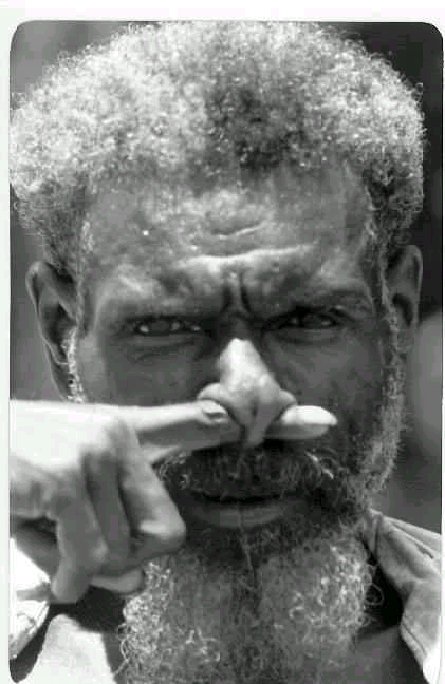
Figuring Out The Weird Ones
By: Wayne Maruna
No, we’re not talking about anyone’s relatives here. We’re talking about computer problems that make me wonder if the caller is trying to pull my leg. The more I deal with computers, the more I marvel at the weird problems one can run into.
Take for instance a recent call I received. The woman on the other end said “I was working on my computer and I had several Daytimers spread out on the desk and I guess some of them were laying on the keyboard. The next thing I knew, I looked at my screen and the display had turned 90 degrees. To read what is on the screen, I have to lay my head on the desk.” She stopped talking to me long enough to order her two cats to get off the desk and the Daytimers. I wondered whether the placement of the Daytimers was the source of the problem, or if her two cats had stopped using the ‘mouse’ and were now finding key combinations of their own, one of which had somehow managed to rotate the screen. I inquired as to her monitor model and looked it up on the manufacturer’s home page. Nope, this was not a monitor that came with rotation software like my own Samsung LCD monitor which I can physically rotate and watch the screen automatically change its aspect ratio. I asked what model computer she had. I again went to the manufacturer’s website where I found the original configuration which included something called Intel Extreme Graphics.
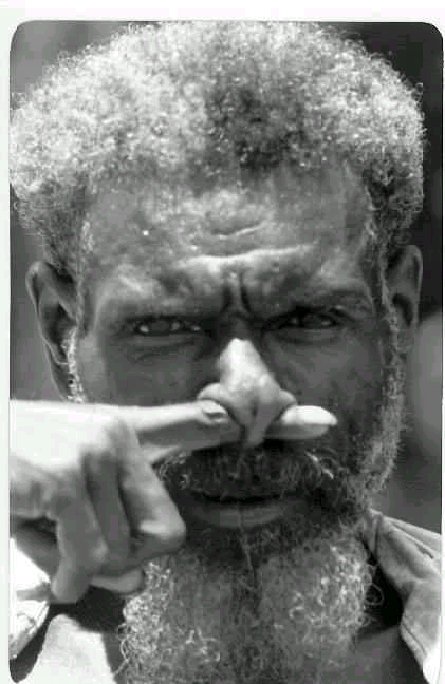
Search engines are wonderful things. No matter how seemingly weird or obscure your computer problem is, some poor soul has had it before, and like the X-Files, the answer is out there somewhere. A judiciously assembled search phrase told me that by going into the Control Panel, one could find an icon for Intel Extreme Graphics, and therein a rotational setting. Sure enough, hers was set for 270 degrees. By changing the setting to ‘normal’, all became upright again, and she could unsuction her ear from the desk to view the screen in its normal mode. Don’t you wish there was an icon for your Uncle Al where you could click ‘Normal’ and all would be well?
Another call came from a person who wanted to know why her Outlook Express email program insisted in spell checking in French. “Je ne sais pas”, I said, no doubt making her wonder if her ears had joined her eyes in conspiring against her. Frankly, I had no idea what would cause this. But again, by coming up with the right search phrase, I found the answer to a problem I never knew existed. Turns out she was using Outlook Express 6, which is the default email program in Windows XP. So far, no problem. I asked what version of Microsoft Office she had. She said Office 2007. Bingo! (Or perhaps I should say “Voila!) According to a website called Answersthatwork.com:
“Outlook Express does not have its own spell checker. It relies entirely on the spell checker engines installed by the Microsoft Office programs – this is why, if you do not have any Microsoft Office programs installed, then the Outlook Express Spell Check does not work. When you install Microsoft Office 2007 all old spell check files are removed from the PC and replaced with newer versions of the files which are NOT compatible with Outlook Express 6!”
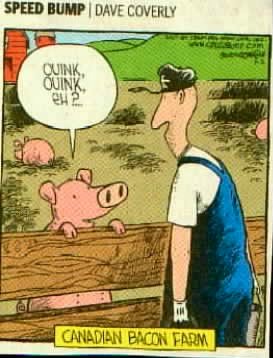
Apparently Microsoft was aware of the problem, but their response was essentially “Sorry, Charlie”. The website went on to describe where and how to download and install a free English spell checker compatible with Outlook Express 6. Problème résolu!
Another call was similar. This person was running Windows Vista whose default email program is Windows Mail. Their spell checker, which had worked, and in English to boot, was now announcing that “This language is no longer available for Spell Checking. Please select another in the Spelling Options dialogue.” Holy cow, now there’s not even a “Press 1 for English” option! Not to worry, the fix was easy. The secret was to go into Windows Mail and choose Tools, Options, Spelling, and change the language from English to something else…anything else – I chose Dutch because I like their chocolate. Then press the button to ‘Apply’. (Hmm, more fodder for the conspiracy theorists?) But then turn around and go back in and this time select English, and …Ding!... Houston, we have spell checking! In English!
Folks, you can’t make this stuff up. All those Micro-softies in Redmond, WA really do have a sense of humor. How else can you explain it?