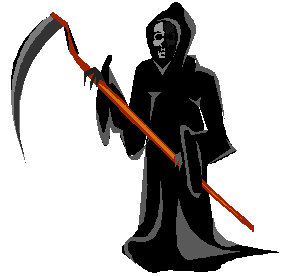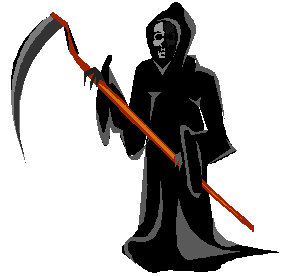X-ing Out XP
By Wayne Maruna
 Microsoft
has made no secret of the fact that support for their venerable Windows
XP operating system will end on April 8, 2014, giving even the April
fools an extra week to get their houses in order. Launched in October
of 2001, XP was the operating system that was so popular it made things
difficult for Microsoft to sell people on its successor systems:
first Windows Vista, then Windows 7, and now Windows 8. People
loved their XP systems and saw no reason to abandon them.
Microsoft
has made no secret of the fact that support for their venerable Windows
XP operating system will end on April 8, 2014, giving even the April
fools an extra week to get their houses in order. Launched in October
of 2001, XP was the operating system that was so popular it made things
difficult for Microsoft to sell people on its successor systems:
first Windows Vista, then Windows 7, and now Windows 8. People
loved their XP systems and saw no reason to abandon them.
Byron Aconido wrote an excellent article on the subject for USA
Today’s Oct. 29, 2013 issue. The main reason for abandoning support of
the system is one of security. As quoted in the article, Tim
Rains of Microsoft Trustworthy Computing said “After twelve years of
service, it (XP) simply can’t mitigate the threats we’re seeing
modern-day attackers use.” Microsoft has issued patch after
patch, and like an old coat, it has taken to putting patches on the
patches. Says consultant Phil Lieberman, “Trying to patch such an
old operating system is akin to doing repairs to an old building that
everybody agrees needs to be torn down.”
Even
today with continuing support, Microsoft has disclosed that that their
XP operating system is six times more likely to be successfully hacked
than newer Windows 7 or Windows 8 installations. It is thought that XP
installations represent some 21% of the estimated 1.3 billion Windows
PCs in use. That’s over a quarter billion XP-based opportunities for
hackers.
If you are one of the quarter
billion still running a PC with Windows XP, you are staring down the
wrong end of a gun barrel. The hackers are coming to get you, and they
have next April 8th circled on their calendars. Why the jeopardy
scenario? Microsoft issues updates and security hole fixes the
first Tuesday of every month on what has become known as Patch
Tuesday. Starting with the first Tuesday in May 2014, Microsoft
will essentially be handing hackers a menu of places to look for XP
holes. How are they doing this, you may ask? By issuing
patches for their more recent systems! The hackers will look to
see if the holes that got fixed in Vista, Win7, and Win8 also existed
in XP, and if they did, the hackers know right where to send in their
next fusillade of malware.
Replace, Upgrade, or Switch
So if you have
XP, what are your choices? Well, there aren’t a lot, and none of them are pretty. They
essentially boil down to three: replace, upgrade, or
switch. Replace means buy a new Windows computer. If you’re
running XP, it’s probably past time for that anyway. Secondly,
you might be able to upgrade to either Windows 7 or 8. Not all
machines are candidates for upgrades. The best way to tell is to
download either Microsoft’s Windows 7 Upgrade Advisor, or Microsoft’s
Windows 8 Upgrade Assistant. You can use your favorite search
engine to find and download either utility from Microsoft, or go to
this link for Win7:
http://windows.microsoft.com/en-US/windows/downloads/upgrade-advisor.
Likewise you can go here for Win8:
http://windows.microsoft.com/en-us/windows-8/upgrade-to-windows-8
Running either program will tell you whether your system will
pass the test for conversion. The qualifications for Windows 8
are a bit higher, as your system’s CPU must support three features with
typically geeky acronyms: PAE, NX, and SSE2. Don’t worry
about what they mean, just be aware that the upgrade test software will
tell you if you lack any of those features. It will also tell you
if any of your other hardware is unsupported in the newer operating
systems. Some of these devices may be economically replaced, and
some not. The upgrade software alone is not cheap. Figure
on paying upward of $100 or so for either Win7 or Win8 – and yes, it is
still possible to buy the Win7 operating system. Note too that
you cannot simply slip in a CD and upgrade XP to Win7 or Win8.
You need to do a ‘clean install’, meaning you will need to copy off
your data files, favorites, and any stored emails, and essentially
install the new OS from scratch. Then you’ll need to reload all
your programs and copy back your data. If you buy the upgrade
software and pay someone to handle the job, you’re likely half way to
the cost of a new system anyway.
Your third
option, switch, means leave the Windows world for either Apple, Linux,
or an alternate device like a tablet. Apple will mean a new
machine, and likely one costing more than a Windows replacement.
Linux may represent the lowest cost solution, as most software
distributions are free, come with their own free collection of
application programs, and in most cases can be loaded on your existing
older hardware. But you will need to migrate your own data, not
all Windows applications have a Linux alternative (tax software comes
first to mind), and Linux support can be hard to come by. Another real
possibility is a Google Chromebook. This is a specialized laptop
running a Linux-based OS designed to work primarily with web-based
applications. The hardware is reasonably priced, the OS updates itself
and its applications, and you can keep all your data files on a remote
server. For your typical light PC user who mainly wants web
access and email, a Chromebook would warrant investigation.
There is a fourth option, and that is to just soldier on with XP
until the malware bomb lands on your disk drive. Till then, be
faithful about backing up your data to an external device. 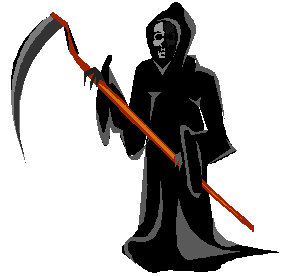
Of course, if you’ve already made the switch to Win7 or Win8,
you’ve nothing extra to worry about come April 8th – other than a week
later when that real hacker, the IRS, comes calling. Great! Death
(PC style) and taxes, both in the same month.