Do You Speak
Zonbu?
By Wayne Maruna
Someone has finally created a computer for the PC-as-Toaster crowd –
inexpensive, unobtrusive, self-maintaining. It’s called Zonbu, and it’s as much
a marketing concept as it is a computer.
About the size of your Sunday go-to-meeting
Bible, the Zonbu contains no fans and no moving parts, so it is totally silent.
Priced at $299, you can get it for as little as $99 by signing up for a monthly
subscription plan which is really part of the whole Zonbu value proposition.
Here’s the deal. First, you have to have your own local internet service
provider plan –  broadband
internet is highly recommended for a satisfying experience. You also have to
have your own monitor, keyboard, mouse, and speakers. At that point, you sign
up for a monthly service plan with Zonbu that costs $15 per month that includes
50GB of on-line storage space. With a two year commitment, you can buy the
Zonbu computer for $99.
broadband
internet is highly recommended for a satisfying experience. You also have to
have your own monitor, keyboard, mouse, and speakers. At that point, you sign
up for a monthly service plan with Zonbu that costs $15 per month that includes
50GB of on-line storage space. With a two year commitment, you can buy the
Zonbu computer for $99.
Powered by an Intel-compatible VIA Technologies processor and an adequate 512MB
of system memory, Zonbu comes with a tweaked version of the Gentoo distribution
of the Linux operating system. It also comes with about twenty applications
that cover the needs of most PC users. There is no hard drive in the case.
Instead, it relies of 4 gigabytes of flash memory (like the memory used in a
digital camera) to hold the operating system and key files. Zonbu relies on a
web-based connection to store files online. They actually lease disk space from
Amazon.com’s servers, and that is where all the data that would normally get
stored on a system’s hard drive is retained. The downside of this is that you
are relying on someone else to care for your data. The upside is that someone
else is tending to regular backups of your data.
Zonbu is targeted at the PC-as-Toaster users who want their PC to be just
another appliance. Turn on quickly when you need it, perform the task at hand
efficiently, then power down quickly and stand by quietly and reliably for the
next use, like a toaster or a can opener. When was the last time you had to
back up your toaster or rid your can opener of spyware? With online storage,
your backups are taken care of, and with the Linux operating system, your
machine is nearly impervious to viruses and most other forms of malware. Your
monthly subscription fee also gets you constant and current updates of all
installed software automatically. It also protects you from mechanical
failure. If the Zonbu fails, you simply mail it in for a free replacement.
Since all your data is stored on a web server, there are no issues with having
to move files from one Zonbu to the next. With a low wattage CPU, flash memory,
and no moving parts, it only consumes roughly ten watts of power per hour, less
than one tenth the operating cost of a typical PC.
The
Zonbu may be a worthy choice for that relative in your life who just wants to
receive email and do some web browsing, but does not want to have to learn a lot
about computing. Grandma, meet the mouse. Mouse, meet Grandma.
OK,
the learning curve is a little steeper than that, but it certainly is
minimized. All Zonbu units are Ethernet-ready and also include wireless
capability. Folks might also want to consider a Zonbu for a spare small machine
to use in the kitchen, or for a machine for their children since it is far less
prone to malware than a Windows machine.
 Prefer
a laptop? Zonbu has now introduced a $479 laptop version that may be an even
better deal than its desktop unit. After the subscription plan rebate, the cost
is $279, and that brings you the integral monitor, keyboard, and speakers, plus
an included 60GB hard drive and a DVD-ROM/CDRW drive.
Prefer
a laptop? Zonbu has now introduced a $479 laptop version that may be an even
better deal than its desktop unit. After the subscription plan rebate, the cost
is $279, and that brings you the integral monitor, keyboard, and speakers, plus
an included 60GB hard drive and a DVD-ROM/CDRW drive.
So what are the downsides? Probably the biggest is that the machine is
‘locked down’ such that you cannot add any new applications. This is done to
prevent any corruption of the system and to keep all Zonbu boxes the same, since
they take care of system updates. And being a Linux based system, you cannot
use any Windows software. While the units do provide USB ports for connecting
any number of external devices, there may not be Linux drivers (the software
that allows interaction with the hardware) available for a specific peripheral
device. Lastly, one must remember that while the initial price of the hardware
is quite low, one does commit to an ongoing service charge on top of your
monthly ISP fee. The fee includes online storage and backups, transparent
update of software, and warranty replacement.
I
have not personally used a Zonbu, nor does this article necessarily endorse the
product. However, I do think this is a unique approach that may have merit for
some individuals. You can get further information at
http://www.zonbu.com .
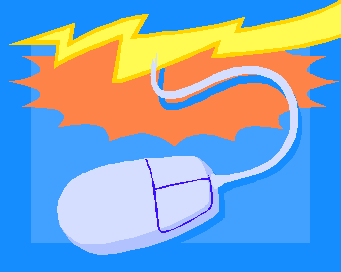 News
Flash!
News
Flash!
Internet readers get a bonus that
Tribune readers did not get.
As I was popping this article into
Microsoft Front Page, I received a communication from Larry Kettler, President
and CEO of Linspire, Inc., which distributes a pay-for Linux distribution under
the Linspire name, and also a free version under the Freespire name. As
his memo discussed other low-priced, non-subscription based PCs with Linux at
their core, I thought I would add it on to the tail of this article. Note
that a competitor product made by Everex is also being sold at Wal-Mart at a
similar price-point using gOS as its operating system, with 512MB of RAM, an 80
GB hard drive, and a VIA Technologies processor..
|
 |

You've come a long way...The
$199 Linux PC!
by Larry Kettler
January 29th, 2008
Two weeks ago, Linspire along with one of our long standing system
builder partners, Mirus Innovations,
announced the immediate availability of a
$199 Linux PC available at
Sears.com. If you haven't picked one up yet you might want to hurry,
as I just heard from our partner who told me:
"Sales of the Linspire SKU at Sears.com went through the
roof over the weekend. I am having my production working overtime to
fulfill the orders we got."
Those
of you who have been following Linspire for any length of time know we
have been breaking new ground, and pricing barriers, in the
pre-installed desktop Linux PC market for many years. We still believe
the best way for someone to experience desktop Linux is pre-installed
on a desktop or laptop PC. For this Linspire Letter, I thought it
would be fun and interesting to take a look back and see what the
first $199 computer bought you, and compare it to the
latest $199 offering from
Sears.com. As you may recall, the first $199 PC was actually
introduced back in 2002 at Walmart.com by MicrotelPC. Here is the
hardware comparison:
|
Hardware Configuration Comparison
|
|
|
|
|
|
$199
Freespire PC at Sears.com
|
$199
Linspire PC at Walmart.com
|
|
Year |
2008
|
2002
|
|
CPU |
Intel Celeron 420 1.6GHz processor
|
800
MHz VIA C3
|
|
Hard
Drive |
80
GB
|
10
GB
|
|
Memory |
1GB
|
128
MB
|
|
OS |
Freespire 2.0
|
Lin---- 2.0
|
|
Keyboard |
Yes
|
Yes
|
|
Speakers |
Yes
|
Yes
|
|
Mouse
|
Optical
|
Yes
|
|
CNR
Client |
Yes
|
Yes
|
|
CD |
CDRW
|
Yes
|
It is
pretty amazing how fast technology is advancing on value-priced PC
hardware. The latest $199 Linux PC from Sears.com comes with an Intel
Celeron proccessor with a speed twice as fast as the
original $199 Linux PC, and the hard disk nets you 70 Gigabytes more
storage space as well. These are significant hardware improvements for
a personal computer under $200 and the good news is that we will
continue to see better hardware performance and options down the road.
A trend like this bodes well for consumers and will continue to push
the choice of desktop Linux into the mainstream market. You can read
$199 Freespire PC customers reviews
here.
But what about the desktop Linux OS?
If the advancement in hardware performance has come this far in 6
years, one could reason that the same is true for the desktop Linux
operating system. The $199
Linux PC from Sears.com comes pre-installed with the latest
Freespire 2.0 desktop Linux,
which includes the best of open source software using Ubuntu as its
baseline, and pre-bundles a number of useful productivity software
applications like OpenOffice 2.2, Web Browser based on Mozilla Firefox
and Email based on Thunderbird, Gizmo 3.1, Lphoto, Lsongs and many
more. Freespire takes desktop Linux farther by including legally
licensed proprietary drivers, codecs and applications in order to
provide an easy user experience from the start. If you want to find or
learn more about Linux software programs, Freespire bundles the free
one-click CNR.com software delivery
service that provides easy access to a comprehensive digital catalog
of over 35,000 free and commercial Linux software titles where you can
find, learn and with one-click, install the software you want.
It's
safe to say that the $199 Linux PC has come a long way from its early
days and really offers an excellent value to consumers. I know I will
be watching, and more of our system builders participating, as the
value-based Linux PC market continues to heat up and offer great
values.
- Larry
|
|
 broadband
internet is highly recommended for a satisfying experience. You also have to
have your own monitor, keyboard, mouse, and speakers. At that point, you sign
up for a monthly service plan with Zonbu that costs $15 per month that includes
50GB of on-line storage space. With a two year commitment, you can buy the
Zonbu computer for $99.
broadband
internet is highly recommended for a satisfying experience. You also have to
have your own monitor, keyboard, mouse, and speakers. At that point, you sign
up for a monthly service plan with Zonbu that costs $15 per month that includes
50GB of on-line storage space. With a two year commitment, you can buy the
Zonbu computer for $99.





