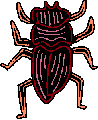The Internet – You’ll Need Bug Spray
The Internet – You’ll Need Bug Spray
 The Internet – You’ll Need Bug Spray
The Internet – You’ll Need Bug Spray
(June, 2004)
The Internet can be an amazing resource, capable of providing a wealth of information, entertainment, and communication. It can also be akin to walking down a dark alley at midnight. You have to keep your guard up, watching out for disturbed people with malicious intent.
As I write this, I have been spending nearly every evening for the past few weeks repairing PCs folks have brought to me, all suffering from some form of internet attack. Virus activity on the web is at unprecedented levels and seemingly escalating by the day. It really is sad that there are so many obviously talented people who feel compelled to spend their days making life miserable for the greater mass of people who just want to ‘get along’.
The common thread I’ve seen on the PCs I’ve repaired is that all of them had either inoperative or out of date anti-virus programs. If you are going to use your PC for email or internet exploration (and most everyone with a PC does), it is mandatory that you have an up-to-date antivirus solution in place. I cannot over-stress this. You would not go into the woods in the evening without insect repellant. Nor should you venture on-line without electronic pest-guards.
If you don’t have an anti-virus program, get one. There are several on the
market at various price points. My favorite price point is zero dollars, and
you can download an effective a/v program for free from Grisoft, makers of ‘AVG’,
at
www.grisoft.com. Look for the link to the free edition. Other commercial
programs worthy of consideration can be found at
www.nod32.com (NOD32),
www.my-etrust.com (EZ-Trust), and
www.trendmicro.com (PC-cillin). Many folks use Norton A/V, but I personally
find it too invasive and a bit porcine.
If you have an a/v program, make sure it is up-to-date. An anti-virus program is not a 1-time installation process. A/V programs use what are called virus signature files, kind of a ‘wanted’ list of internet rogues. New viruses are created daily, and without an updated signature file, that new virus will come looking for you. Most a/v programs have automatic update capability for folks who are on cable or DSL and leave their machines running. If you are on dial-up, you’ll likely have to manually download updates. Do it daily if you can, but most certainly weekly. Again, this is not optional if you spend any amount of time online. If you don’t do it, you will end up with an infected and possibly disabled computer.
In addition to virus activity, the online world is filled with other forms of pests, which fall into the general categories of spyware (also called ad-ware), spam, pop-ups, and browser hijackers. In future issues I will discuss each of these at length. While people complain most about spam (unsolicited email), what I have seen really messing up computers recently are the so-called browser hijackers. These programs redirect your internet connection to unwanted websites and bombard your screen with pop-up windows, to the point where they make it impossible to use the internet. There are numerous such programs, and they can be very difficult to track down and remove. For the time being, my advice is to use your head, be smart, and in effect don’t take candy from strangers. Stay away from free offers that have not been recommended by someone you know. Don’t respond to web or email ads and avoid gaming sites. Put in place a firewall (www.zonelabs.com provides a solid free firewall that prevents hacker attacks and unauthorized outbound activity from your PC.) Consider an ad-ware scanner like Spybot Search & Destroy (www.safer-networking.org) or Lavasoft’s AdAware (www.lavasoftusa.com) and run them weekly to scan and remove spyware and adware. Also, I recommend Spyware Blaster from http://www.javacoolsoftware.com which is a free memory resident program that helps inoculate your machine against spyware.
With safe computing practices, there’s no need to abandon the internet because of its perils. Just make sure you’ve got some protection in place, and surf on.