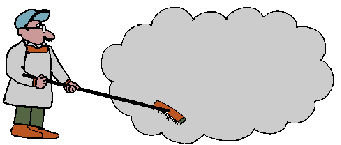 The
Dirt on Dust
The
Dirt on Dust
Spring Clean Your PC
According to the Online Etymology Dictionary, the first month in ancient Persia, corresponding to March-April, was Adukanaiša, which apparently means "Irrigation-Canal-Cleaning Month." Whether this is the origin of our term Spring Cleaning is uncertain at best. But I am just old enough to remember when spring cleaning began once the weather warmed to where the coal-fired furnace could be shut down for the season. We all grabbed some Play-Doh type material and commenced to more or less erase the coal soot from the wallpaper adjacent to the heat vents. Fortunately I was not very old before a gas furnace was installed, leaving all that Play-Doh material in the garage where it found more imaginative uses in the hands of a pre-schooler.
We continue to speak of spring cleaning, even though relatively few of us have coal fired furnaces, and even fewer have to contend with cleaning out their irrigation canals. This is a good time to think about cleaning out our computers.
Desktop computers nearly all have at least two fans, and newer units may have four or more. Fans are required to draw in cool air across hot components and vent the heat to the outside of the computer case. Heat is one of a computer’s biggest enemies. Along with that cool air come the particulates circulating in the air. The air flow creates static electricity which results in positive and negative charges that cause dust and grime to adhere to the inside of the PC and its components. Over time the dust builds up and can inhibit air circulation, resulting in hotter case temperatures. Even fan blades whirling around at hundreds of revolutions per minute can get coated with dirt, resulting in noisy fans, which are fine at a ball game but not in a computer.
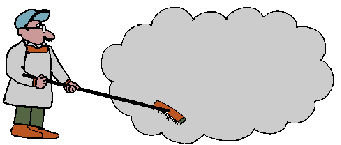 The
Dirt on Dust
The
Dirt on Dust
Did you know that dust is primarily made up of shed skin cells? See, not only did you feel like you were falling apart – you actually were! I know it is written “For dust thou art, and unto dust thou shalt return”, but I never figured the process to start so soon. Other leading components of dust include fabric fibers, sand and soil particles, plant and insect parts, pet dander, pollen, construction debris (sawdust), and other unsavory elements whose details we shall leave unspecified in the interest of good taste.
I’ve had occasion to crack open scores of computer cases over the years. While it is the rare case whose insides look factory fresh, it thankfully is equally rare to find cases that suggest the use of a hazmat suit. The majority of PC cases are home to dust bunnies and light grime, but some do look like Sasquatch camped out inside, particularly when pets are present in the home. I’ve seen PCs that came from homes inhabited by smokers where even the cables inside the PCs were coated with a nicotine-induced orange color. Yuck.
You can alleviate such problems by cleaning your PC yourself a couple of times a year to keep it cool, clean and quiet.
Start by cleaning your keyboard. Take it outside or hold it over a sink, turn it upside down, and give it a gentle smack to knock out those Christmas cookie crumbs.
‘Airigate’ Those Keyboard Canals
Then get yourself a can of compressed air. Local retailers carry them in their electronics section; a ten ounce can goes for about five bucks. Attach the directional plastic straw to the nozzle and shoot some air in a criss-cross pattern into the keyboard to blow out whatever is left behind after the shake-down. Next you can clean the key caps with a moist (not wet) towelette designed for the job. My wife picked up some anti-static cleaning wipes for electronic equipment at Wal-Mart which do a nice job. They remove the oils and grime your fingers deposit on the keys. The clean keys don’t do a thing for typing accuracy, but they do look nicer.
To clean your monitor, use one of
the anti-static wipes mentioned above. If you have an LCD screen, apply as
little pressure as possible, as they can crack easily. The intent is to clean
out your PC, not your wallet.
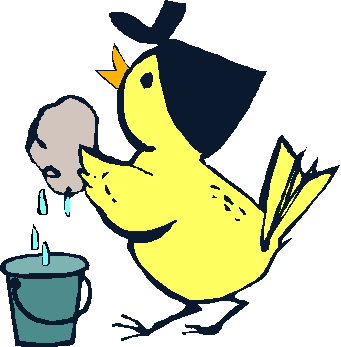
If you have a laptop, there’s not much more to worry about. Most laptops are sealed and you should not mess with them if you don’t have to. Just give the keyboard a shot of air to clean it out, and wipe down the keys and LCD monitor as discussed above. Make sure any vents are unobstructed.
Cleaning out a desktop PC case itself means powering the unit down, disconnecting the cables, and lifting off at least one side panel to access the innards. You’ll need to read your manual or use your powers of discernment to determine how to open up your case, as each one can be a little different. Once open, take the case outdoors along with your can of compressed air. You are about to raise a cloud of dust, and you don’t want to do it in the house. Use the compressed air to blow out dust from all surfaces, but do not aim the air stream directly at any electronic component for more than a brief moment. You may see frost form on some of the surfaces; not to worry, that dissipates quickly. If need be, use a Q-tip to clean hard-to-reach fan surfaces. Do not use a vacuum to clean out the PC; the high continuous air flow can create too much static electricity and damage components.
When finished, reassemble the case, reconnect all cables, and power back up. Congratulate yourself on ridding your PC of bugs and viruses of the real kind.