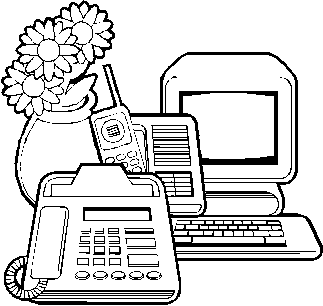
Aren’t You Glad You Use Dial-Up?
(Sept., 2004)
Let me start by saying that I am a very satisfied Cox cable modem subscriber. The service is reliable, and the download speed is….well, I liken it to central air conditioning. Once you have it, you can’t imagine life without it. Granted, I would like it better if it were half the price. With all the on-line time my wife and I log, we can justify it, but at $40 per month, it is a luxury that not everyone is willing or able to pay for. (Note that since this article was written, Cox has introduced a Value Service at $25/month with 256k speeds, or almost 5 times dial-up speed - still no comparison to their regular service, but adequate for many casual users.)
The more common means of surfing the web or trading email is via a dial-up connection. Low cost and reliable, it makes sense for a lot of people. But there is one inherent problem with dial-up, other than speed: when you’re dialed up on-line, E.T. can’t phone home. And even if E.T. doesn’t live with you, your spouse and your friends are also subjected to a busy signal when they call you. If you’re in the midst of an on-line Euchre tournament, you may shut the outside world out for hours. So what to do?
Assuming broadband (cable or DSL) has been ruled out due to cost, many folks just sign-up for voice messaging with their phone company. Replacing the in-home answering machine, incoming messages are relayed to the phone company’s computers and saved. When you disconnect your PC from the outside world, you get a ring tone on your phone alerting you to the fact that you have messages waiting. That’s fine as far as it goes, but if someone really needs to get hold of you right now, they’re more or less hung out to dry.
Some folks choose to add a second phone line. This may be dedicated to the PC, or may be shared with a stand-alone fax machine, or simply serve as a second line, especially good for families with teen-aged children at home. The downside is that the cost of a second line can run about $20 per month by the time you roll up all the fees and taxes, and you still have to pay for an ISP to connect to, generally another $10 - $24 per month. At that point, you might as well opt for broadband, since it comes with the ISP services included.
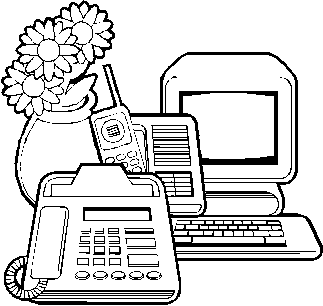
Based on an informal poll I took amongst members of the New Bern Computer Users Group (http://www.always-online.com/nbcug), a popular alternative with many dial-up folks is Call Wave, or a competitor service called Pagoo. These third party services work with a feature your phone company provides called Forward-on-Busy. Here’s how it works. You’re on-line, and your spouse calls on their cell phone. The system detects that you’re on-line, so the call is forwarded to an 800 number that belongs to Call Wave or Pagoo. The caller leaves a recorded message, just like on an answering machine, but then that message is sent immediately through the magic of technology to your PC. A little window pops up to tell you there is a voice message to play. You click a mouse button and hear your spouse saying “Disconnect already, and call me on my cell, so I can tell you about me and the car and the deer!” At that point, you can decide if you want to follow orders, or finish downloading the Food Lion coupons. You can check out Call Wave at www.callwave.com and Pagoo at www.pagoo.com. Costs for the services run $4 to $5 per month, plus about a buck to the phone company for the forward-on-busy feature.
Some retail stores (Radio Shack, Target, Walgreens) sell a product called Catch-A-Call, which claims to work with your phone company’s Call Waiting feature, to allow you a 10-15 second span in which you can answer an incoming call without dropping your internet connection. You can tell the party you’ll call back or elect to let the internet connection drop while you continue the call. Good idea, but my personal experience with one of these types of devices ended in dismal failure, and the scuttlebutt on the web is not so favorable either. Last seen selling for about $40, you may try at your own peril.
If you have a new computer, you may already have a so-called V.92 capable modem. V.92 modems generally come with software that allows them to take advantage of a feature called Modem on Hold (MoH). This is designed to work similarly to the “Catch A Call” device above, but since the capability is designed into the modem, it offers much more promise. I do not have personal experience with MoH-capable modems, though I have installed a few of them. If they work as promised, they could be a great solution for a lot of dial-up users. To use MoH, you need a V.92 modem, the software it comes with, an ISP who supports MoH, and Call Waiting on your phone line. When a call comes in, a signal is sent to your PC. If you have caller ID, you can see who is calling and decide on your action. You can interrupt the dial-up connection and place it ‘on hold’ for up to four minutes (again, ISP dependent), take your call, and resume your on-line session when you hang up from the caller. Sounds pretty good. If you have an older modem, you can pick up a V.92 modem with software for as little as $13 delivered via the web. But you’ll need to be able to remove your old modem, install the new one, and reconfigure your machine for the new hardware (or pay someone to do it for you.) Here are a couple of web sites on the subject for further reading:
http://www.modemsite.com/56k/v92moh.asp
http://www.v92.com/about/modem-on-hold.html
http://www.faxtalk.com/products/ftnoh/index.htm
Finally, this idea comes from Chris Kling of Vanceboro, one of the NBCUG members, and is applicable to empty nesters who have a cell phone plan with a few minutes to spare . He uses the forward-on-busy feature from the phone company, but uses his cell phone number as the forward-to number. When he sits down for an extended internet session, he just turns on his cell phone. If someone calls the home number, it is redirected to the cell phone. With Caller ID he is able to determine if he wants to take the call on his cell while maintaining his dial-up connection, or let the call go to his cell’s voice messaging. I’d say that was a pretty clever way of using modern technology to his advantage, and he avoids the Call Wave / Pagoo monthly fee.
If you’re on dial-up, hopefully you’ve found something above on which to cogitate. Then again, you may just want to stay with your lone land line. As one NBCUG member said, he doesn’t have a seat belt on his computer chair anyway, so a hi-speed connection might be dangerous. And it’s probably just the kids calling for money anyway. Sometimes ‘busy’ is good!