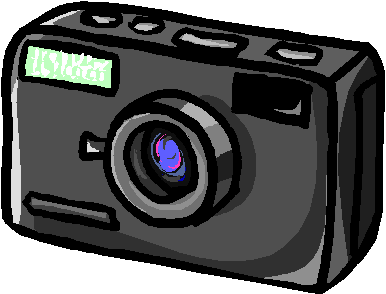
This month’s computer article takes a side road off into the area of peripherals, those devices that are not part of your computer, but get hooked up to it. If you have a computer, chances are you either send or receive family pictures via email. Up until just a couple years ago, exchanging photos required the use of a scanner which you used to convert a paper photo to a digital file you could send electronically. But depending on the quality of the original photo, the capability of your scanner, and your skill in improving results with software, this process was cumbersome at best. Then along came digital cameras or “digicams” as they came to be called. Early consumer models were not very good, but people began to snatch them up anyway. Manufacturers saw the market potential, and inevitably product quality improved even as prices fell to where owning a digicam is now pretty commonplace.
Let me say up front that prior to getting my first digicam, I was not ‘into’ photography. And even now, hundreds of pictures down the pike, I still could not tell you what an F-stop is. That’s one of the beauties of digicams – you don’t need to be an expert to produce some pretty good results. I bought my first digicam because it was apparent they were going to represent a major new area of use for the home computer, and I did not want to get left behind. I’m on my second camera now, and I have to say the decision to buy one turned out to be an excellent choice. I still would not consider myself even an amateur photographer – I don’t take photos for pleasure or art. Our main use has been to document items of interest we have seen, or to share our experiences with family and friends from whom we are now separated by hundreds of miles. As the Kodak sponsored ‘Journey Into Imagination’ attraction at Epcot used to point out, most of us use photography for ‘making memories’.
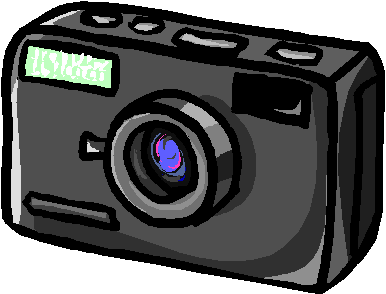
Digital cameras differ from the cameras of your youth primarily in the way they save the image that has passed through their lens when you press the button. In simplest words…Look ma, no film! Everything is saved to magnetic media in the camera. Then at your leisure, you can review the pictures, discard those you don’t like, copy them onto your computer’s hard drive if you wish, maybe digitally enhance them using special software, and then either print them, email them, or perhaps burn them off to CD to safekeeping. If you shoot a hundred pictures and only three are any good, well so what? No film was wasted, and assuming you have rechargeable batteries, the cost of the deleted shots was zero! Once again, my favorite price point! When we have family get-togethers, I will often burn selected photos to CD along with a slide show program, and then send the CDs off to each family. Each recipient merely needs to pop the CD into their computer and the slide show automatically starts. I can even add music, and the process is not that hard. For recipients, no skill is required beyond the ability to turn on their PCs.
What do pictures look like when they come out of a digicam, compared to what you might get at your local photo counter? Given the right camera resolution, a good printer, and the right kind of photo paper, you would be amazed at what you can produce at home – if not dead-on to what you get from the photo developer, then pretty darn close. And if you’re like me, you’ll find that as long as you can view the digital picture on screen, it will be the rare picture you’ll commit to paper. And you know what that means? No boxes of photos and albums stuffed away in a closet – just everything on a couple of thin CDs. And if you need commercial results, you can take your CD to your local developer (or submit via internet) and get back the same thing you’d have gotten by sending off that old roll of film.
And here’s another advantage. When you took pictures on film, then what you shot was what you got – unless you had your own darkroom setup. But with a digicam, you can actually end up with better than what you shot, thanks to photo manipulation. Digicams come with software that allows you to crop, resize, rotate, sharpen, or otherwise enhance in a myriad of ways the picture on that magnetic media. We recently were in the NC mountains and visited Linville Caverns, where I shot some flash photos of formations in the cave. When I downloaded the shots to the PC, I was disappointed with the results – dark and drab. But with a mere click of the mouse on the ‘auto balance’ selection in my photo software, suddenly I had a bright colorful picture of the stalactites I had seen in the cave. And I sat there wondering, “How did that software know how to do that, and get back to exactly what my eyes had seen?” Pretty amazing, really. And all I had to do was click a mouse button.
Have I whet your appetite for a digicam? Next issue, we’ll talk about how to go about picking one out for yourself. Meanwhile, if you want to explore the subject a bit further, have a look at the following Kodak website. They’ve got info on digicams (vendor biased of course) and tips on taking better pictures. http://tinyurl.com/2qbrh