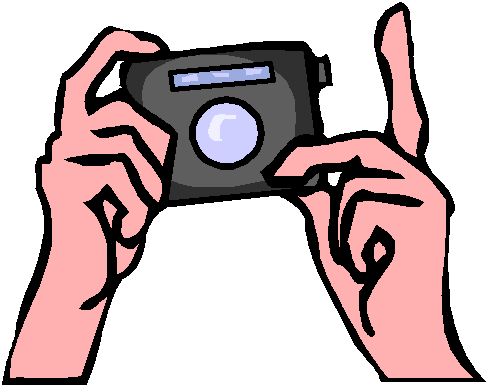
In last month’s
issue, we discussed some of the benefits of digital photography. If you’re
contemplating the purchase of your first digital camera, there are some terms
you’ll want to know. Bearing in mind that my area of expertise is computers and
not photography, here are the primary attributes I would consider in selecting a
digital camera: picture quality, price, size, resolution, optical zoom, battery
type, and memory. Price determines the parameters for everything else.
Fortunately, digicams have become amazingly affordable. Yes, you get what you
pay for, but for as little as $125 and up, you can find a reasonably good
camera, depending on what you want to do with it. For professional grade
capabilities, you can spend a thousand or much more, but most people can find an
excellent camera to suit their needs for between $200 and $500.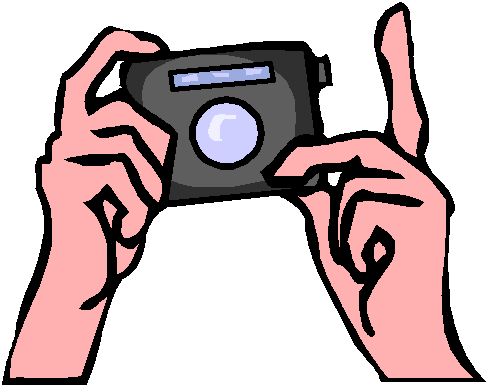
For me, physical size matters. I found that my first camera, a Kodak DC4800, was a good camera, but its size prevented me from strapping it on and carrying it around Disney World. So I sold it and went down in size, though not in capability, to my current Canon S30. I can wear this camera on my belt and hardly know it’s there. I gave up the ability to add telephoto and wide angle lenses when I did so, but for me, smaller size was more important. There are some extremely capable cameras out there, but before you decide on one, hold it in your hands and think about how you plan to use it.
Probably the criteria that buyers focus on most is the resolution of the camera, stated in megapixels, with one megapixel representing one million pixels. Cameras are now being sold with as high as 8 megapixel resolution. But you can get a perfectly acceptable and much more affordable camera with 2 to 3 megapixels. If you just want to capture family photos, share them via email, and print out an occasional 4x6 or even 8x10 photo, 2 MP is all you need. My Canon S30 is a 3.3 MP camera, and I can print outstanding 8x10 photos. But the reality is, I seldom do. Viewing on screen is my main use. Also remember that the higher the resolution, the larger the file size. For emailing, I have to reduce file sizes by more than half anyway, so what’s the point? Some folks will tell you to always shoot at your camera’s highest resolution, and resize downward later. You can eat up a lot of hard drive space quickly if you become a shutterbug, so make sure you’ve got lots of empty hard drive space if you plan on shooting everything at 4 MP or more.
Optical zoom, the ability to draw the subject closer into view, is a feature that you’ll want to give some thought to. Some cameras advertise their digital zoom capability. Forget digital zoom, and focus on optical zoom,. Most good cameras come with 3X optical zoom. Buy less at your own peril. If you can afford more without picking up too much bulk and weight, strongly consider it. There are a handful of affordable cameras that offer 8 to 10X optical zoom, but check the camera's size. And remember, the more zoom you employ, the steadier you'll need to hold the camera to minimize blurring, and a monopod may be needed for best results.
Also consider battery life. Digicams eat batteries for breakfast, lunch, and dinner. So make sure you get a camera that either comes with or will accept rechargeable batteries. You will absolutely need them.
Cameras hold their picture data on small removable memory devices. These come in many different formats, some of which are proprietary and therefore a bit more expensive. Most cameras come with a minimal amount of memory storage, usually 16 megabytes. Depending on the resolution you choose to shoot at, you may find 16MB to be woefully inadequate. I use a 128MB ‘compact flash card’ (one of the more common formats) that at the time cost me about $40. Plan on upgrading your camera’s memory. Remember of course that once you download the pictures to your PC, you can erase and reuse the camera’s memory space, so if you only take a few pictures at a time, you may get by with the factory amount.
As for brands, well, there are just a lot of good ones. All the major players in film cameras have entered the digital arena (Nikon, Minolta, Canon, Olympus, Kodak, etc.) and a few computer brands have partnered to offer products as well (HP, Epson).
Having said all the above, no attribute is more important than picture quality. Unfortunately, there is no way to guarantee a camera’s ability to take clear pictures with true colors by looking at the specs or the advertising literature. So do check out websites which offer the opinions of the owners of the models you’re considering.
If you want to explore digital cameras more thoroughly, let me suggest a couple of websites. Steve’s Digicams is an excellent place to start. You can find it at www.stevesforums.com/forums. HP offers free online tutorials on digital photography and photo printing which you can find here: http://www.hponlinecourses.com/?mcID=HHO2. If you want to check out some professional work done on a digicam, there’s a lot of good viewing here: http://portfolio.intuitive.com/Landscapes/
If you are already into photography, you should know that New Bern has a photography club that may be of interest. Their website, with links to some local works of art, is available at: http://newberncameraclub.tripod.com/
And last and most certainly least, if you are morbidly curious about what a rookie with a digicam can do, you can check out some of my personal creations at http://www.wayne.maruna.name/favphoto.html