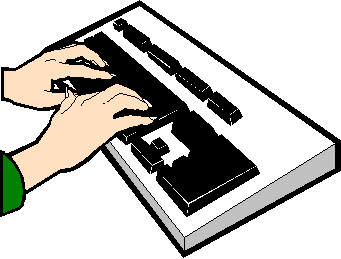
It's A QWERTY World After All
For many years now one of my secret life-skill goals has been to become an accomplished typist. For someone who spends most of their working day in front of a computer terminal and who has almost unnatural skills with a 10-key calculator, you would think this would be easy. But I never had formal typing training. Back when I entered the workforce, the only people with typing skills were secretaries. Computers came along but formal typing training did not – at least not for those of us already out of school. So I adopted the Columbus method – ‘I set sail in search of the letter E’ - learned a bunch of bad habits and became a reasonably fast hunt-and-pecker. You reach a point where learning to do things properly seems more hassle than it’s worth.
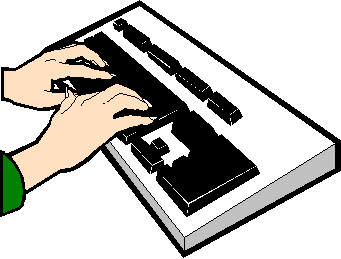
But I did show some initiative. Some years back I bought a copy of a software program entitled “Mavis Beacon Teaches Typing”. I’ve plopped it in the PC a few times over the years, but never got very far with it. I recently brought it out again, this time more determined than ever to learn to type while I am still a few years from retirement and have the promise of developing a skill that might actually help me in my work life.
I’m running version 9 of ‘Mavis’. As a measure of my inertia on this particular life goal, the current version of the software is now at version 17. I figure they haven’t introduced any more letters to the alphabet or moved the keys around at all since version 9, so what’s the point of upgrading?
And so I plod along with my a-s-d-f and j-k-l-; drills. I recently graduated to the next level where I’m adding ‘e’ and ‘i’ and the occasional g and h, and my drills now include real words. Mavis has an electronic voice and occasionally gives me verbal strokes, telling me how well I’m doing, and how I’m obviously trying hard because now I’m up to 15 words per minute, except for those two errors that reduce my speed to 13 WPM. Now and again she’ll test my gullibility by saying ‘Look out world, here comes another great typist!’ Yeah, right, Mavis. I appreciate the encouragement, but mama didn’t raise no fools.
Maybe the reason I’m having trouble getting beyond level two is because in my heart of hearts I know that Mavis, despite her good intentions, is teaching me to type inefficiently. You see, many years ago I read about the ‘Dvorak keyboard’ and it convinced me that the whole of the English speaking world has been sold a bill of goods and is using the wrong instrument for typing and data entry.
For those of you who have not been introduced, meet Dr. August Dvorak (pronounced Duh-vor-ak, not like his distant relative the Czech composer.) Between 1925 and 1932, Dvorak performed time and motion studies that resulted in a redesign of the typewriter’s layout that significantly improved a typist’s speed and accuracy while greatly reducing finger movement.
The typewriter was designed shortly after the Civil War (or the war of Northern Aggression, depending on your lineage). A fellow named Christopher Latham Sholes gets most of the credit for the invention. Typeface attached to levers struck the paper to create the letter impression. However, when levers were struck in quick succession, they tended to jam up. So Mr. Sholes moved the keys around experimentally in an attempt to insure that common letter combinations – wh, ea – were physically separated on the keyboard. The result was a keyboard design that was to some degree random, and the portion that wasn’t random was designed to reduce efficiency. This keyboard layout, still in use today, is named for the first six letters of the upper row: QWERTY.
Mr. Dvorak’s design, on the other hand, was designed with the five common vowels on the left side of the home (middle) row, and the most commonly used consonants on the right hand side of the home row. As a result, 70% of all keystrokes are performed on the home row, compared with 32% on a QWERTY board. It’s been estimated that the home row on a QWERTY board can be used to type about 300 words in the English language, while the Dvorak’s home row can be used to type as many as 5,000 words. This layout also encourages alternating use of the left and right hands, which increases speed. The next most commonly used letters are placed on the upper row, which is easier to reach than the lower row. The result: a U.S. Navy study showed that Dvorak typists were 68% more accurate, 74% faster, and reduced their hand and finger motion by 80%. Given today’s high level of keyboard use and the increased number of repetitive stress cases, this alone is a factor crying out for widespread adoption of the Dvorak keyboard, also sometimes referred to as the American Simplified Keyboard. As for productivity gains, consider that the Guinness Book of World Records listed Barbara Blackburn as the world’s fastest typist for ten years running before the category was removed. Ms. Blackburn maintained a speed of 150 WPM for 50 minutes, and reached a high of 212 WPM – all on a Dvorak keyboard.
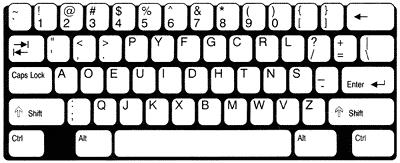
By the time Dvorak released his design, there were hundreds of thousands of typewriters already in use, and with the introduction of touch-typing training, the QWERTY layout had become entrenched in American culture to the point where it was deemed economically unfeasible to change the design. Remember, this was during the Great Depression, and the typewriters that existed were built to last. Many better uses could be found for the little disposable money that existed.
With the advent of computers, and even the IBM Selectric ball-based typewriter before them, the reasoning, poor as it was, behind the QWERTY layout became irrelevant. Yet the inertia behind the design was so strong that it remains the unchallenged standard still today.
However, inside your computer today lurks the promise of a Dvorak keyboard. Most folks don’t realize it, but every Windows (and Apple, and Linux) machine has options for converting any keyboard to Dvorak. Yes, you would need keycap stickers, but the software support is there. In Windows XP, the option can be found as follows: Control Panel, Regional & Language Options, Languages, Text Services & Input Languages, Details, Installed Services, Add, US Dvorak. Low cost keycap labels can be obtained from www.hoolean.com and www.fentek-ind.com.
You can also buy a Dvorak keyboard, but they don’t come cheap. Hard-wired Dvorak boards may be found at www.dvortyboards.com and www.maltron.com. That last site also sells boards based on Dr. Dvorak’s designs for people who only have the use of one hand. Some Dvorak boards are hard-wired to where you plug them in and they immediately work as Dvorak style boards. Others are capped with keys that show both Dvorak and QWERTY letters and can be switched from one to the other. The least expensive boards have the Dvorak key caps, but you must use the Windows Control Panel option to change the keyboard designation.
Dvorak boards are like the proverbial irresistible force that goes up against the immoveable object. On one hand, they just make too much sense not to convert over to. On the other, the QWERTY boards are just too entrenched to change from.
Want to change the world in a small way? Take a look at the following websites and give consideration to the Dvorak alternative:
www.theworldofstuff.com/dvorak/
Maybe Ms. Mavis was right. Maybe the world should be on the lookout for another great typist. But maybe I’ll just get there by a different road.