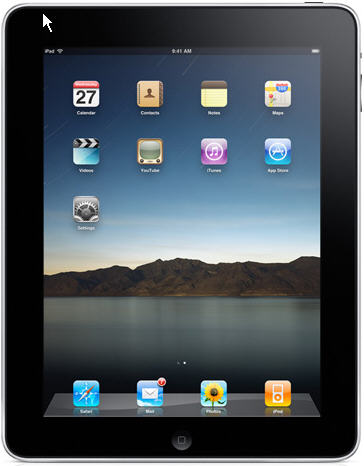
Welcome to a Groovy (i)Pad
By Wayne Maruna
May, 2010
I recently accepted an invitation to attend my first New Bern Mac Users’ Group (NBMUG) meeting. The Apple iPad had been released for public sale early in April, and John Melchior, a Greenbrier resident and guiding light of the NBMUG, who is always an early adopter of all things Apple, was giving a demo on his own personal device. I had received an Apple iPod Touch as a gift a couple of weeks prior, and having had limited experience with Apple hardware, attending the meeting sounded like a good way to maybe learn a bit more about my iPod Touch and perhaps who the Apple gurus are in our community.
Apple markets several similarly named mobile products which have different primary missions. The iPod is the de facto king of the MP3 music player world. Its mission is to offer up a nearly limitless number of songs (and on some models, videos) which can either be copied to the device from disk or purchased from Apple’s iTunes store via the internet.
The iPhone set techie hearts aflutter when it was introduced. It is first and foremost a ‘smart’ cell phone, tethered at the hip to an AT&T two year contract. The iPod Touch (often referred to as the iTouch for short) was introduced a few months after the iPhone. It is a combination multimedia player and personal digital assistant with added wi-fi capability. At a quick glance, the casual viewer might confuse one device with the other. The iTouch is in fact slightly smaller, thinner, and lighter. It has no phone capabilities, though through its wi-fi internet capability one can use instant messaging. Unlike the iPhone, the iTouch does not have a video or still camera. And because the iPhone is subsidized by AT&T, one can actually purchase the iPhone for less than an iPod Touch, though there are those not insignificant monthly cellular and data fees that accompany the iPhone (monthly fee for the iTouch: zero.)
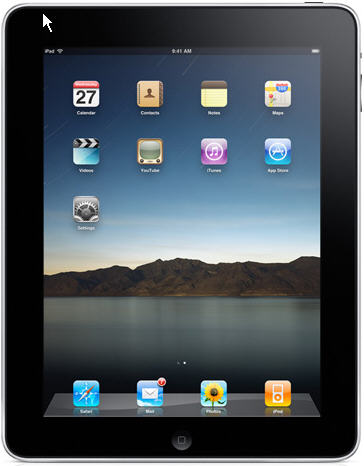
So now comes the iPad. Whereas the iPod Touch measures 4.3 inches by 2.4 inches and is 0.33 inches thick with a weight a shade over four ounces, the iPad measures in at 7.5 inches by 9.6 inches by a half inch thick and weighs about a pound and a half. The iPad is very similar in size to the Kindle DX e-book reader, with the iPad being fractionally wider and less tall and a shade thicker (with a multi-touch color screen.) While an iTouch is meant to be carried in a shirt pocket, the iPad is more similar in size to a so-called net book computer albeit lighter. Like the iTouch it lacks any phone but is wi-fi enabled.
Vincent Danen, writing for Tech Republic, has called the iPad an iPod Touch for the visually impaired. While folks who drink from the Apple Kool-Aid fountain may bristle at that statement, I can’t say I think he is too far off the mark.
Interestingly, all three devices – the iPhone, iTouch, and iPad - all run on the same iPhone operating system. As a result, none of the devices are multi-tasking devices. They may do things well, but they only do one at a time. Multi-tasking is reported to be on the docket for the upcoming version four of the operating system. Until multi-tasking is available, one cannot easily print from an iPad; one work-around is to email content to your computer and print from there.
Mr. Melchior reiterated an oft-repeated observation of the iPad: it is not intended as much for creators of content as for consumers of content. You may be more inclined to use your computer to put together presentations, burn CDs, edit videos, or create web pages, but you’re quite likely to play music, watch videos, and do internet jaunts on the iPad.
Like the iPhone and iTouch, the user interface on the iPad is great. Turn the device 90 degrees and the screen automatically changes from portrait to landscape view or vice versa. Move from screen to screen with a flick of your fingers. Zoom in and out by pinching or spreading two fingers. There is no physical keyboard, though a special connecting keyboard / stand can be purchased for about $70 if desired, or one can use any Bluetooth keyboard. There is a virtual keyboard that can be called up on the screen where you do your touch typing. With the larger screen format, you are far less likely to fat-finger a wrong key as is easily done on the iTouch.
Applications
Apple controls the apps and content that can be added to iPad. In order to synch multimedia content, the iTunes software on your computer is the required port of entry to the iPad. Applications can only be obtained through the Apple App Store, a branch of the iTunes store. By the end of April 2010, there were 3,500 applications written specifically for the iPad. There were over 193,000 applications written for the whole of the iPhone, iTouch, and iPad universe, though those written specifically for the iPad would have been designed to look best on the larger format screen. While prices vary widely, the mean average price of an app is only three dollars.
According to Mr. Melchior, battery life is as advertised and more. As an experiment he repeatedly played a download of The English Patient. He passed the ten hour mark and the iPad still reported nearly a quarter of its battery charge left. Recharges take about an hour and a half and generally must be done via the included AC adapter.
The iPad has a price range starting at $500 and going to around $829, depending on the amount of storage (up to 64GB) and whether 3G internet speed capability is included.
Conclusion
I wish to thank Mr. Melchior for sharing his time and knowledge (and his iPad.) Much of the info in this article was gleaned from his presentation. I admit that I walked into the NBMUG meeting thinking that the iPad was mostly clever marketing mixed with a large dose of hype. But having had it in my palms, I admit I could sense an element of…well, fun, and I can certainly picture my wife curling up on the couch with one of these things. But I think I will wait for the multi-tasking version to arrive. Of the iPad, that is.