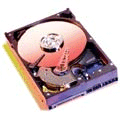
Two New Acronyms To Confuse The PC Buyer
I’ve had the opportunity to assist folks in the community with computer issues, and I think I can safely say that most folks would prefer to have the same relationship with their PCs as they have with their toasters – plug them in, perform the task at hand, and walk away – and don’t stick a knife into either one. Folks don’t need to know much when it comes to selecting a toaster – just the cost and whether it will fit their bagels. They want that same level of detachment with their computers.
But computers neither operate nor are sold like toasters – at least not yet. You’ll have to wade through a lot of techno-speak to select the right PC at the right price. Confronted with that type of choice, most folks simply opt for a recognized brand name and hope for the best.
In this month’s article I hope to familiarize you with a couple of new technologies that you may come across when selecting that next computer. While both have been around for a few months, I would hazard a guess that less than 5% of PCs in the community are so equipped. What are these new technologies and what are the benefits? Are you missing anything by not having them?
SATA Hard Drives
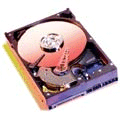
The first of these is called SATA, which stands for Serial Advanced Technology Architecture. SATA is associated with your system’s hard drive, wherein all your data, program files, and operating system are stored. Your hard drive lives inside your PC case. It is a hard metal box about the size of a thin paperback novel, and contains magnetic platters that spin around super fast. Hard drives have used technology referred to as either IDE or ATA since back before everybody loved Raymond. A flat ribbon cable about 2 inches wide transfers data from the drive to the system’s memory and processor down 16 parallel channels at the same time. In contrast, Serial ATA (SATA) sends data one bit at a time down a cable that has only 7 wires and is only about a half inch wide. You would think sending data down the pike 16 bits at a time would be faster than sending it down one bit at a time, but you would be wrong. It turns out the system can handle a series of individual fastballs coming at very high speed much better than it can handle softly lobbed tennis balls coming 16 at a time. While current top speeds with SATA are only about 1% to 5% faster than what can be obtained with current ATA drives, the industry expects to ramp that up to a whopping 125% improvement by year’s end, and then see that speed doubled again within three years. So while the near term speed gain is not worth making the switch for, moving to SATA-equipped PCs makes sense in the long haul. Besides speed gains, the other big benefit is the reduced size of the cabling inside your case. All those data bits running around like their pants are on fire create a lot of heat, and good air flow is incumbent for the continued health of your PC. Good PC cooling is….well, a very hot topic for system builders today. Switching to thinner data cables reduces restrictions on air flow. Plus SATA drives consume less power, which translates to less heat dissipation. And for those of you who like to fuss around inside their cases, SATA drives use a type of connector that cannot be installed wrong (yea!) and they do away with the jumper switch that designates drives as master or slave, which sounds socially progressive and long past due.
Hop on Board The PCI Bus

The second new technology is called PCI Express (PCIe). The vast majority of computers in use today employ PCI (Peripheral Component Interconnect architecture) data paths and something called AGP (Advanced Graphics Ports) for the video stream. Both of these technologies have been around for over 10 years, which makes them ancient by computer standards. Both PCI and AGP refer to system buses, with the term ‘bus’ referring to data circuits or pathways. It would take a lengthy and incredibly boring explanation of how PC systems connect the various system components together to adequately explain the difference between PCI, AGP, and PCI Express. (For proof of that statement, go to http://arstechnica.com/articles/paedia/hardware/pcie.ars/1 where you’ll find a very thorough technical explanation of all of this.) Your network card, sound card, and modem, among other things, talk to the main processor and system memory by catching a ride on the PCI bus. What PCIe does is change the whole inter-connect architecture. The result is faster speed, fewer trace routings on the motherboard (which holds the promise of lower cost in the future), and less power consumption which means less heat. Video streams will be the first to benefit, as the PCIe improvement over AGP will be a doubling of bandwidth – the amount of data transmitted at one time. Gamers will be delighted.
So are these two new technologies worth abandoning that current box you own for the next best thing? Nope. Will it change the way we view PCs in the future? Actually, the increased data transfer speed may open up new applications. Will you be able to make toast in your computer? No, the heat quotient should go down, making that even harder. Will PCs ever be just another appliance? Eight-ball says ‘Future murky, try again later.’