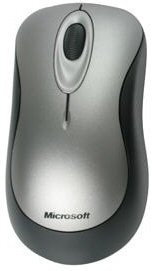
Wireless Input Devices
By Wayne Maruna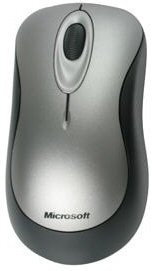
I’m a pretty wired kind of guy. Given the choice between being cabled or relying upon radio waves, I’ll almost always opt for the cable. We had our house pre-wired for CAT5 Ethernet cable, so you’ll find an Ethernet jack in just about any room in the house where you’d be likely to park a computer. Likewise, I’ve never been a fan of wireless keyboards or mice. Besides requiring the use of expensive alkaline batteries, they also seemed to introduce another layer of complexity in an already complex world. No, give me the security of that cable.
At least, that was the story until I got the desk. My den already had one twelve foot long wall full of cabinetry with a nice long solid surface top, ideal for holding my vast array of computers and peripherals. But alas, there was no room for the Linux computer, the one I like to swap different distributions of Linux into. So I decided that I needed another free-standing desk, one on which I could just leave an LCD monitor, keyboard, mouse, and speakers, and just move in and out computers as need be. After months of searching, I found what I was looking for over at Branch’s clearance center across the street from the Taberna entrance. This is kind of a desk and kind of a table. It has a lap pencil drawer, but no side drawers; and just like the DoubleMint twins, it has four lovely legs that go all the way to the ground. Since there is no keyboard drawer, the keyboard and mouse were going to be permanently visible. The desk’s wood surface is elegant, and even I had to admit that the keyboard and mouse cables looked pretty junky winding their way across that wood surface. OK, I would go against my own grain and pick up a wireless keyboard-mouse combo.
Pretty easy, right? Wrong! There’s surprisingly lots to choose from. Let’s begin with the receiver. With wireless, your keyboard and mouse become little radio transmitters. You need something to catch those radio waves and send them to the computer. The receiver can connect to the computer via either the PS/2 or USB ports. If your computer has PS/2 ports, and most do, you might as well use them and keep the USB ports free for other things. Fine, unless you want a laser mouse. In this class of goods, you’re looking at an optical mouse on the low end and a laser mouse on the higher end. An optical mouse uses an LED to track movement, while a laser mouse uses a laser. Neither is really better, but laser mice tend to be more sensitive and will work better on shiny surfaces. If seems that if you want the precision of a laser mouse, then your receiver is only going to connect via the USB port. And if you have a newer laptop, chances are there are no PS/2 ports and you have to choose USB. If USB is your only choice, you might as well go with a laser mouse. Another advantage of a laser mouse is that most have on/off switches to conserve battery power when not in use. Some optical mice come with this feature as well, but they are less common.
OK, so if you’ve narrowed it down to a USB connection for the receiver, you still have to decide what kind of receiver you want. Most are devices at least half the size of the mouse, and they connect to the PC with their own unsightly cable. Newer wireless combo units are being delivered with receivers that look like a USB flash drive. They plug into a USB port on the back of the computer and are hardly visible. I've seen one Logitech receiver that looked like a small cap for the USB port. Tiny.
 Once
the receiver is plugged in, there is a ‘pairing’ process that must take place.
Usually this involves starting the computer with the receiver installed, then
pressing a ‘Connect’ button on the receiver and pressing another connect button
on the mouse. The two steps then are repeated to establish the connection with
the keyboard.
Once
the receiver is plugged in, there is a ‘pairing’ process that must take place.
Usually this involves starting the computer with the receiver installed, then
pressing a ‘Connect’ button on the receiver and pressing another connect button
on the mouse. The two steps then are repeated to establish the connection with
the keyboard.
The vast majority of wireless keyboard/mouse combos are marketed by either Microsoft or Logitech, and prices run across a very wide range. I ended up at the bottom end of the feeder trough, picking up a Micro Innovations package at Wally World for a mere $29. The receiver on this is the flash-drive looking unit, and it is self-pairing. No buttons to press to connect, and you’ve got a laser mouse as well. Very nice, and really amazing for the price.
So maybe I have been too harsh for too long in my thoughts about wireless input devices. If you’re tired of desktop cables, maybe it’s time for you to switch too.