If you have a suggestion
or comment, feel free
to send me e-mail.

Link To Us!
Here's How
Click Here To Go
Directly To The Test
Click Here To Go
To The PC BIOS
Database
Click Here To Go
To The Database Input
Robert Hilliard's Website of the World is featured on such websites as:
ZDNet
Microsoft's MSNBC Technology
miningco.com Orlando, FL.
CMPNet NetGuide
America Online
The Miami Herald
The Dallas Morning News
Peter deJager's Year 2000
BugNet
GeoCities
Massachusetts Institute of Technology
Robert Hilliard's Website of the World has been featured in the following publications:
Web Guide Monthly, (Sept. 1998 Issue)
Rochester Engineer, Rochester Engineering Society, (Oct. 1998)
IFMA Notes, International Facility Management Association, (Sept. 1998)
This website is best experienced with Microsoft Explorer 4.0 (or higher) or Netscape Communicator 4.04 (or higher) at 800X600 display size. Some pages are formatted in frames.
This site

Notice:
The information and material contained on this page are provided "as-is" without warranty of any kind, expressed or implied, including without limitation, any warranty concerning the accuracy, adequacy, or completeness of such information or material or the results to be obtained from using such information or material. Robert E. Hilliard will not be liable for any claims attributable to any errors, omissions, or other inaccuracies in the information or material contained on this page. And in no event shall Robert E. Hilliard be liable for direct, indirect, special, incidental, or consequential damages arising out of the use of such information or material.

About this Website
ZDNet
Microsoft's MSNBC Technology
miningco.com Orlando, FL.
CMPNet NetGuide
America Online
The Miami Herald
The Dallas Morning News
Peter deJager's Year 2000
BugNet
GeoCities
Massachusetts Institute of Technology
Robert Hilliard's Website of the World has been featured in the following publications:
Web Guide Monthly, (Sept. 1998 Issue)
Rochester Engineer, Rochester Engineering Society, (Oct. 1998)
IFMA Notes, International Facility Management Association, (Sept. 1998)
This website is best experienced with Microsoft Explorer 4.0 (or higher) or Netscape Communicator 4.04 (or higher) at 800X600 display size. Some pages are formatted in frames.
This site


About this Website
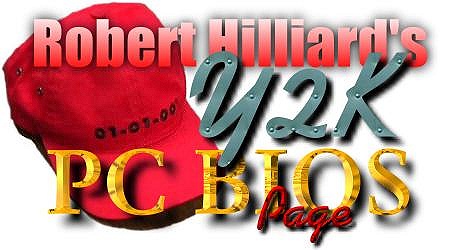













Ask yourself this question. If today were December 31st, 1999 at 11:59 PM, would your PC work when the clock strikes 12:00AM, January 1, 2000? Many people are not aware that their PC's may not be Y2K compliant. There are four problem areas that you need to know about and test for when it comes to Y2K and your PC.
First:
Can your PC process a four digit year? Down through the years, many PC BIOS' have been programmed to process a two-digit instead of a four-digit year. Does the date on your PC show 1998 or 98?
Second:
Can your PC transition from 12/31/1999 to 01/01/2000? In other words, can your PC clock actually click over from December 31, 1999 to January 1, 2000?
Third:
Can your PC recognize 2000 as a Leap Year? Will your PC process February 29, 2000 or will it skip over 02/29/2000 and go straight to March 1, 2000?
Fourth:
Does your PC suffer from the "Crouch Echlin Effect", also known as the Time Dilation problem? In other words, if you set your PC Clock on January 1, 2000 and left it there for a two week period, would your date read January 14, 2000 or would the date jump to April, August or December of 2000?
This page has been created to try and help PC owners across the globe, manage and fix their Y2K problems. It is intended to be an informational page offering the latest in Y2K testing data. Please don't under estimate the year 2000 date crisis. It is real and will affect each of us in some way, form or fashion. Our lives are too dependent on computers for it not to. I encourage everyone to get involved and test every PC that they come in contact with. Take the time to read every inch of this document and check out other Y2K related websites for a greater understanding of the problem. Remember, it is better to have and not need, than need and not have.
- Robert E. Hilliard
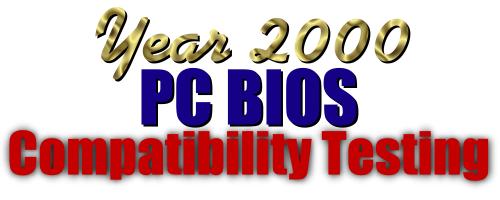
There is a manual test that you can perform on your PC's BIOS to see if it is Y2K compliant. It'll only take a few minutes. Here is the procedure:
 First, take the Year 2000 test.
First, take the Year 2000 test.
1. Backup any application and data files you deem important or irreplaceable.
Note: This is a precautionary measure only. A system crash is not likely performing these tests, but anything can happen. Look at it this way, you needed a backup anyway, right?
2. Set the date on your Personal Computer to December 31st, 1999.
3. Set the time to 23:58hrs (11:58pm) and then POWER OFF the computer.
4. Wait at least 3 minutes and then turn the PC back on.
5. Check the date and time. It SHOULD be a minute or two past midnight, on the morning of Saturday, January 1st, 2000. The year "2000" must be displayed, not "00".
6. Execute several programs like a word processor or a spreadsheet program to make sure operation is OK.
7. Set the date and time back to the current settings.
Note: If your BIOS did not pass this first test, one of two things come to play: (1.) Your BIOS is not Y2K compliant and cannot display or process the century or the year 2000 or (2.) your BIOS may just be suffering from 1999-2000 transition failure. This means that the BIOS will work effectively in the Year 2000 and beyond, but will not make the transition from 12/31/1999 to 01/01/2000. Sometimes this transition problem can be solved by using Y2K correcting software such as Y2KPCPRO or by simply changing the date on January 1, 2000. After the transition problem has been encountered and the date has been changed, the problem does not come up again.
 Second, take the Leap Year test:
Second, take the Leap Year test:
1. Set the date on your Personal Computer to February 28th, 2000.
2. Set the time to 23:58hrs (11:58pm) and then POWER OFF the computer.
3. Wait at least 3 minutes and then turn the PC back on.
4. Check the date and time. It SHOULD be a minute or two past midnight, on the morning of February 29th, 2000.
5. Execute several programs like a word processor or a spreadsheet program to make sure operation is OK.
6. Set the date and time back to the current settings.
7. Repeat Steps 1 through 6 using February 29th, 2000 as the date in Step 1.
8. Run Scandisk (Scan in DOS) to correct any date problems with your files after the test.

 Tip #1: It is important that you turn off your computer and power back up when instructed in the test. In most cases, just changing the date and time and watching them turn over to the year 2000 without powering off will not give you a true test of the BIOS.
Tip #1: It is important that you turn off your computer and power back up when instructed in the test. In most cases, just changing the date and time and watching them turn over to the year 2000 without powering off will not give you a true test of the BIOS.
 Tip #2: Some network administrators control the century on your CMOS when you log on to the LAN. The user mistakenly thinks that the error is on his own machine, but it isn't. If you are testing a PC that is connected to a network, you must conduct all tests with your LAN cord physically UNPLUGGED.
Tip #2: Some network administrators control the century on your CMOS when you log on to the LAN. The user mistakenly thinks that the error is on his own machine, but it isn't. If you are testing a PC that is connected to a network, you must conduct all tests with your LAN cord physically UNPLUGGED.
 Tip #3: Temporarily disable any programs that normally start as soon as your computer is turned on, especially if the programs are date or time related such as calendar programs, virus checkers, etc. All of these programs should be temporarily disabled before you forward any clocks on your PC. (One way to remove some of those programs is to temporarily move the shortcuts in the StartUp folder to
another folder. The StartUp folder can be found in Windows, Start Menu, Programs, and StartUp. Don't forget to move the shortcuts back after the test.) Assess whether the PC contains any software that will expire as of a
particular date. This may include software you have downloaded from the Internet that is on a trial basis. If you are not sure, contact the software vendor for more information on testing for Y2K.
Tip #3: Temporarily disable any programs that normally start as soon as your computer is turned on, especially if the programs are date or time related such as calendar programs, virus checkers, etc. All of these programs should be temporarily disabled before you forward any clocks on your PC. (One way to remove some of those programs is to temporarily move the shortcuts in the StartUp folder to
another folder. The StartUp folder can be found in Windows, Start Menu, Programs, and StartUp. Don't forget to move the shortcuts back after the test.) Assess whether the PC contains any software that will expire as of a
particular date. This may include software you have downloaded from the Internet that is on a trial basis. If you are not sure, contact the software vendor for more information on testing for Y2K.
 Tip #4: If you use an Apple or Macintosh computer, your hardware is already Y2K compliant. It's your software you need to check for compliancy.
Tip #4: If you use an Apple or Macintosh computer, your hardware is already Y2K compliant. It's your software you need to check for compliancy.
 Tip #5: Remember that in any testing, results may vary. Since there are many versions of BIOS by various manufacturers used in PC's, the test explained on this page may not give you accurate results. If other tests are devised, feel free to let me know via email and the instructions will be displayed on this page.
Tip #5: Remember that in any testing, results may vary. Since there are many versions of BIOS by various manufacturers used in PC's, the test explained on this page may not give you accurate results. If other tests are devised, feel free to let me know via email and the instructions will be displayed on this page.

 If your PC BIOS passed the test... pat yourself on the back and count yourself fortunate. Please make sure that you followed the test guidelines correctly and that you tested for all four problems outlined above on this page. At this point, be sure and input your results into the PC BIOS database below and go forth into life confident and assured. Keep an eye on this page for future information and/or developments concerning Y2K.
If your PC BIOS passed the test... pat yourself on the back and count yourself fortunate. Please make sure that you followed the test guidelines correctly and that you tested for all four problems outlined above on this page. At this point, be sure and input your results into the PC BIOS database below and go forth into life confident and assured. Keep an eye on this page for future information and/or developments concerning Y2K.
 If your PC BIOS did not pass the test... input your results into the PC BIOS database below and don't panic. You have several options.
If your PC BIOS did not pass the test... input your results into the PC BIOS database below and don't panic. You have several options.
(1.) You can contact the manufacturer or vendor for your PC and request or purchase a BIOS chip that is year 2000 compliant. If and when you receive your BIOS chip, it will need to be installed on your motherboard. You may choose to have the vendor install the chip for you or you can open your CPU case and replace the BIOS chip yourself, (if your computer is still under warranty, it is advisable to let a technician do it for you).
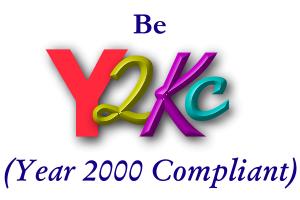 (2.) You can purchase and/or download a fix program from one of the sites listed above under "Points to remember". There are several to choose from and all of them seem to work very well. Follow the instructions carefully during installation. Keep an eye on this page for future developments and don't worry...the earth WILL keep turning.
(2.) You can purchase and/or download a fix program from one of the sites listed above under "Points to remember". There are several to choose from and all of them seem to work very well. Follow the instructions carefully during installation. Keep an eye on this page for future developments and don't worry...the earth WILL keep turning.
(3.) If you deem your computer too old to fix and you feel a change is in order, you can buy a new computer that is closer to being Y2K compliant. It has been reported that most computers manufactured after 1997 are year 2000 compliant. However, when purchasing a new computer, even with a Y2K compliant label, the new system may not be compliant! There are no regulations for vendors to adhere to concerning testing and certifying their product to be Y2K compliant. After you buy a new system, TEST IT. Even if a vendor tells you it is Y2K compliant and the computer is labeled as such, test it anyway just to be sure.
(4.) Your fourth option is basically to "do nothing". I wouldn't recommend doing this option. There are those that advocate setting your clock back to an earlier date (such as 1984). This is essentially the same as doing nothing. Setting your date to 1984 may temporarily fix the problem, but sooner or later a permanent fix must be done. If through your inventory, assessment and testing, you find that the four Y2K problem areas really don't have an affect you, doing nothing will come back to haunt you later down the line in the year 2000. Play it smart and do options 1, 2 or 3.
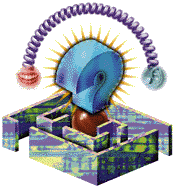

 And just when you thought it was safe to get back into the Y2K water, now comes "The Crouch Echlin Effect", (better known as the Time Dilation problem). You better read this. This PC related Y2K problem has been found in some 75% of the PC's tested as well as embedded systems. It can cause your date and time to jump abnormally fast after January 1, 2000. There is a test available. You can go to www.nethawk.com/~jcrouch/dilation.htm or www.intranet.ca/~mike.echlin/bestif/index.htm for more information on this newly discovered problem.
And just when you thought it was safe to get back into the Y2K water, now comes "The Crouch Echlin Effect", (better known as the Time Dilation problem). You better read this. This PC related Y2K problem has been found in some 75% of the PC's tested as well as embedded systems. It can cause your date and time to jump abnormally fast after January 1, 2000. There is a test available. You can go to www.nethawk.com/~jcrouch/dilation.htm or www.intranet.ca/~mike.echlin/bestif/index.htm for more information on this newly discovered problem.
 There are programs that will automatically test your PC for Y2K compliancy. The following is a list of programs available and the URL where you can obtain information on downloading them: (These sites also carry a fix program, some for a price.)
There are programs that will automatically test your PC for Y2K compliancy. The following is a list of programs available and the URL where you can obtain information on downloading them: (These sites also carry a fix program, some for a price.)
TEST2000.EXE is a good Y2K diagnostic program from Rightime. It is free and available at www.rightime.com.
Y2KANSWR.COM is available at www.y2kpatch.com. This site also sports a Y2K tester that you use online.
YES2KV20.EXE is a year 2000 tester that is used in Windows. It is offered free for home use and is available at www.safetynet.com.
OnTrack Y2K Advisor is a year 2000 tester that boots up from its own operating system. It is offered free (registration required) and is available at www.ontrack.com/op/op_6.asp.
Y2K Fix-It-Yourself Disk is an affordable, easy to use, automated analysis and repair Y2K tool that makes your PC hardware Y2K Compliant. Use Fix-It-Yourself software to test & fix your computer, NEW or OLD, to ensure that your computer is ready to recognize the new century on January 1, 2000. Fix-It-Yourself runs all the known hardware tests, and it will fix your computer if it needs Year 2000 compliance fixing all within 15 minutes or less. Price is very modest. Click on the icon above for more details.
TD Tools is a set of diagnotic tools to test your PC against the Time Dilation problem. It also comes with a fix. It is available for a fee. For corporate, government, and small business sales worldwide from Compaq Services / Digital, contact, Tanya Bellamy, (minimum order of 50 licenses). For corporate, government, small business, and individual sales in Canada, the United States and Mexico, contact Kiyo Incorporated at http://www.kiyoinc.com/timed1.html. For corporate, government, small business, and individual sales in Europe, the Middle East and Africa, as well as the rest of the world, contact Elmbronze Ltd at http://www.elmbronze.demon.co.uk/products/TDtools.htm.
 Shield2000 is software that will find and fix the Year 2000 problems in your PC software applications. It fixes potential Y2K problems in applications created with Visual C++, Delphi, Visual Basic, MS-SQL, Oracle, Access, Paradox, Fox Pro, Excel, PowerBuilder, Sybase and more. Shield2000 also contains a PC CMOS clock repair utility. Shield2000 finds Y2K bugs related to both software and hardware and can be purchased at www.shield2000.net.
Shield2000 is software that will find and fix the Year 2000 problems in your PC software applications. It fixes potential Y2K problems in applications created with Visual C++, Delphi, Visual Basic, MS-SQL, Oracle, Access, Paradox, Fox Pro, Excel, PowerBuilder, Sybase and more. Shield2000 also contains a PC CMOS clock repair utility. Shield2000 finds Y2K bugs related to both software and hardware and can be purchased at www.shield2000.net.
 The Year 2000 test method outlined at the top of this page may not work in some instances. Which may be the case with the Award BIOS, version 4.52pg. The test method may not find BIOS' which fail to rollover in real time without powering off. You can only get to this information using a BIOS checker as it requires assembler programming to get to the BIOS interrupts. It has been reported that the Award 4.52 pg is not Y2K compliant and anyone using this in a server (which may well stay on during rollover) may be in for a nasty surprise.
The Year 2000 test method outlined at the top of this page may not work in some instances. Which may be the case with the Award BIOS, version 4.52pg. The test method may not find BIOS' which fail to rollover in real time without powering off. You can only get to this information using a BIOS checker as it requires assembler programming to get to the BIOS interrupts. It has been reported that the Award 4.52 pg is not Y2K compliant and anyone using this in a server (which may well stay on during rollover) may be in for a nasty surprise.
 If you would like additional information concerning the testing of your PC for Y2k compatibility, buy or check out the book, "The Undocumented PC: A Programmer's Guide to I/O, CPU's and Fixed Memory Areas" by Frank van Gilluwe. It is in paperback and includes a 3.5" diskette. The book gives a detailed description of the real time clock, the RTC registers, and CMOS memory. It includes a program to read the CMOS directly, to examine whether the century is being stored.
If you would like additional information concerning the testing of your PC for Y2k compatibility, buy or check out the book, "The Undocumented PC: A Programmer's Guide to I/O, CPU's and Fixed Memory Areas" by Frank van Gilluwe. It is in paperback and includes a 3.5" diskette. The book gives a detailed description of the real time clock, the RTC registers, and CMOS memory. It includes a program to read the CMOS directly, to examine whether the century is being stored.
 Here is a note from Steve Simmons at ssimmonds@rmpic.net:
Here is a note from Steve Simmons at ssimmonds@rmpic.net:
"Some RTC hardware chips (e.g. Hitachi 146818 and some implementations used by Intel, e.g. Tucson mainboard) have a specification
that says that you must NOT set the time to 23:59:58 or 23:59:59 at certain dates (e.g. 28/2/2000). If you set the time to 23:59:57 then they update correctly. Mark Paxson of rightime.com has changed his program and Tom Becker is aware of the problem. I thought you might like to know as well in case you get reports that your
test procedure works but some other program fails on the same system."
 When testing any type of server for Y2K compliancy, keep in mind that there may be problems with licenses expiring on any type of networked software when the date is moved up. If you suspect this could happen, check with your software vendor before performing any tests.
When testing any type of server for Y2K compliancy, keep in mind that there may be problems with licenses expiring on any type of networked software when the date is moved up. If you suspect this could happen, check with your software vendor before performing any tests.
 The following is an email I received from Jeff DesRosiers, jdesrosiers@wwdc.com. He writes:
The following is an email I received from Jeff DesRosiers, jdesrosiers@wwdc.com. He writes:
"I thought I would let you know that after running all the tests that were listed on your page, I ran scandisk. Scandisk reported 20 or more errors on my hard drive after running the tests. All the errors reported delt with date errors. Scandisk reported that many files' dates were reported incorrectly. Scandisk was able to repair all the date errors without a problem. Although no harm came from running the tests, I did wonder what the long
term results would have been by leaving these errors on my hard drive. I thought you should include instructions on your page suggesting that people run scandisk at the end of these test to reset any file who's
date may have been changed by running the tests".
Thanks Jeff, consider it done. - Robert
 Click Here to view an article on www.year2000.com written by Robert E. Hilliard entitled, "The Year 2000: are you a time traveler?"
Click Here to view an article on www.year2000.com written by Robert E. Hilliard entitled, "The Year 2000: are you a time traveler?"
 Click Here to view the same article on www.developer.com
Click Here to view the same article on www.developer.com
Can your PC process a four digit year? Down through the years, many PC BIOS' have been programmed to process a two-digit instead of a four-digit year. Does the date on your PC show 1998 or 98?
Second:
Can your PC transition from 12/31/1999 to 01/01/2000? In other words, can your PC clock actually click over from December 31, 1999 to January 1, 2000?
Third:
Can your PC recognize 2000 as a Leap Year? Will your PC process February 29, 2000 or will it skip over 02/29/2000 and go straight to March 1, 2000?
Fourth:
Does your PC suffer from the "Crouch Echlin Effect", also known as the Time Dilation problem? In other words, if you set your PC Clock on January 1, 2000 and left it there for a two week period, would your date read January 14, 2000 or would the date jump to April, August or December of 2000?
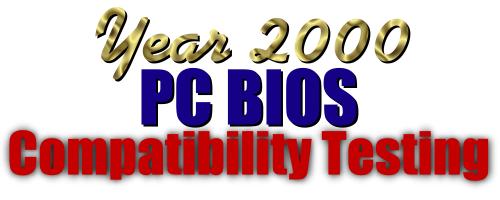


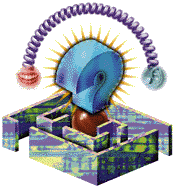

 Click Here to view an article on www.year2000.com written by Robert E. Hilliard entitled, "The Year 2000: are you a time traveler?"
Click Here to view an article on www.year2000.com written by Robert E. Hilliard entitled, "The Year 2000: are you a time traveler?" Click Here to view the same article on www.developer.com
Click Here to view the same article on www.developer.com
Note: Some BIOS's have only 1999-2000 transition failure. This means that the BIOS will work effectively in the Year 2000 and beyond, but will not make the transition from 12/31/1999 to 01/01/2000. The BIOS's listed below have been tested using the Y2K testing procedure listed above on this page. The 1999-2000 transition failure may come to play on BIOS's listed in this database that are marked as not being compliant.
Compilation of data for these databases began on Tuesday, May 6, 1997.
To View The Databases, Hit The Enter Button.

Total Hits For This Page:
This page was created on June 20, 1997.

