

 |
 |
|
|
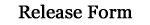 |
 |
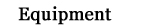 |
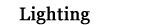 |
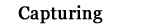 |
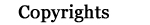 |
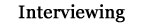 |
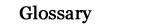 |
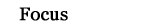 |
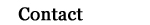 |
|
CAPTURING THE VIDEO In videography terms, the word production refers to the actual capture of video. There are production techniques that will insure your finished video product has a professional appearance. Understanding a few basics about framing, appropriate camera movement, and capturing extra content can improve your video. The material covered here only touches on a portion of the very large study of composition within film and photography. Framing refers to the camera operator’s ability to determine how much is visible in the field of view and how close the camera’s subject appears to the viewer. The field of view can be impacted by both the distance of the camera to the subject and the zoom setting on the camcorder. Effective framing contributes to a video project’s ability to engage the viewer, adding variety to an otherwise static shot. It is useful to think about framing techniques (when the subject is people) as producing wide, medium, and close shots. The Wide shot (sometimes called a long shot) is often used to introduce the viewer to the site as a whole before cutting to closer framing. When used for this purpose, the video is referred to as an establishing shot. For example, before showing a close-up of a teacher talking to students, one may want to show the classroom as a whole. The viewer will then understand much more about the close-up. Wide-angle shots can contribute to a viewer's understanding of scale. For example, when a camera is zoomed up close to a student the viewer might not know her desk is too big or small for her/him. If a shot has more than one subject, it will be important to return to a wide shot occasionally to show the actors' relative position to each other. Do not stay on the wide shot too long as medium and close shots will engage the viewer for longer periods of time. The medium shot of a subject is usually waist up (assuming the subject is a person). This type of framing of the subject will eliminate many visual distractions from the video a make the viewer feel that they are standing close to the subjects. A medium shot is also appropriate for capturing small groups of people in close proximity, such as students sitting a common table. When moving from a wide shot to a close-up, include a medium shot. This will help the viewer make the transition and make it clear the camera hasn’t moved to a new scene. The close shot, sometimes called a tight shot, is usually a bust shot or closer. This type of shot can be very effective for capturing reactions, feelings, or detail if your subject is inanimate. When the final distribution format is web video, a close-up is the preferred framing. There will be occasions when an extreme close-up can make an impact. An example might be to emphasize surprise or other emotions. Fill the entire field of view with just the head of your subject. There may be creative reasons to begin with a close-up before revealing the medium or wide angle shot as an explanation. Imagine watching a talking head online, for two minutes, describing the setup for a classroom activity. Now imagine the same clip of the speaker with frequent cuts to video footage taken in the classroom showing students actually participating in the activity. The audio track for the speaker continues, but while the viewer listens they are visually engaged with examples that bring the words to life. This technique is helpful, not only for variety, but often adds to the clarity of the message. While this video switching technique is an editing procedure, it is important to think about it while planning and during the production phase so that you capture the required extra footage. The cut-away and cut-in are two of the most useful techniques for making your projects look professional. The cut-in differs from the cutaway in that the video cuts to something visible “in” the main scene. For example, a student might be captured explaining the use of a graduated cylinder in the science lab. The video can cut “in” to a close-up of the graduated cylinder and then back to the speaker. Again, the audio track from the main video is continuous. A cut-in can add to the clarity of a segment or simply be used to break up the video for variety. The video for the cut-in can be captured at any time, but it will be important to pay attention to continuity. In the example of the graduated cylinder, make sure the cylinder is being held at the same position, height, and angle as in the wider shot. The cutaway is a switch from the primary video source to a second video source outside or “away” from the current scene. It is important that the audio track from main video continue during the cutaway scene. The audio from the cutaway scene may be included but at a reduced volume. The cutaway shot may be captured in the same location or may be from a totally different site. A cut to video in the same scene but with different camera angles can make the viewer feel they are in the scene following the action by looking around. In a one-camera shoot, the footage to be used for the cutaway can be captured before or after the main video clip or it may even come from footage that you have on file. Make sure the footage for cut-aways and cut-ins is listed in your plan before arriving to do the shoot. It is also good practice to shoot extra footage, just in case it is needed during the editing process to cover problems. For example, it may not be apparent until the editing phase that the camera lost focus for a moment, or maybe someone walked in front of the camera. If extra footage has been captured, then it can be used in a cut-away or cut-in to cover the problem. Before or after the main shoot, take time to capture footage of the environment both within and outside of the main scene. Capture footage from behind an interviewer’s head looking at the interviewee. Capture footage showing the subjects nodding or smiling. Take note during the shooting process of any objects which might be used for a cut-in and capture them as well. It is even a good idea to capture 30 seconds of ambient room noise. This audio track can be added to cover audio problems such as noise from a loose microphone connection. If you decide to insert a still image, using this background noise will make the transition to the still image and back less disruptive. Camera movement can be the result of actually moving the camera or an apparent movement when using the zoom control. Camera motion should only be used with a purpose and in a manner that is not visually disturbing. Walking around the room with a camera or frequent panning between speakers can distract the viewer from the intended message. While it is not unusual to see professionals use camera movement, they have access to equipment beyond the consumer grade camcorder and tripod. Camera movement should be a rarely used method when using consumer grade equipment. The three primary camera movements are the zoom, pan, and track. A zoom refers to using your camera controls to change the focal length, resulting in a telescope like magnification of the view. While some consumer camcorders support a smooth-slow zoom, most produce a more jerky result. The recommendation is to zoom only for a specific purpose such as to emphasize size or to indicate entry. Zooming can be distracting unless it is done for a purpose. Cutting between a series of closer and closer shots will be easier to watch and accomplish the same effect. Panning refers to sweeping your camera lens across the scene horizontally or vertically. Panning can be a distracting or even disorienting technique. Pan only for a specific purpose such as to show size. For example, while a speaker describes a classroom setup, a cut-away to a slow pan across the room might be appropriate. Never pan just to change the framing unless you will be able to edit out the pan. Attempting to pan with a hand held camera or low cost tripod head would detract from the professionalism of a video. A good tripod head provides an adjustable and constant resistance to movement preventing jerky changes in motion in a horizontal or vertical pan. Even with a good tripod it takes experience to pan correctly. Tracking refers to following moving objects within the scene by actually moving the camera at the same rate. This gives the viewer a feeling of walking or riding along beside the camera’s subject. While this is common in professional video, the professional has equipment that you may not. The typical process for tracking involves building something similar to a small railroad track upon which the camera and tripod roll. If you would like to try tracking, David Pogue in iMovie2 The Missing Manual , has an innovative suggestion. Attach your tripod to a wheel chair and roll parallel to a walking person while taping. Certainly, you can also walk and hand-carry your camera if that is the effect you are after. An interesting technique that is very common in instructional video is the integration of still images. These images can be used for cut-aways with an underlying audio track or as the primary source of video, such as in an annotated slide show. The video might be from scanned photographs, digital cameras, or by capturing video from a computer LCD screen. On the Macintosh platform, iPhoto makes it possible to import directly to iMovie during the editing process. By pointing the camera at an enlarged photo or painting while slowly panning, or even slowly zooming, you can give the illusion of motion to an otherwise static object. For example, panning across a picture of a campus photo with an audio description of the learning environment would be visually engaging. Still images integrated within segments of motion video can add variety and focus. Think about how often TV programs end by moving from video to a still for a few seconds to highlight a character. The illusion of animation can be created by quickly cutting between stills. In Summary: This film-making class will prepare the students for entry level work at Television Stations, Independent Film Crews, and some Newspapers that offer online video. Abilene Christian University, The University of Texas and The University of North Texas as just a few of the many Universities offering degrees that will further expand on the fundamentals learned in this class. Some degree plans and schools are listed below: The American Film Institute (AFI) - Dedicated to advancing and preserving the art of the moving image. Emerging artists have the opportunity to learn from the best talent working in cinema, television and the digital arts. The AFI Conservatory offers M.F.A. degrees in cinematography, directing, editing, producing, production design and screenwriting. Cal Arts School of Film/Video - CalArts champions cross-pollination in the arts. In addition to extensive cross-stylistic collaborations within the School of Film/Video, students work with actors, writers, designers, composers, musicians, choreographers and visual artists throughout CalArts. Chapman University - The broad-based program includes bachelor of arts degrees in Film Studies, Public Relations and Advertising, and Screenwriting and bachelor of fine arts degrees in Film Production, TV and Broadcast Journalism. Columbia University - The Film Division at Columbia offers a uniquely integrated curriculum centered around film as a storytelling medium. In the first year, all students take a required, integrated program of workshops and lectures before selecting a specialized concentration in screenwriting, directing, or producing. Concordia University - During the two year residency program students are provided with the opportunity to do advanced work in aesthetic and technical aspects of filmmaking, emphasizing independent production. Florida State University (FSU) - The FSU Film School emphasizes two areas: Film Production and Screenwriting. The Film program is designed to lead students through the complete process of creating short 16mm silent films progressing to 16mm double system sound films, and culminate with the thesis film (shot and finished on 35mm in the MFA program). New York University (NYU) - B.A. and M.A. degree programs in Film and Television. Courses offered in directing, producing, writing and acting, film editing, video post-production and sound mixing. Actual production experience is achieved in the three year graduate study. UCLA School of Theater, Film and Television (UCLA) - The UCLA School of Theater, Film and Television (TFT) uniquely brings together the arts of theater, film and television in one academic institution. The Certificate Programs are modeled after the school's highly acclaimed MFA degree programs in screenwriting and producing. University of British Columbia (UBC) - The Department of Theatre, Film & Creative Writing's aim is to graduate individuals with the ability to conceive, execute, and disseminate film and writing projects with sophistication, technical skill and meaningful content. Four undergraduate film programs offered: BA Major in Film Studies; BA Minor in Film Studies; BA Major in Film Production; and Diploma in Film Production. University of Southern California (U.S.C.) - Offers a unique and dynamic place where students and faculty from gather to create and analyze the moving image. Four year curriculum includes animation, critical studies, producing, film and video production, writing for film and television. York University - Department of Film & Video gives students the opportunity to pursue practical training balanced with in-depth academic studies in the quintessential 20th-century art form. At all levels of the curriculum, courses in the creative crafts of cinematography, editing and sound, including state-of-the-art digital techniques, are offered alongside studies in the concepts and practices of screenwriting, directing and producing. |
|
©2007, 2008 All
Rights Reserved.
(
contact )
|