

 |
 |
|
|
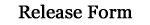 |
 |
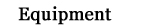 |
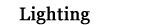 |
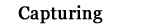 |
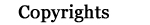 |
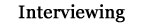 |
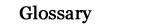 |
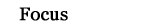 |
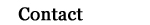 |
|
EQUIPMENT SETUP Tips and techniques for equipment setup include advice for using your camcorder effectively and creating quality lighting and sound. Close attention to the concepts and skills presented will keep you from making common mistakes and you'll get better results for a quality video. Camera Use Digital Video camcorders today are so easy to use that most people can take them out of the box and put them in operation without ever reading the manual. However, this may be a mistake, since most camcorders have features that can help solve common problems when capturing video. The average user probably never uses these features. This page will include a few tips and techniques for using your camcorder wisely. LCD Screen or View Finder Use the camcorder viewfinder to check for quality, not the LCD screen. Our HD camcorders have a viewfinder (eye piece lens) and an LCD monitor. When first setting up for a shoot, it is important to check lighting by looking through the viewfinder rather than on the LCD screen. The LCD has adjustable brightness and contrast, making it possible to partially correct for bad lighting. This correction for the LCD display, however, does not impact what is captured to tape. The viewfinder more accurately reflects what will be recorded. After checking through the viewfinder for appropriate lighting, use the more convenient LCD monitor for framing shots. Keep in mind the LCD may not be useable in bright sunlight. Be very careful not to let direct sunlight enter the viewfinder lens. The lens can focus the heat and do permanent damage to your camcorder’s viewfinder! Tripod Spare the audience from visual disorientation by shooting from a tripod rather than attempting to use a hand-held camcorder. This is a key difference between home movies and professional video. There may be times with hand holding a camcorder will serve a creative purpose, but generally you should be using a tripod. Our tripods provide smoothness of the pan head, and can extend to appropriate heights for shooting. If shooting from the back of a classroom, a short tripod will often fill the bottom of your screen with the back of the students’ heads. In a squeeze, set a short tripod on a stable table or platform. Make sure the tripod is on an isolated platform, not one upon which people will be standing. Even the smallest vibration can impact the quality of the finished product. Using Auto Focus Be careful with auto focus. Many camcorders provide you with the choice of auto focus or manual focus. Auto focus can be prone to error in a classroom environment, especially if the subject is surrounded by other people and objects. The camera may suddenly focus on someone's head sitting between the camera and the intended subject, causing you to have to re-shoot. Stay focused on the main subject and this will prevent this from happening. As a side note, camcorders will drain the battery faster with auto focus on. Auto Exposure Consumer grade camcorders use an averaging process to select the best exposure. This works well if the brightness values vary smoothly across the viewable area but often fails when the levels of brightness differ greatly. There are a number of common circumstances that can result in bad exposure. Beware of the backlight. For example, you may find yourself capturing a speaker standing in front of a bright light or notice an overhead fluorescent light in the field of view. Correct the problem by moving the subject or changing the camera to the subject's level. Auto exposure may also fail if your subject is wearing dark or light colored clothes when zooming in close. Recommend your subject wear neutral clothing. If your subject is standing in front of a classroom white board, the result will often be an underexposed face. Remember your camcorder is averaging all the pixels viewed to determine exposure. If there is a large area in view that is significantly different in brightness than your subject, it may spell trouble. < P> Check for the results in the viewfinder, not the LCD.
|
|
©2007, 2008 All
Rights Reserved.
(
contact )
|