

 |
 |
|
|
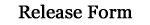 |
 |
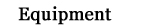 |
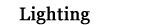 |
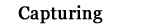 |
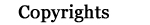 |
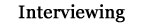 |
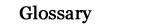 |
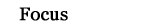 |
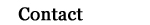 |
|
The Treatment
A brief narrative description of what the viewer will see and hear in the video is called the treatment. The process of writing a description of the video will help you think deliberately and creatively about what the finished video should look like to the viewer. Treatments are also useful in communicating with others your plans for specific video segments. Getting others to evaluate the treatment can result in valuable feedback that will help you improve your plans. If your project includes several video clips, a short treatment for each clip is useful.
An important part of the planning process for video production is deciding the appropriate video style. We have been trained by watching television to expect specific styles for different purposes. These styles often demand different production techniques when capturing video. The style selected will depend on the objective for the video. Keep in mind that a given video scene may use a combination of styles. Should the video be instructional, persuasive, make the viewer feel they are present in the classroom environment or that the on-screen subject is speaking directly to the viewer? The answer will impact the video style you choose. An excellent way to learn more about style is to observe television programs, paying attention to style.
Styles, Approaches, Set-Ups
Documentary - Instructional
Think about a video project whose goal is to share an effective teaching practice. There probably will be times when the storyteller speaks directly to the exhibit viewer, such as during an introductory invitation. In those instances, having the speaker face the camera directly is appropriate and expected. Think about a television news broadcast or video documentary as an example. The camera normally frames the subject with a centered bust shot (waist up or higher), and the talent usually looks directly at the camera. To keep this “talking head” approach from being to dry, use cutaways to video segments or still images to illustrate the points made by the speaker. In Apple Learning Interchange Exhibits of Practice, introduction videos and reflections are often produced in a documentary or instructional style. Lighting for the primary speaker in this style is usually standard three-point lighting.
In situated video style, viewers are made to feel that they are bystanders in one corner of the room watching the action. The video should appear to be or be unedited or interrupted, and it should certainly not look staged. The subjects in the video should be facing each other, not the camera. Even lighting across the room is expected. An example that is appropriate for this style would be a video segment intended to show classroom action for analysis of teaching style or classroom interactions. It is also important to capture the action with as little disturbance to the environment as possible. It will often be impractical to shoot this content with anything but wide angle framing if you are the camera operator and also one of the subjects being captured.
A scripted video segment (drama) may be useful in illustrating a point when it is impractical to capture actual footage. For example, if the project goal is to show the proper action if a burn occurs in the science lab, you may need to author a simple one-scene act complete with scripts for the participants. In this style, the actors face each other rather than the camera. The content is often captured in short, staged clips that are edited together to appear as a non-interrupted scene. A simple storyboard will help you plan for the required sequences, camera positions and framing. Remember you can capture the required clips in what ever order is expedient and sequence as planned in the editing process.
Voice Over
The voice-over is an effective technique in both instructional and documentary video projects. Either a sequence of stills or a series of video shots is accompanied by audio narration. Often, the content illustrates or further explains the subject of the narration. The voice over can also be a possible solution when the audio captured on site is bad or has inaccurate information.
Often, it will only be practical to capture video footage with one camera. This can present a challenge when trying to capture the action in a classroom. For example, the goal might be to show the teacher (at the head of the class) asking a question followed by a student response. It would be nice to have a close up of both participants. Since it is a bad idea to quickly pan back and forth between teacher and student (The Blair Class Project), a wide-angle shot may be the only choice with one camera unless you can stage the shoot.
One-camera solutions involve a little staging of the action. Simply reposition the teacher and student together, for example, at a table allowing them to simultaneously be in the field of view. A single medium shot will now cover both participants. When this is not possible, you may choose to stop the action to reframe the camera. This will interrupt the normal classroom process, however, your students already know that a video is being made. Capture the teacher’s question and simply ask the student whose hand is up to pause a moment before responding while the camera operator re-positions the camera. This may be a reasonable approach if you are shooting a limited amount of short video clips to a very specific plan.
With two cameras, and two operators, a close-up video can be captured of both teacher and student at the same time. The two video sources can be combined into one during the editing phase. The appearance of a two-camera shoot can be given by capturing footage before or after the main action that can be used in cut-aways or cut-ins. For example, capture a close-up of a student facial expression, the white board if it is in use, a close up of a classroom object that is being discussed, or just a wide-angle shot of students listening. These short clips can be inserted into the video, momentarily covering the video track, while the audio track flows continuously.
A key strategy for successful videography is location scouting. Professionals often have access to a studio environment where lighting and sound are known factors. A video shoot in a classroom, gym, or outdoors would be called a field production. In field production, many variables arise that could result in poor video without adequate preparations. Reduce the possibility of problems by visiting the prospective sites ahead of time. The following are some suggestions of what to look for while scouting a production site.
While scouting a field production site, note the available light from overhead lighting as well as windows. There may be times of the day when natural light will be more useful. Is there space for additional lighting, for example, lighting stands? Check on the availability of wall outlets and current limits when planning for additional lighting or other powered equipment. Note lighting “hot spots" or dark areas at the site. For example, most classrooms have overhead fluorescent lights. If these lights are in field of view for your camera, it can cause problems. The typical camcorder automatic exposure will underexpose faces when a bright light is in the background. Either plan to correct for exposure or change your plan for positioning the camera or subject until the light is not in the field of view. This might be as obvious as raising the camera higher and shooting down at your subject.
Plan to use some type of external microphone close to the subject. This will reduce but not eliminate ambient noises in the room. Check for background noise or echo present in the room. Find out if sources of noise can be controlled during the production. For example, it might be possible to turn off the air conditioner in a room for a short time. Determine how and what type of microphones might be required. Insure that no background music or other published audio is playing during the shoot, so you will not have to be concerned with media rights issues.
Visually plan for the camera and tripod position as well as cable placement. The tripod and camera should be placed where the students’ view will not be blocked and as close to the action as possible. Cables and tripods should be placed in positions that will not present a tripping hazard. If there is no available floor space, adjust the legs of the tripod and set it on a level table top or counter. If your plan calls for different scene compositions, locate practical camera locations for each shot while keeping in mind audio and lighting considerations. Plan for a field of view that does not surround your subject with large areas of either white or black as the automatic exposure on your camera will be confused.
A shot is a continuously captured video segment. A shot is also sometimes referred to as a “take.” When shots are sequenced and combined during the editing process, the result can be referred to as a scene. A scene usually “appears” to represent continuous time in a single location. In truth the shots can be captured in any order, at any location, and at different times. A scene can also be composed of a single shot. Often, in instructional video, a scene will be constructed of a primary shot interrupted by cutaways to shorter clips(shots) while maintaining the audio from the primary shot.
An Example
To understand why the distinction between a shot and a scene might be important, consider the following example. Imagine a project plan calling for capturing a teacher giving directions to students for a lab from the front of the room, followed by a segment showing the lab in progress. This would require at least two scenes. The “teacher instruction” scene could be made of one “shot” or a sequence of shots, for example, a shot of the teacher talking with a cutaway shot to the equipment discussed. It qualifies as a scene because the viewer will perceive it happening at one time and one location. It also generally requires one setup of camera, lighting, and audio. The second scene of the teacher and students working in the lab would require different camera position, framing, audio, and lighting. Switching between the two scenes in the final project should be an obvious transition of time and position to the viewer. This might be accomplished with a dissolve to black followed by a dissolve up from black.
Scene Setup
By defining the scene setup requirements ahead of time, the correct equipment can be brought and quickly arranged. Planning the scenes and shots before arriving for the shoot should save time and ensure nothing is left out. Your plan should list the scenes, including location, description, and the shots that make up each individual scene.
Planning for Equipment Setup
Specify a microphone plan for each scene. The plan should include a list of required microphones by type: lapel, shotgun, or hand held. Which microphones are wireless? What will be the location of each microphone during the scene?
Specify lighting for each scene. The lighting plan will include the kind of lights that will be used as well as the location of each light. The plan may specify natural lighting but should still include the direction of the light. Note if any bright lights will be in the camera's view.
Specify the camera position for each scene. The location and height of the camera should be noted. Include the following points in your shot plans. For each shot describe framing: wide, medium, or close Camera movement (zooms and pans) List transitions between shots (if a straight cut is not to be used) List transitions between scenes
|
|
©2007, 2008 All
Rights Reserved.
(
contact )
|